IBASE FWA7404 User Manual
Page 11
Advertising
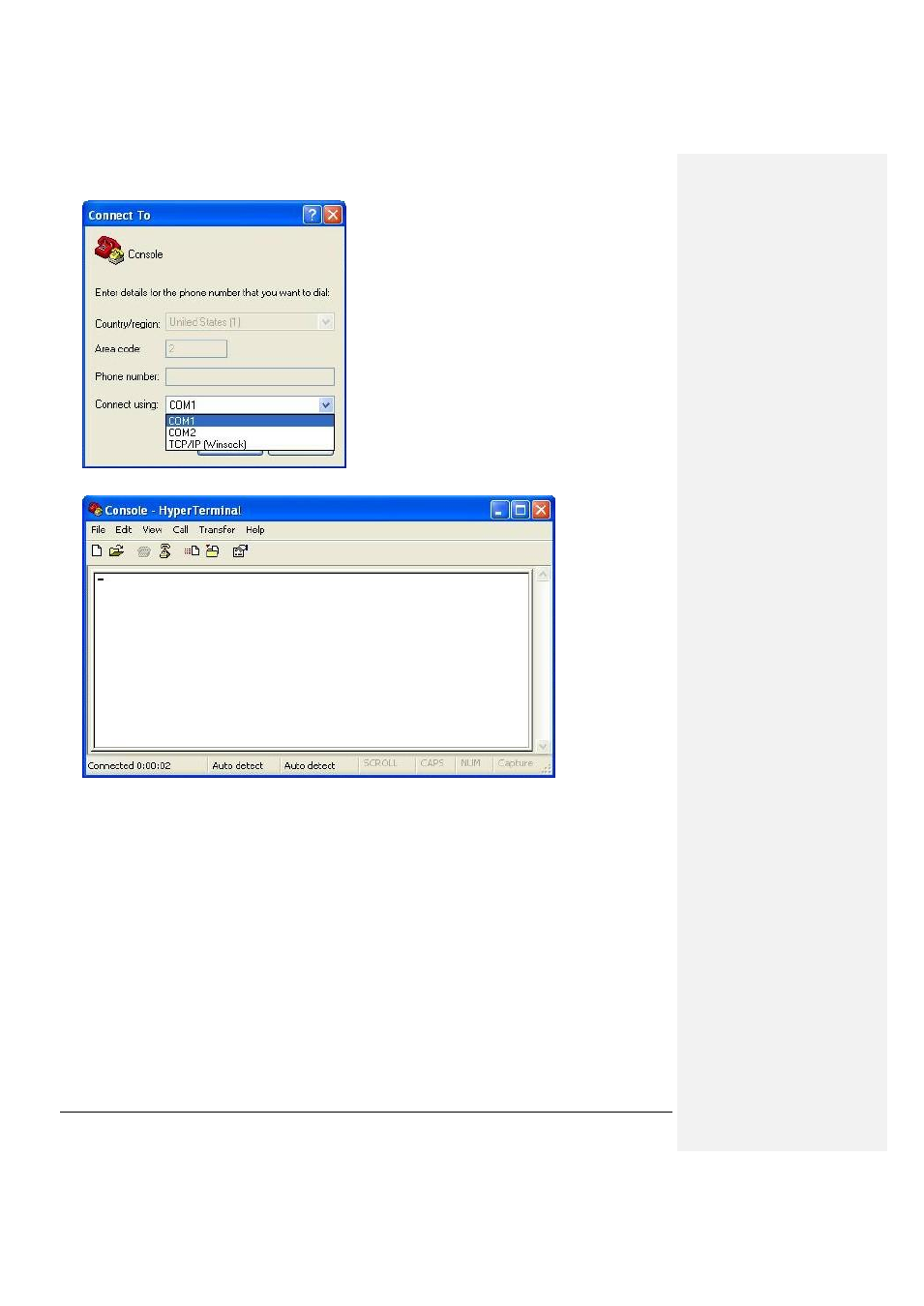
FWA7404 Series
User’s Manual
10
4. Please make the port settings to Baud rate 115200, Parity None, Data bits 8, Stop bits 1
5. Power up FWA7404 and the screen will display the BIOS information.
6. Press <
Tab
> key to enter BIOS setup screen in
Console mode
.
Press <
Del
> key to enter BIOS setup screen in
VGA mode
.
Advertising