Chapter 4. using the computer, Music, video, games and photos, Windows basics – ILS ILS15R User Manual
Page 18: Working remotely, Designation of computer users, Customizing your computer, Printing and faxing, Performance and maintenance, Fixing a problem, Send your feedback to microsoft
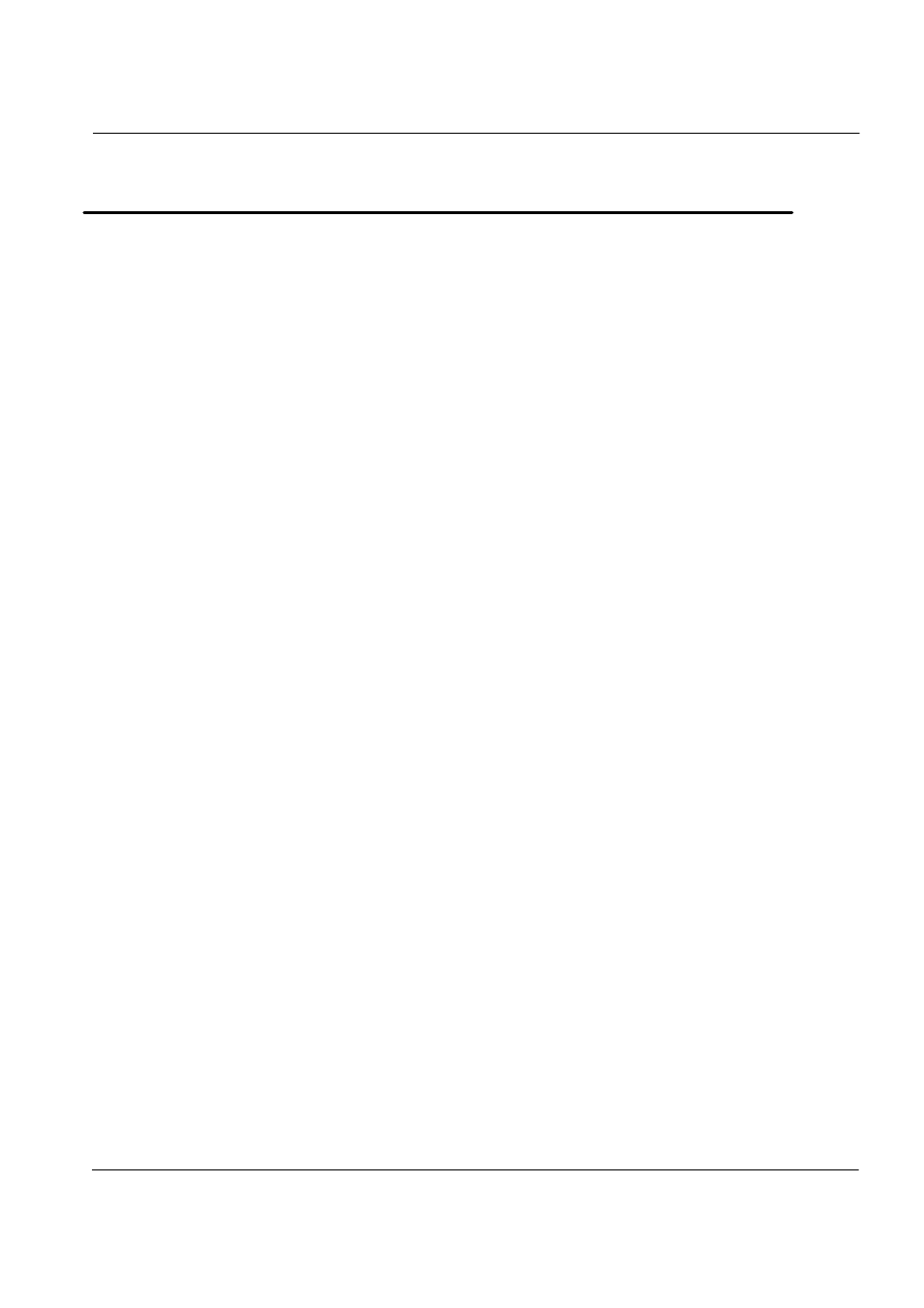
12
V 1.0
Chapter 4. Using the computer
In this chapter, we will give a brief explanation about the use of the
computer
To Use Windows XP Home Edition
To use basic Microsoft Windows XP Home Edition programs and
applications that are available with this OS, refer to the user’s guide
(booklet), or the ‘Help and Support Center’.
To refer to the ‘Help and Support Center’, click [Start]-[Help and
Support] on the desktop and click on topics you need to refer to.
Microsoft Windows XP Home Edition’s ‘Help and Support Center’
provides the following information on a variety of features and other
basic operations of Windows XP Home Edition.
z
What’s new in Windows XP
¾ Confirmation of license and registration
¾ Windows components
z
Music, video, games and photos
z
Windows Basics
z
Networking and the Web
¾ Electronic mail and the Web
¾ Home network or small scale network
¾ The sharing of files, printers, and other resources
¾ Cipher and security
¾ Networking (including Internet connection)
z
Working remotely
z
Designation of computer users
z
Customizing your computer
z
Printing and faxing
z
Performance and maintenance
z
Fixing a problem
z
Send your feedback to Microsoft
Sinocan 19 inch All-in-One PC User's Guide