ILS ILS15R User Manual
Page 21
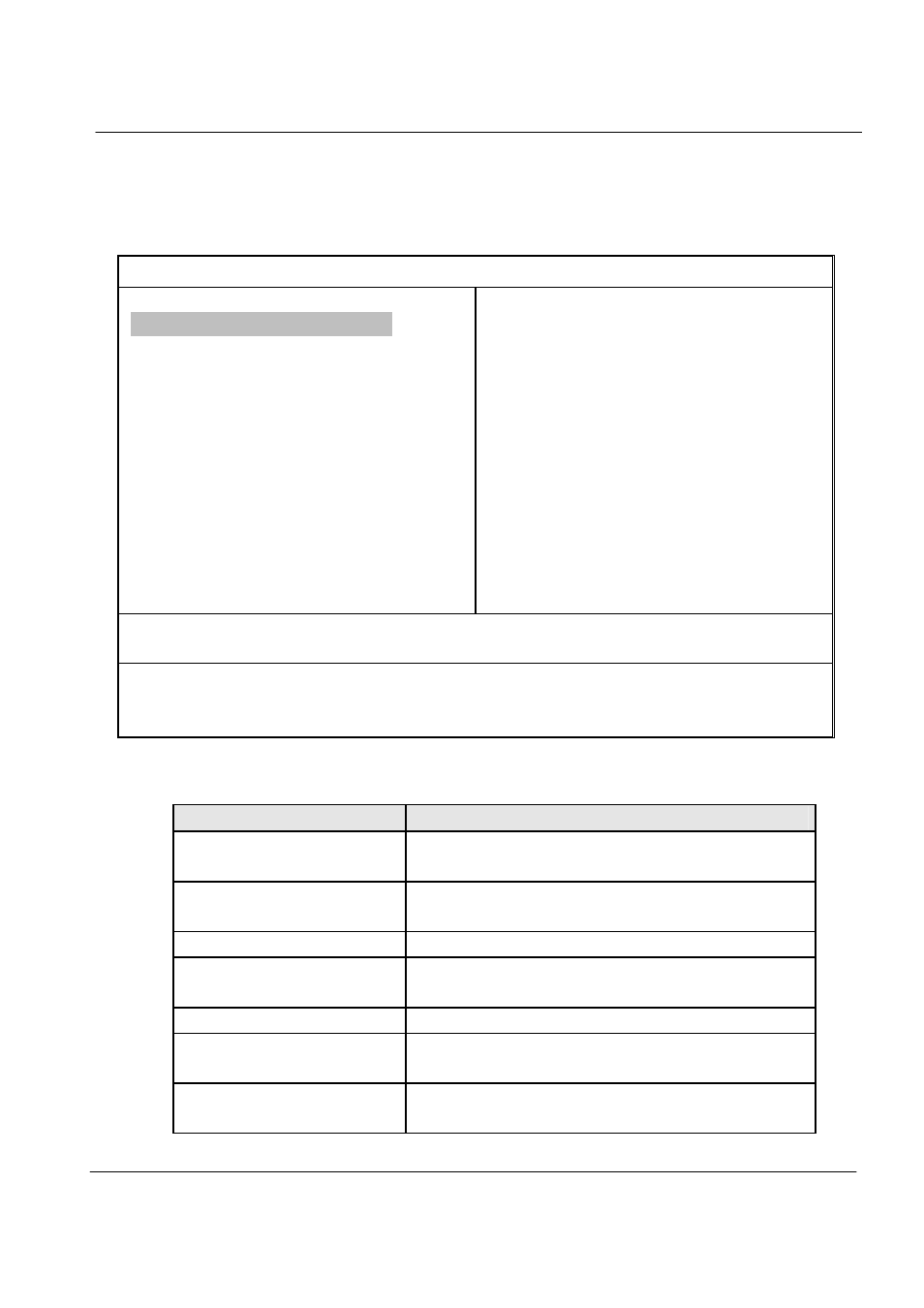
15
V 1.0
3. After a while, the following Award BIOS CMOS setup utility main
menu will appear.
Phoenix – AwardBIOS CMOS Setup Utility
► Standard CMOS Features
► Advanced BIOS Features
► Advanced Chipset Features
► Integrated Peripherals
► Power Management Setup
► PnP/PCI Configurations
► PC Health Status
► Frequency/Voltage Control
► Load Optimized Defaults
► Set Password
► Save & Exit Setup
► Exit Without Saving
Esc : Quit ↑↓→← : Select Item
F10 : Save & Exit Setup
Time, Date, Hard Disk Type…
The Award BIOS CMOS setup utility offers the following 12 menus.
Menu
Menu descriptions
Standard CMOS Features
You can check basic specifications of the computer
and change the settings.
Advanced BIOS Features
You can set up advanced features that are capable
of upgrading the system and the booting order.
Advanced Chipset Features You can set up major chip sets.
Integrated Peripherals
You can set up major peripherals that are built into
the system.
Power Management Setup You can set up the power mode.
PnP/PCI Configurations
You can set up PnP/PCI configuration including
IRQ settings.
PC Health Status
You can check the condition of the computer: CPU,
system temperature, cooling fan temperature
Sinocan 19 inch All-in-One PC User's Guide