Kanguru Cloud Provisioning User Manual
Kanguru Storage
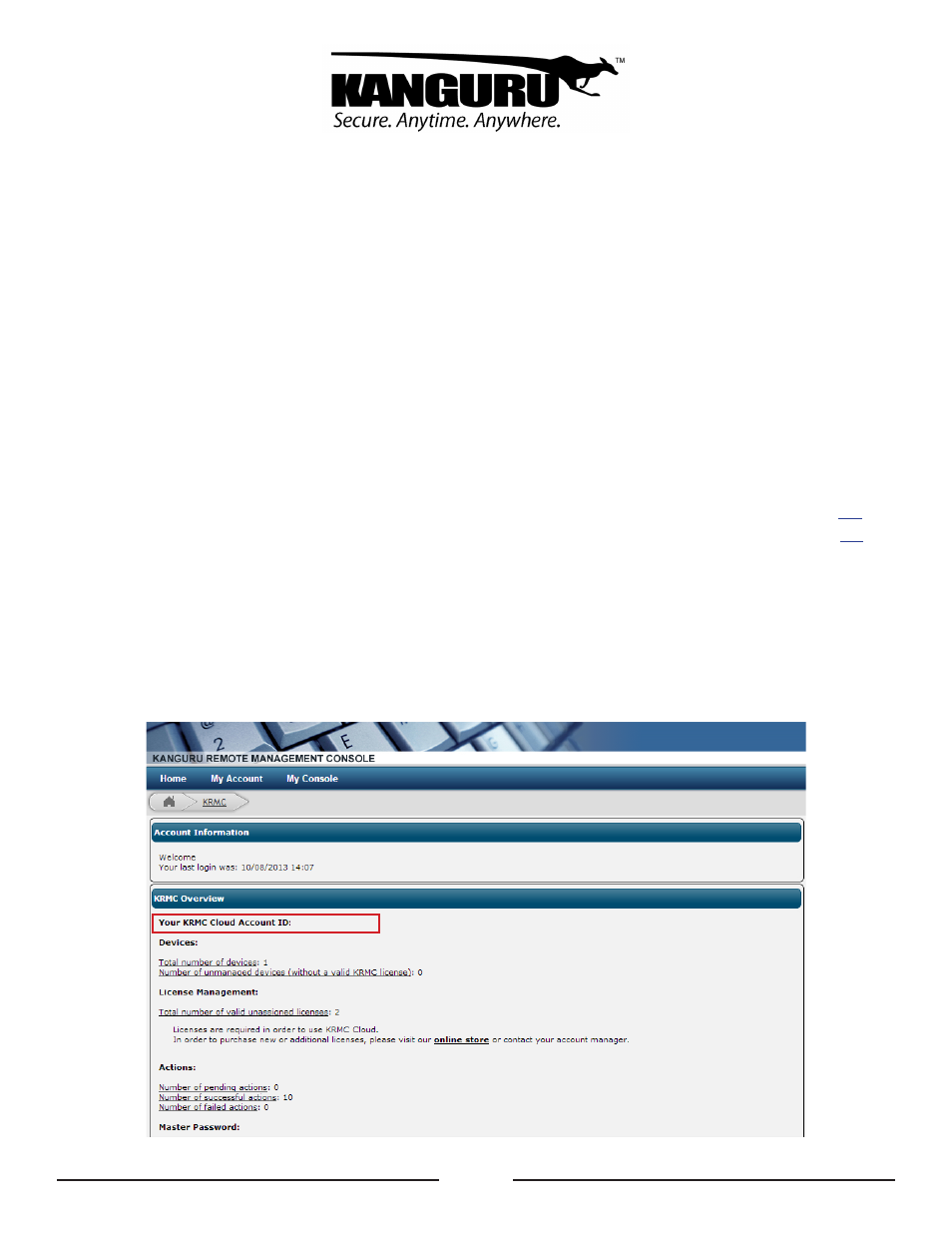
1
KRMC Cloud Device Provisioning Guide
For use with Kanguru Remote Management Console Cloud edition
Kanguru Remote Management Console: Cloud Edition (referred to throughout this manual as KRMC Cloud)
is a revolutionary product that places a complete USB security policy into your hands giving you the ability to
remotely manage your secure Kanguru USB storage devices from anywhere in the world.
KRMC Cloud was designed to work specifically with Kanguru secure drives by remotely managing your devices
through a secure internet communication. You MUST configure and register each of your Kanguru secure flash
drives in order for it to communicate with your KRMC Cloud account.
The steps that need to be taken to enable KRMC functionality and to register your devices depend on whether or
not you are using Kanguru’s Local Administrator software (UKLA) to manage your devices locally.
1. My devices ARE already managed using Kanguru’s Local Administrator tool (UKLA) ................
2. My devices ARE NOT managed using Kanguru’s Local Administrator tool (UKLA) ...................
Important! Regardless of your situation, you will need your KRMC Cloud Account ID in order to register your
devices with your KRMC Cloud account. Your KRMC Cloud Account ID can be found either in the e-mail
notification that was sent to you when you created your KRMC Cloud account, or on your KRMC Cloud account’s
System Overview page. Please note that your KRMC Cloud Account ID is case-sensitive. Make sure that you
have recorded your KRMC Cloud Account ID accurately before proceeding further.