Cn35 midi settings manual, Send program change number, Midi settings – Kawai CN35 MIDI Manual User Manual
Page 4
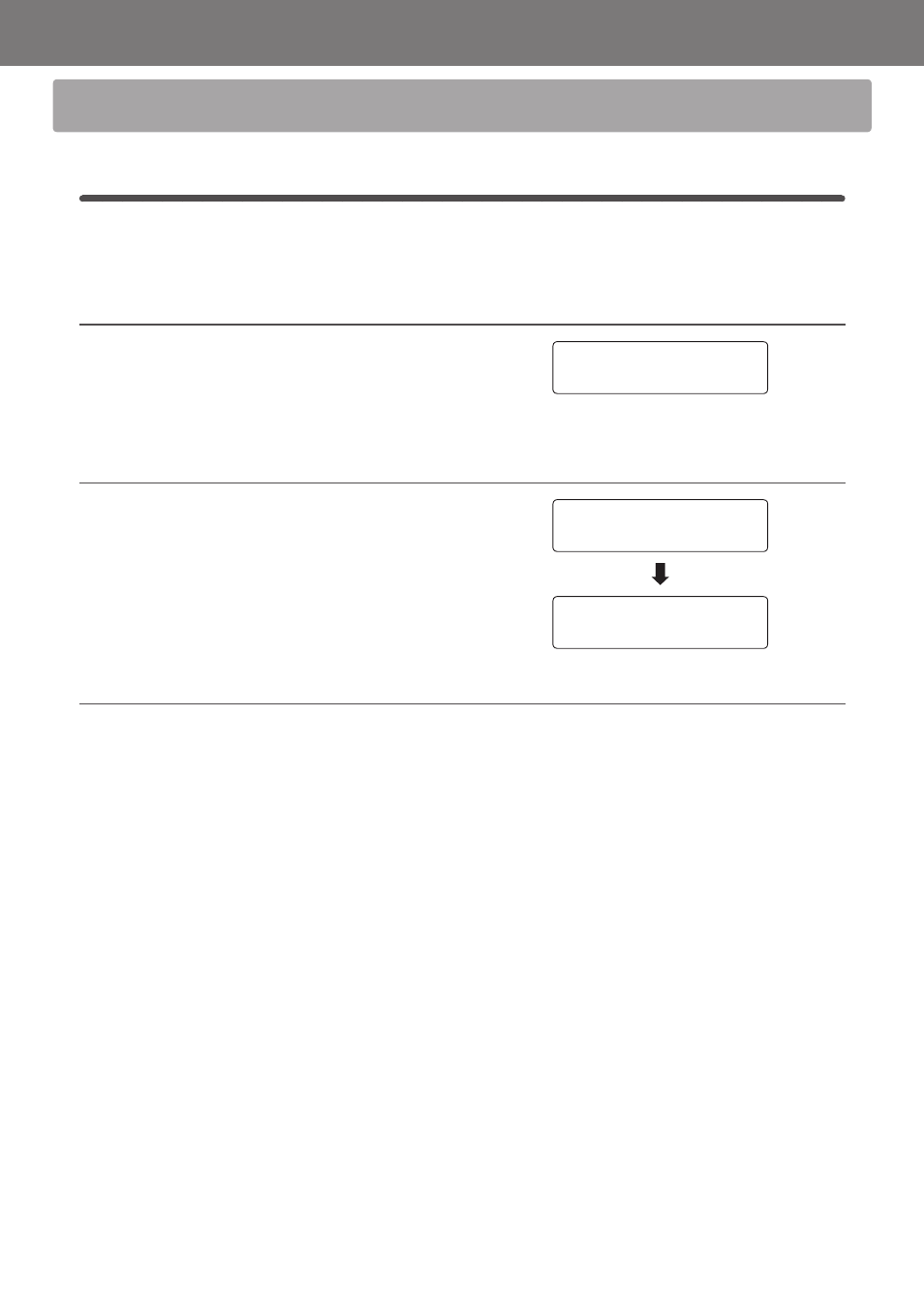
4
CN35 MIDI Settings Manual
MIDI Settings
Send Program Change Number
The Send Program Change Number function is used to send a Program Change Number (1-128) to the connected
MIDI device.
1. Selecting the Send Program Change Number function
After entering the MIDI Settings menu (page 2):
Press the or MENU buttons to select the Send Program
Change Number function.
2. Specifying and transmitting a Program Change Number
Press the or VALUE buttons to decrease or increase the
Program Change Number.
* The program change number can be set within the range of 1-128.
Press the and VALUE buttons simultaneously to send the
specified Program Change Number.
3. Exiting the Program Change Number function
Press the and MENU buttons simultaneously to exit the
Program Change Number function and return to the main
settings menu.
4-2
Send
PGM#
=
1
≥VALUE�+�
4-2
Send
PGM#
=
15
Sent.
4-2
Send
PGM#
=
1
≥VALUE�+�