Part names and functions, Prepar a tion before u se – Kawai ES100 User Manual
Page 10
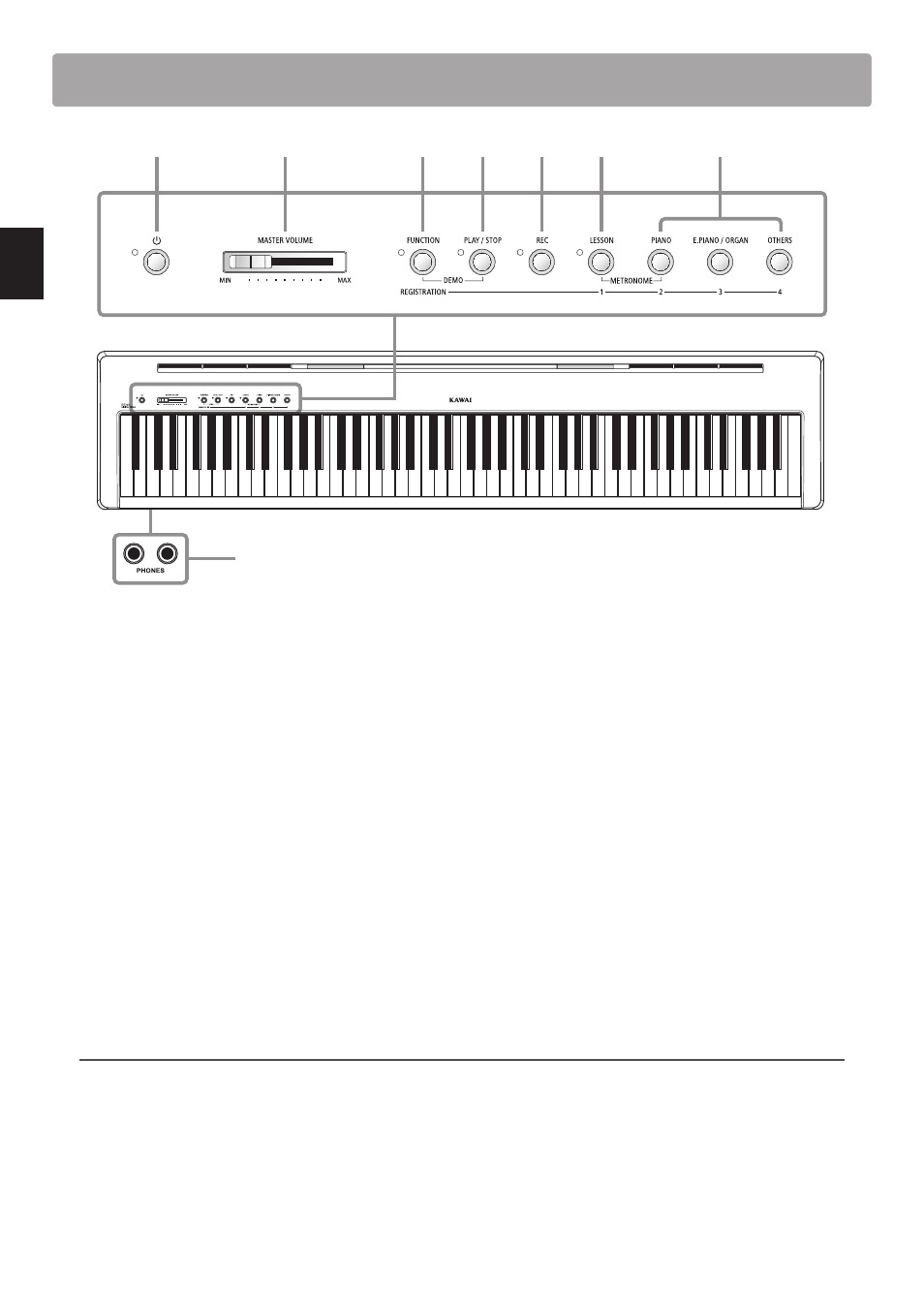
10
section
P
repar
a
tion Before
U
se
Part Names and Functions
① POWER button
This button is used to turn the instrument on/off.
* The ES100 digital piano features a power saving mode that can turn off
the instrument automatically after a specified period of inactivity. For
more information, please refer to the Auto Power Off setting on page
48.
② MASTER VOLUME slider
This slider controls the master volume level of the instrument’s
built-in speakers or headphones, if connected.
③ FUNCTION button
This button allows various settings of the ES100 digital piano
to be adjusted.
④ PLAY / STOP button
This button is used to start/stop the playback of Recorder
songs stored in memory and the ES100 digital piano’s built-in
Lessons songs.
⑤ REC button
This button is used to record performances to the ES100 digital
piano’s internal memory.
⑥ LESSON button
This button is used to select the ES100 digital piano’s built-in
Lesson songs.
⑦ SOUND buttons
These buttons are used to select the sound(s) that will be
heard when playing the instrument’s keyboard.
These buttons are also used to select Registration memories.
⑧ PHONES jacks
These jacks, located on side of the keyboard, are used to
connect stereo headphones to the instrument. Two pairs of
headphones can be connected and used simultaneously.
* For more information about connectors/jacks, please refer to page 50.
Operation Guide
The separate Operation Guide provides a convenient overview of the ES100 digital piano’s various button and keyboard controls.
This sheet is also reprinted in the Appendix section of this owner’s manual.
①
②
③
④
⑤
⑥
⑦
⑧
Preparation Before Use