Es 1 0 0, Function, Demo lesson recorder registration – Kawai ES100 User Manual
Page 60
Advertising
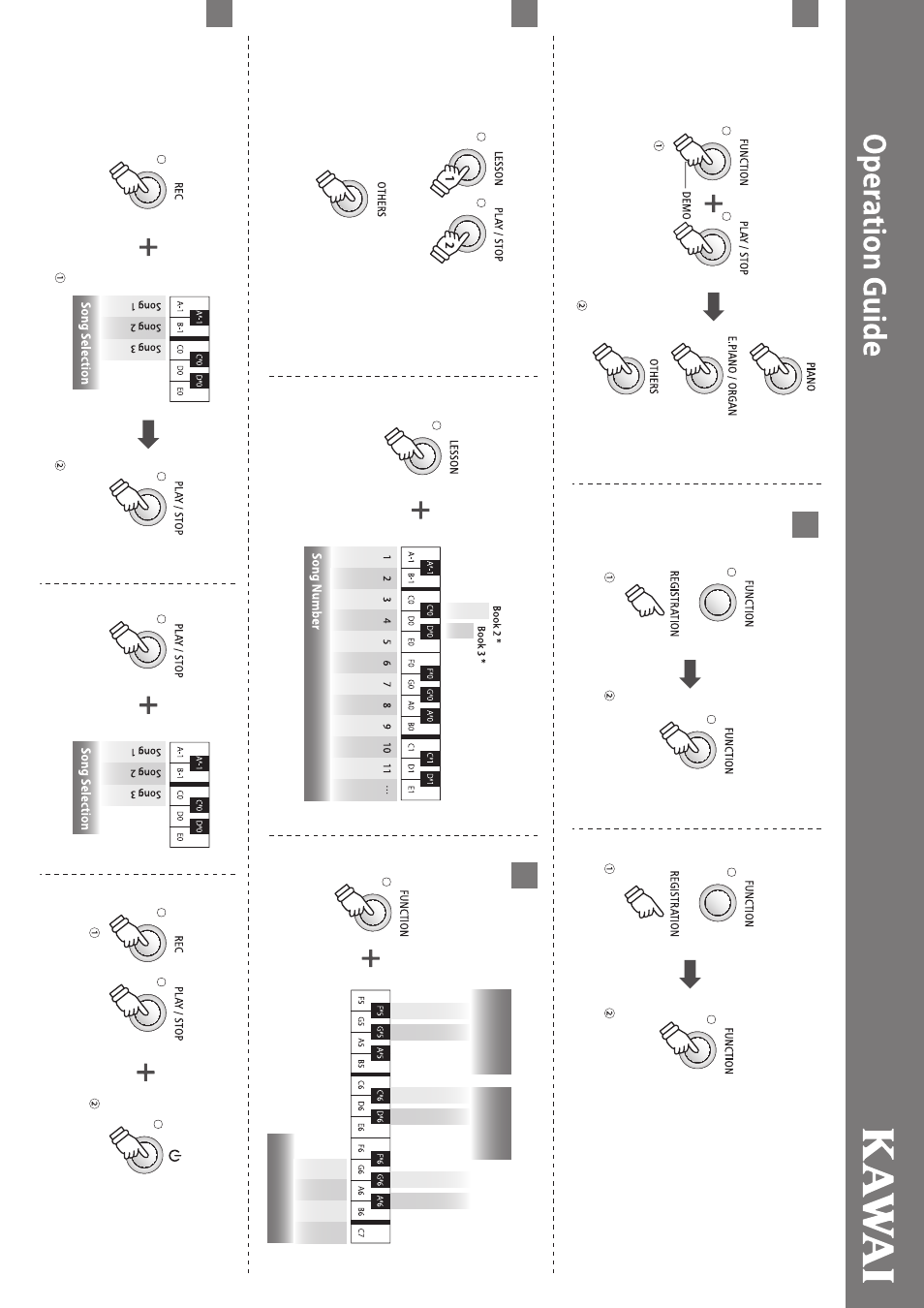
or
or
hold
hold
Hold both buttons
Turn the power on
Auto Power Off
FUNCTION
Storing a Registration
Selecting a Registration
m
e
m
ory
Speaker EQ
Mode
Speaker
On/Off
120
min
60
min
30
min
Off
Press1~4 button.
Enter
Press the nu
m
ber button.
Press and hold the
registration button.
1 or 2 or 3 or 4
1 or 2 or 3 or 4
Press 3 ti
m
es: Both Left and Right hands
Press twice: Right‐hand only
Press once: Left‐hand only
Nom
al
Table
Speaker Off
Speaker On
Factory Reset
User Mem
ory
KP
SZ-0661
Starting a de
m
o song.
*Press this key before selecting the song to select Book 2 or Book 3
DEMO
LESSON
RECORDER
REGISTRATION
Selecting a de
m
o song.
Listening to the song
Selecting a Lesson book and song
Record a song
Play a song
Erase all songs
Select a song
m
e
m
ory
Start recording
Selecting the part to practice
ES
1
0
0
Advertising