Fall-back noise, Keyboard and sound settings – Kawai ES100 User Manual
Page 30
Advertising
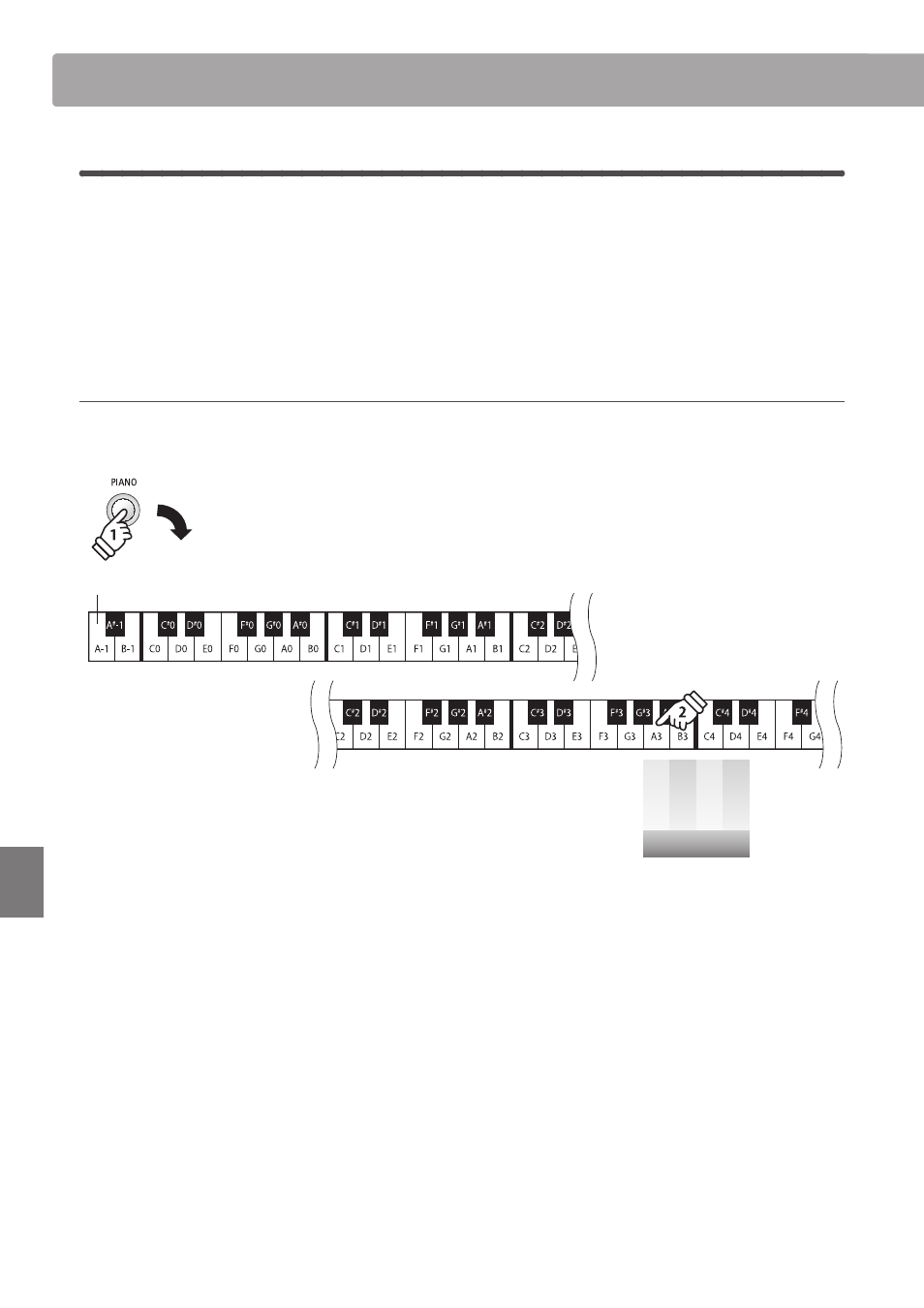
section
30
Set
tings
Keyboard and Sound Settings
4.
Fall-back Noise
When playing an acoustic piano, it is often possible to hear the faint sound of the keyboard action returning
(i.e. ‘falling back’) to the neutral position after a key is released.
The ES100 digital piano reproduces this sound, with the Fall-back Noise setting allowing the volume of this
sound to be adjusted.
* This setting will affect acoustic piano sounds only.
Adjusting the Fall-back Noise volume
Press and hold the PIANO button, then press the key assigned to the desired Fall-back Noise volume.
* To disable the Fall-back Noise effect, press the key assigned to the ‘off ’ function.
Lowest key
Normal
Small
L
a
rge
Off
Fall-back Noise
hold
Advertising