Accessories – Kemppi Kempomat 2500 User Manual
Page 19
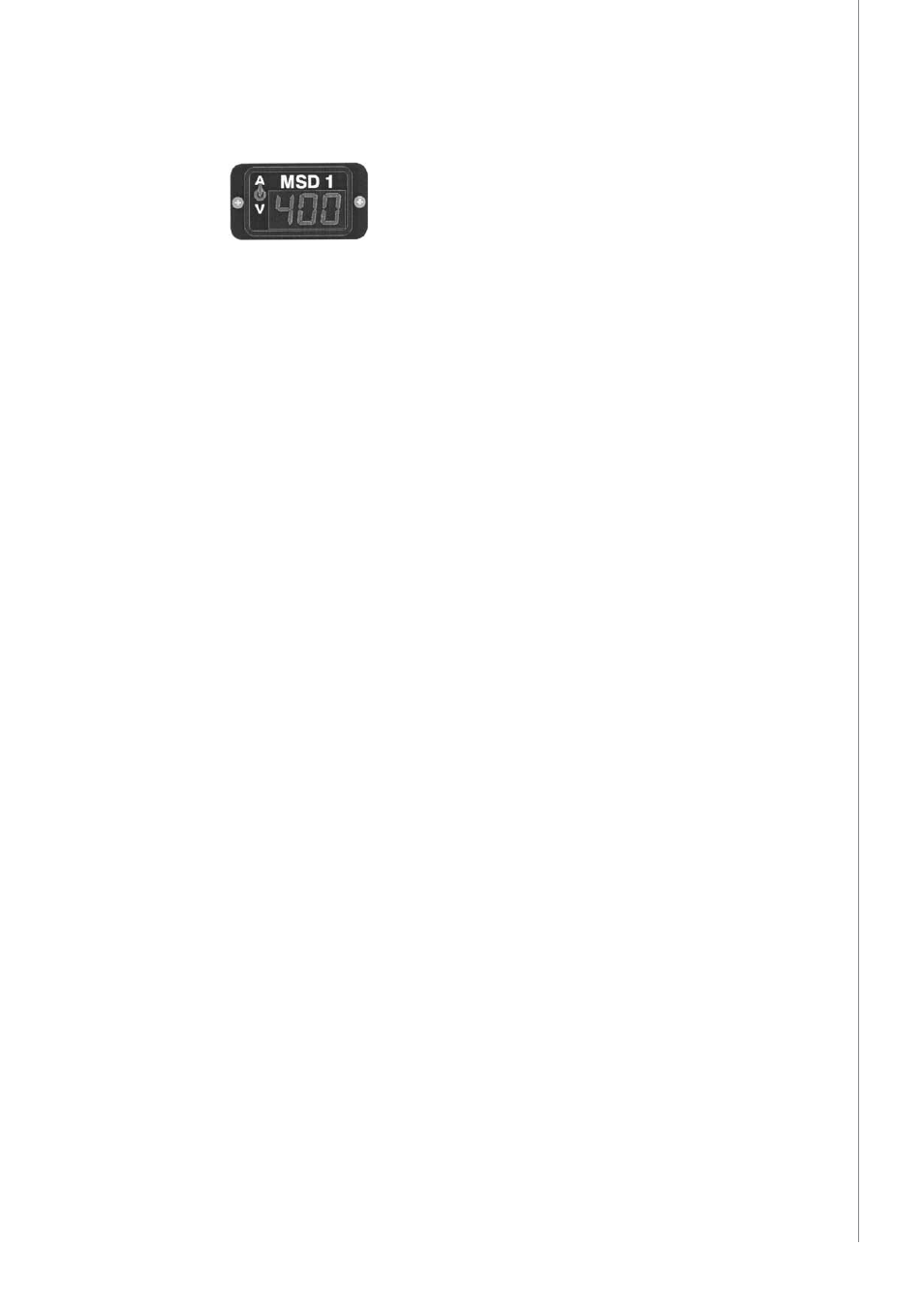
EN
6.
aCCessOries
Volt / ampere metering unit msd 1
For the mounting of the MSD 1 remove the cover plate on the front panel of the unit.
The connector of flat cable fastened to the cover plate is connected to the corresponding
connector of the MSD 1. From the metering unit you can with lever switch select momentary
display for either voltage or current. By open circuit only voltage value is displayed, because
there is no welding current present.
The voltage value is the voltage between the unit´s welding connectors or terminal voltage.
The value of the open circuit voltage has not very much importance for the welding, so that
the display of the metering unit is adjusted according to the welding situation. The display
of the open circuit voltage differs 1 - 2 V from the true voltage. During welding the terminal
voltage is varying and the arc voltage differs from the terminal voltage due to cable etc. losses.
Accuracy of voltage true value in respect to real value is ±4.0 % ±0.2 V by welding values
according to the norm. Accuracy of current true value in respect to real value is ±2.5 % ±2 A.
The metering unit doesn´t show wire feed values. The MSD 1 doesn´t need any calibration in
the Kempomat units. The switch positions: V = voltage display, A = current display.
6.1
Kmw synC
The push-pull gun is most often used for feed of thin aluminium wires, when over 5 m reach
is required. You can connect the gun equipped with the EURO adaptor to the KMW sync unit.
The push-pull gun´s potentiometer is connected to amphenol connector, mounted onto front
wall of the Kempomat. You can connect to this connector also some other potentiometer,
which has suitable values for it. With the unit´s switch you can select the Kempomat operation
or the push-pull gun operation. Concerning the right connections in the gun, contact your
KEMPPI dealer.
6.2
installatiOn and mOunting OF Kmw synC
In the accessories of the KMW timer are included electronics card, potentiometer knob, switch
protections, flat cable and fastening screws.
1.
Remove the side plate as well as frame and panel cover plate of the wire feed panel.
2.
Remove protective knobs of the holes on the panel plate.
3.
Mount the KMW timer electronics card in such a way that the switch levers and
potentiometer axle penetrate through the holes.
4.
Mount the protective caps of the switches above the levers.
5.
Fasten the card to back edge of the base with two screws. Don´t tighten unnecessarily
much. Mount the panel cover plate with its frame back at its place.
6.
Turn the potentiometer axle into clockwise direction to extreme position. Mount the
potentiometer knob onto axle in such a way that the dial line shows the reading more
than 1.5 s. Check that the knob can be turned freely and that in the other extreme
position the dial line shows the value less than 0.1 s. Correct if necessary. Mount the
knob cap.
7.
Connect one connector of the flat cable to the KMW timer card connector.
8.
Connect the other connector of the flat cable to connector for KMW timer on the control
card A001.
9.
Fasten the side plate back at its place.
17
Kempoma
t 2500, 3200, 4200 / © Kemppi O
y / 1117