5 appearance, 5. 1 front view – KIP 7170K User Manual
Page 16
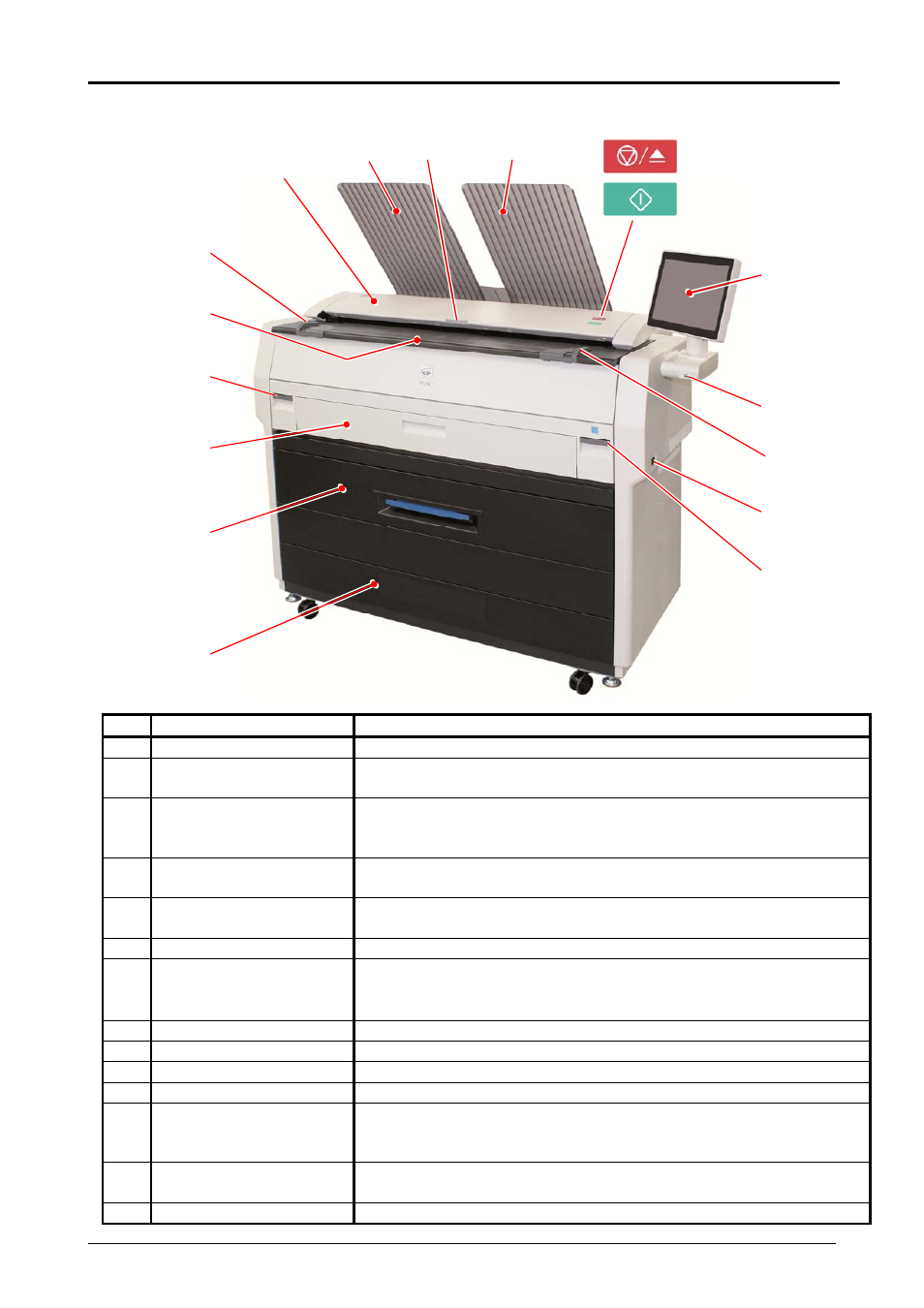
Chapter 1 Before Use
1-9
1. 5 Appearance
1. 5. 1 Front view
No. Name
Function
1
Main Switch
You can turn on/off the KIP 7170.
2
Original Guides
Feed the original under the Scanner Unit along the Original
Guides.
3
User Interface
This is a Touch Screen, and many kinds of user operation are
available.
PLEASE DO NOT push the LCD area too strong.
4
Scan Abort Button
While scanning: emergency stop
At Standby position: eject
5
Start Button
Starts scanning if the controlling software requires user
intervention.
6
Scanner Unit
Read the original with this unit when you make scan or copy.
7
Toner Hatch
(Original Table)
Open the Toner Hatch when you replace the Toner Cartridge.
Also put the original here and then feed it into the Scanner Unit
when you make scan or copy.
8
Engine Unit Open Lever Pull up these levers when you open the Engine Unit.
9
Bypass Feeder
Feed a cut sheet paper from the Bypass Feeder.
10 Roll Deck
Roll media can be loaded here.
11 Print Tray
These trays catch ejected prints.
12 LED Indicator
Indicates the status of Scanner Unit.
green
: Ready
red
: Error
green
to-and-fro: Scanning
red
flashing:Scanner Unit Open, Jam
13 USB Port
Your USB flash memory storage can be installed here.
5VDC max.
14 Paper Tray (OPTION)
Multiple cut sheets can be stored inside (up to 50)
14
1
4
6
2
10
3
8
2
8
11
13
9
11
12
7
5