1 paper jam – KIP 7170K User Manual
Page 48
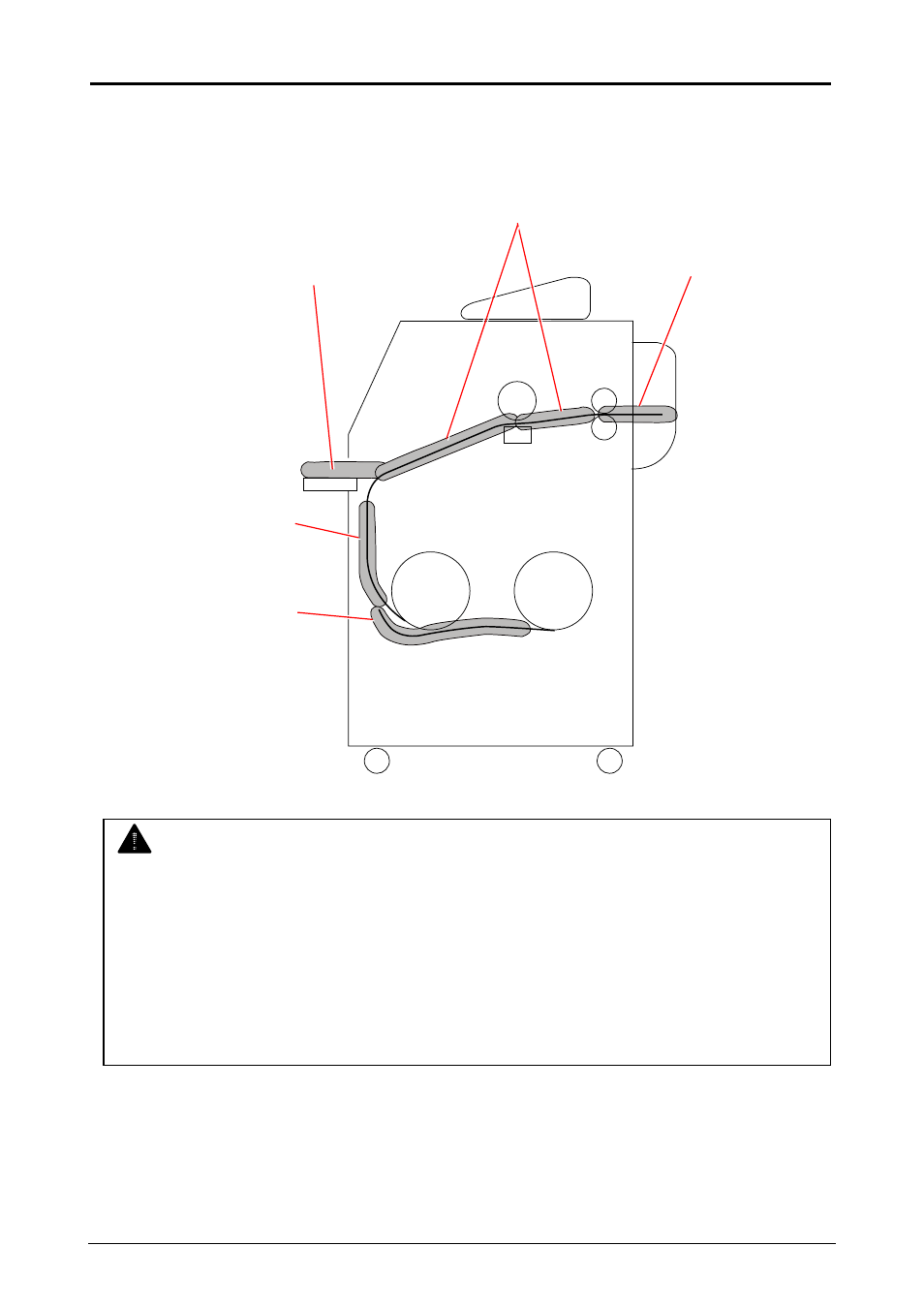
Chapter 3 Error Correction
3-2
3. 1 Paper Jam
"xxxx Mis-feed” is displayed in the UI screen when the media is jammed.
The jammed location when displaying " xxxx Mis-feed " is shown below.
NOTE
(1) Be careful not to get paper cuts on your hand.
(2) Gently remove a jammed paper. When it does not reach Fuser Unit, toner on it may spill
off. If toner gets into eyes or your mouth, immediately rinse them with water and contact a
doctor.
(3) Gently remove a jammed paper. When it does not reach Fuser Unit, toner on it may spill
off on your cloth.
Dust off your cloth. Use cold water to wash in out. Using hot water may leave a stain.
Manual Feeder Section
Fuser Section
Media Feed Section
Roll Deck Section
Roll Deck Section