La Crosse Technology WS-9625U-IT User Manual
Page 29
Advertising
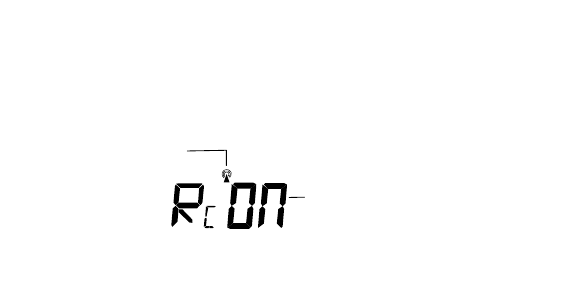
28
1.
The digit “DST ON” will start flashing on the LCD.
2.
Use the + key to turn On or OFF the daylight saving time function.
3.
Confirm with the SET key and enter the “Time reception On/Off setting” or exit the
setting mode by pressing the CH key.
TIME RECEPTION ON/OFF SETTING
flashing
Flashing
(time reception icon)
Advertising