Operation of the bluetooth mode – LD Systems ROADJACK 10 User Manual
Page 17
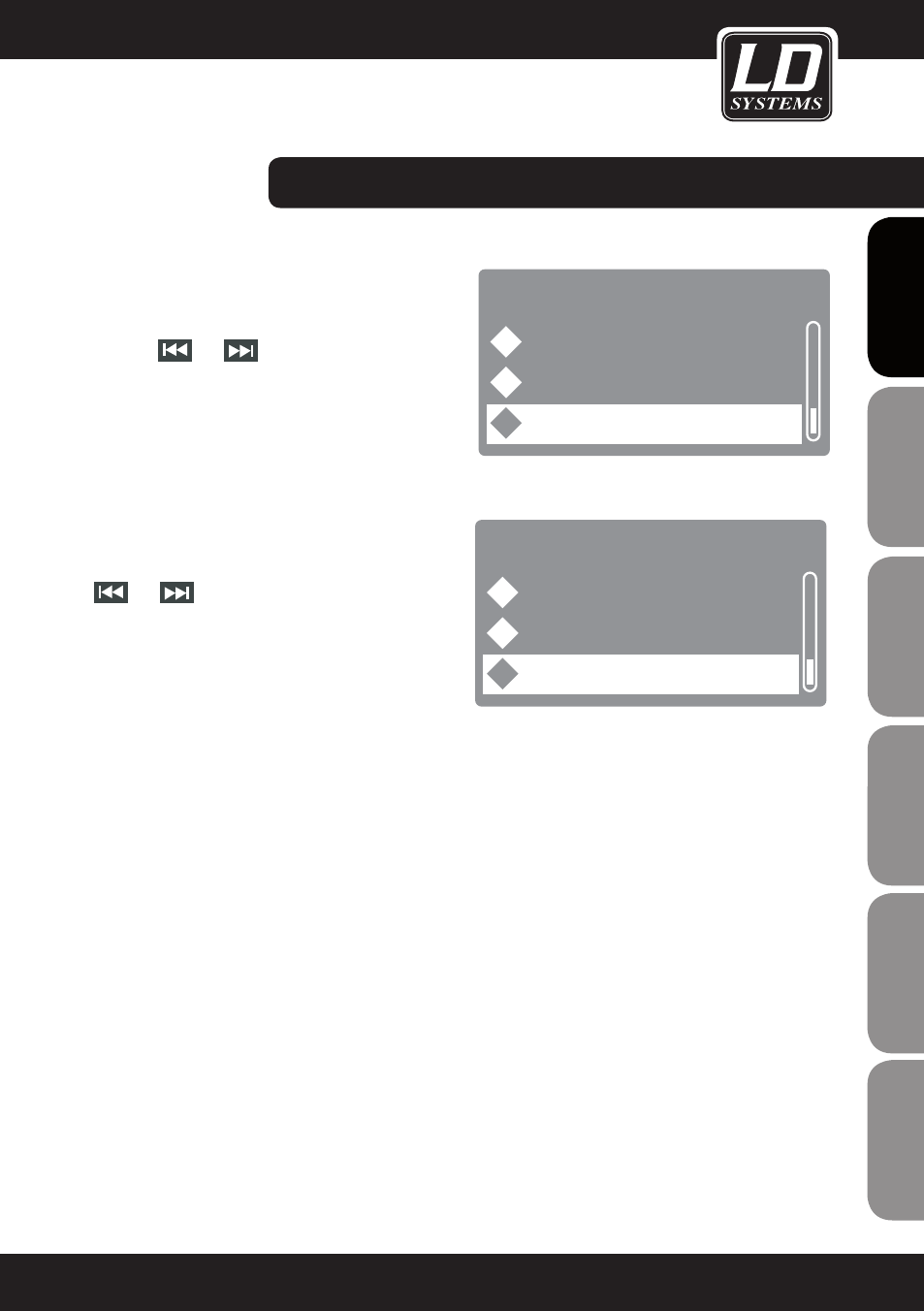
17
IT
ALIANO
POLSKI
ESP
AÑOL
FRANCAIS
FRANCAIS
FRANCAIS
FRANCAIS
FRANCAIS
DEUTSCH
ENGLISH
B l u e t o o t h
B T D i s c o n n e c t
E q
D e l e t e p a i r e d i n
B l u e t o o t h
B T D i s c o n n e c t
E q
D e l e t e p a i r e d i n
B l u e t o o t h
R e c e n t l y r e c o n n e
E q
D e l e t e p a i r e d i n
B l u e t o o t h
B T D i s c o n n e c t
E q
D e l e t e p a i r e d i n
B l u e t o o t h
E q
D e l e t e p a i r e d i n
D e v i c e I n f o r m a t
B l u e t o o t h
B T D i s c o n n e c t
E q
D e l e t e p a i r e d i n
B l u e t o o t h
B T D i s c o n n e c t
E q
D e l e t e p a i r e d i n
B l u e t o o t h
R e c e n t l y r e c o n n e
E q
D e l e t e p a i r e d i n
B l u e t o o t h
B T D i s c o n n e c t
E q
D e l e t e p a i r e d i n
B l u e t o o t h
E q
D e l e t e p a i r e d i n
D e v i c e I n f o r m a t
OPERATION OF THE BLUETOOTH MODE:
DELETE PAIRED INFO
A paired Bluetooth device can be unpaired (remove
pairing), while the MP3 player is in Bluetooth mode, by
pressing the MODE button for approx. 1 second, then
using the
and
buttons to select the "Delete
paired info" menu item. Confirm by pressing the PLAY
/ PAUSE button.
NOTE: As long as a Bluetooth device is connected to
the MP3 player, the paired device cannot be unpaired.
DEVICE INFORMATION
Press the MODE button for approx. 1 second, while
the MP3 player is in Bluetooth mode, and use the
and
buttons to select the "Delete paired"
menu item and confirm by pressing the PLAY / PAUSE
button. The display now shows "Name: LD SYSTEMS“.
This name appears on the MP3-player of the Road
Jack speakers on your Bluetooth device (smartphone,
tablet).
NOTE:
The playback of the connected Bluetooth device can
be interrupted by pressing the PLAY / PAUSE button of
the MP3 player and started again.