LD Systems ROADJACK 10 User Manual
Page 19
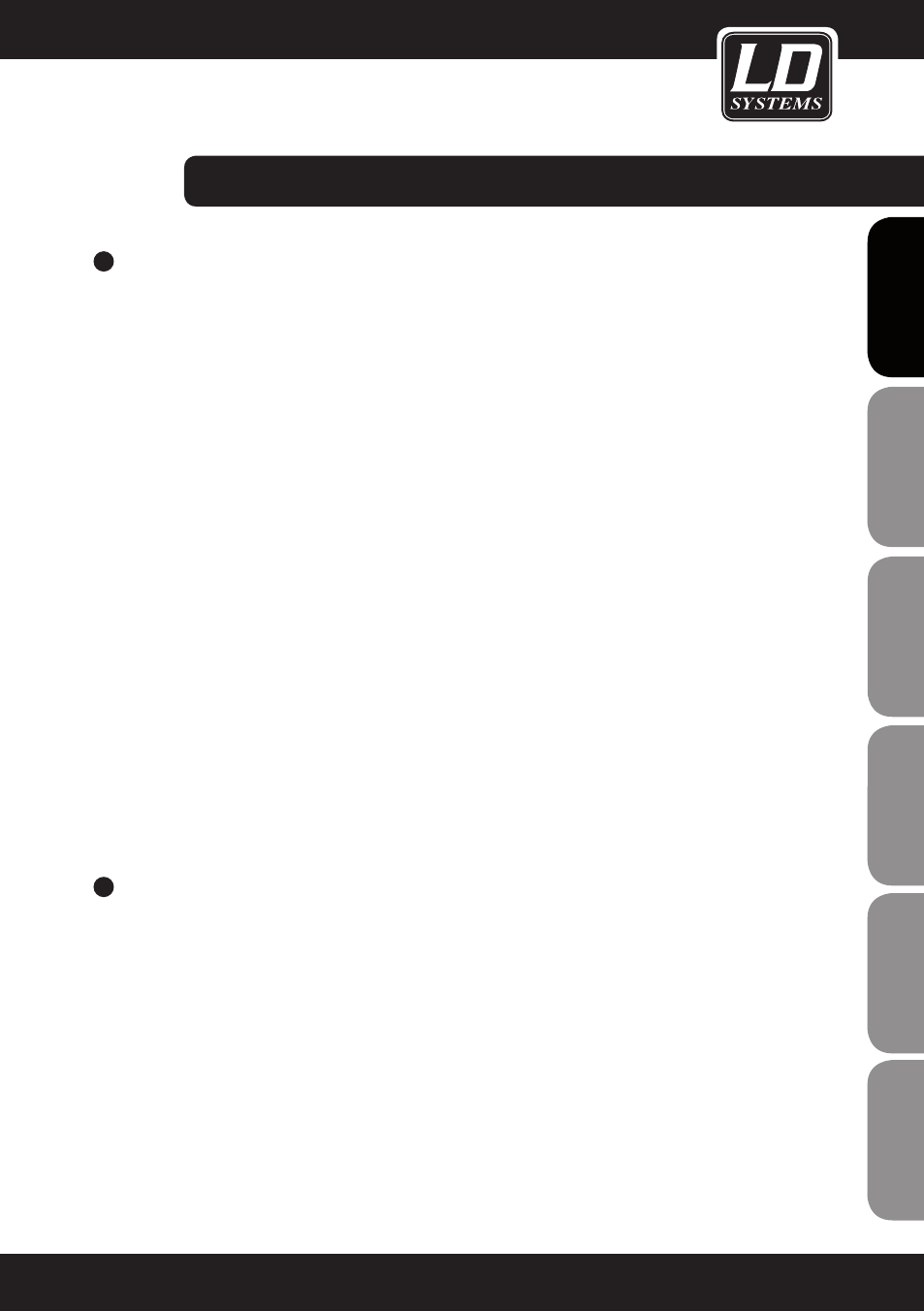
19
IT
ALIANO
POLSKI
ESP
AÑOL
FRANCAIS
FRANCAIS
FRANCAIS
FRANCAIS
FRANCAIS
DEUTSCH
ENGLISH
6
ENTER
Press the ENTER button to enter the menu to select the equalizer, the playback mode and the signal source.
EQUALIZER (Eq)
To select one of the seven equalizer presets, press the ENTER button, and using the PREV and NEXT buttons,
select the menu item "Eq" (bright background) and confirm by pressing the PLAY / PAUSE button. Now you
can activate one of seven equalizer presets by selecting it using the PREV and NEXT buttons, and confirm by
pressing the PLAY / PAUSE button.
PLAYBACK MODE (Play Mode)
Six different playback modes are available for selection (Normal / Random / Browse / All / Repeat One /
Repeat Folder). Press the ENTER button, and using the PREV and NEXT buttons, select the menu item "Play
Mode" (bright background) and confirm by pressing the PLAY / PAUSE button. Now you can activate one of
six playback modes by selecting it using the PREV and NEXT buttons, and confirm by pressing the PLAY /
PAUSE button.
SOURCE SELECTION (Change Device)
Choice of the signal source for the MP3 player.
1. Press the ENTER button, and using the PREV and NEXT buttons, select the menu item "Change Device"
(bright background) and confirm by pressing the PLAY / PAUSE button. Now you can select "SD Card" for SD
memory card, or "UDISK" for USB memory stick using the PREV and NEXT buttons, and confirm by pressing
the PLAY / PAUSE button.
2. By briefly pressing the MODE button, the MP3 player changes its signal source (SD card slot / slot for USB
memory sticks / Bluetooth). The activated signal source is shown on the display.
EXITING THE MENU (Exit)
1. To exit the menu, using the PREV and NEXT buttons, select the menu item "Exit" and confirm by pressing
the PLAY / PAUSE button.
2. After about 8 seconds, the menu is automatically exited and the display will change to the main display.
7
MODE
1. By briefly pressing the MODE button, the MP3 player changes its signal source (SD card slot / slot for USB
memory sticks / Bluetooth). The activated signal source is shown on the display.
2. Press this button for about 2 seconds, and the MP3 player is turned on or off.
The MP3 player may be turned on and off only by means of infrared remote control, not on the device itself
NOTE: The CHANNEL (CH-, CH+) and PICK SONG buttons have no function.
INFRARED
REMOTE CONTROL (USB, SD-CARD):
INFRARED
REMOTE CONTROL (USB, SD-CARD):