Bluetooth, Bedienung – LD Systems ROADJACK 10 User Manual
Page 40
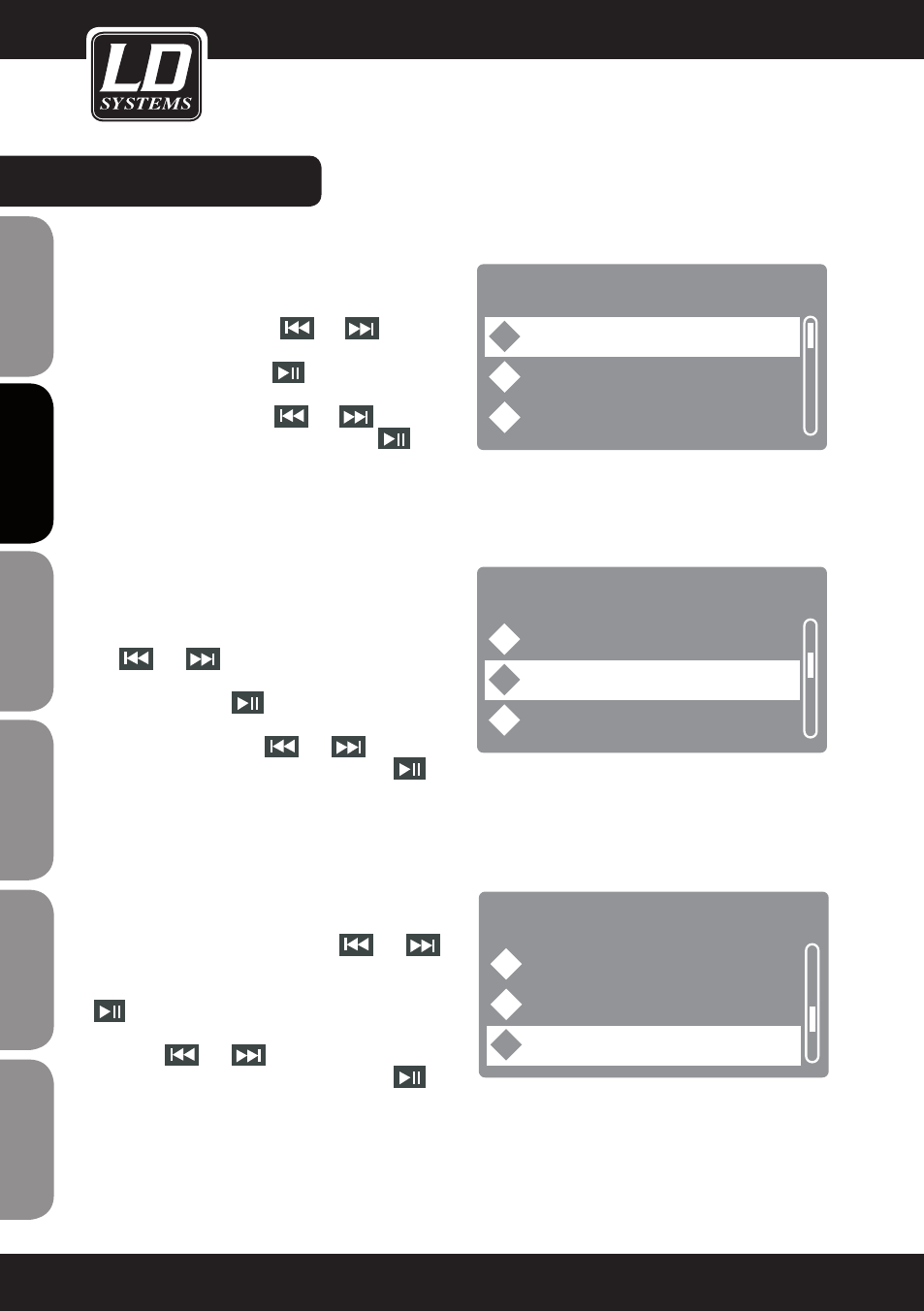
ENGLISH
DEUTSCH
FRANCAIS
FRANCAIS
FRANCAIS
FRANCAIS
FRANCAIS
ESP
AÑOL
POLSKI
IT
ALIANO
40
M u s i c
E q
P l a y M o d e
C h a n g e D e v i c e
M u s i c
E q
P l a y M o d e
C h a n g e D e v i c e
M u s i c
E q
P l a y M o d e
C h a n g e D e v i c e
M u s i c
P l a y M o d e
C h a n g e D e v i c e
E x i t
00 : 00 : 00
N O R
B T N O T L I N K
00 : 00 : 00
N O R
S m a r t p h o n e
BT NOT LINK
Bluetooth
Bluetooth
Smartphone
M u s i c
E q
P l a y M o d e
C h a n g e D e v i c e
M u s i c
E q
P l a y M o d e
C h a n g e D e v i c e
M u s i c
E q
P l a y M o d e
C h a n g e D e v i c e
M u s i c
P l a y M o d e
C h a n g e D e v i c e
E x i t
00 : 00 : 00
N O R
B T N O T L I N K
00 : 00 : 00
N O R
S m a r t p h o n e
BT NOT LINK
Bluetooth
Bluetooth
Smartphone
M u s i c
E q
P l a y M o d e
C h a n g e D e v i c e
M u s i c
E q
P l a y M o d e
C h a n g e D e v i c e
M u s i c
E q
P l a y M o d e
C h a n g e D e v i c e
M u s i c
P l a y M o d e
C h a n g e D e v i c e
E x i t
00 : 00 : 00
N O R
B T N O T L I N K
00 : 00 : 00
N O R
S m a r t p h o n e
BT NOT LINK
Bluetooth
Bluetooth
Smartphone
BEDIENUNG:
EQUALIZER (Eq)
Um eines der sieben Equalizer-Presets auszuwählen,
halten Sie die MODE-Taste für ca. 1 Sekunde gedrückt.
Wählen Sie dann mit Hilfe der
und
Tasten
den Menüpunkt „Eq“ aus (hell hinterlegt) und bestätigen
mit der PLAY- / PAUSE-Taste
. Nun können Sie
eines der sieben Equalizer-Presets aktivieren, indem Sie
es durch Drücken der Tasten
und
auswählen
und die Auswahl mit der PLAY- / PAUSE-Taste
bestätigen.
WIEDERGABEMODUS (Play Mode)
Sechs verschiedene Wiedergabemodi stehen zur
Auswahl (Normal / Random / Browse / All / Repeat
One / Repeat Folder). Halten Sie die MODE-Taste für
ca. 1 Sekunde gedrückt. Wählen Sie dann mit Hilfe
der
und
Tasten den Menüpunkt „Play
Mode“ aus (hell hinterlegt) und bestätigen mit der
PLAY- / PAUSE-Taste
. Nun können Sie einen
der sechs Wiedergabemodi aktivieren, indem Sie ihn
durch Drücken der Tasten
und
auswählen
und die Auswahl mit der PLAY- / PAUSE-Taste
bestätigen.
SIGNALQUELLE AUSWÄHLEN (Change Device)
Wahl der Signal-Quelle des MP3-Spielers.
1. Halten Sie die MODE-Taste für ca. 1 Sekunde ge-
drückt. Wählen Sie dann mit Hilfe der
und
Tasten den Menüpunkt „Change Device“ aus (hell
hinterlegt) und bestätigen mit der PLAY- / PAUSE-Taste
. Nun können Sie „SD Card“ für SD-Speicher-
karte, oder „UDISK“ für USB-Speicherstick mit Hilfe
der Tasten
und
als Signalquelle auswählen
und die Auswahl mit der PLAY- / PAUSE-Taste
bestätigen.
2. Durch kurzes Drücken der MODE-Taste wechselt der
MP3-Spieler seine Signal-Quelle (SD-Karten-Steckplatz
/ Steckplatz für USB-Speichersticks / Bluetooth). Die
aktivierte Signal-Quelle wird im Display angezeigt.