4 dimmer status, Dimmer status – LSC Lighting GenVI User Manual
Page 11
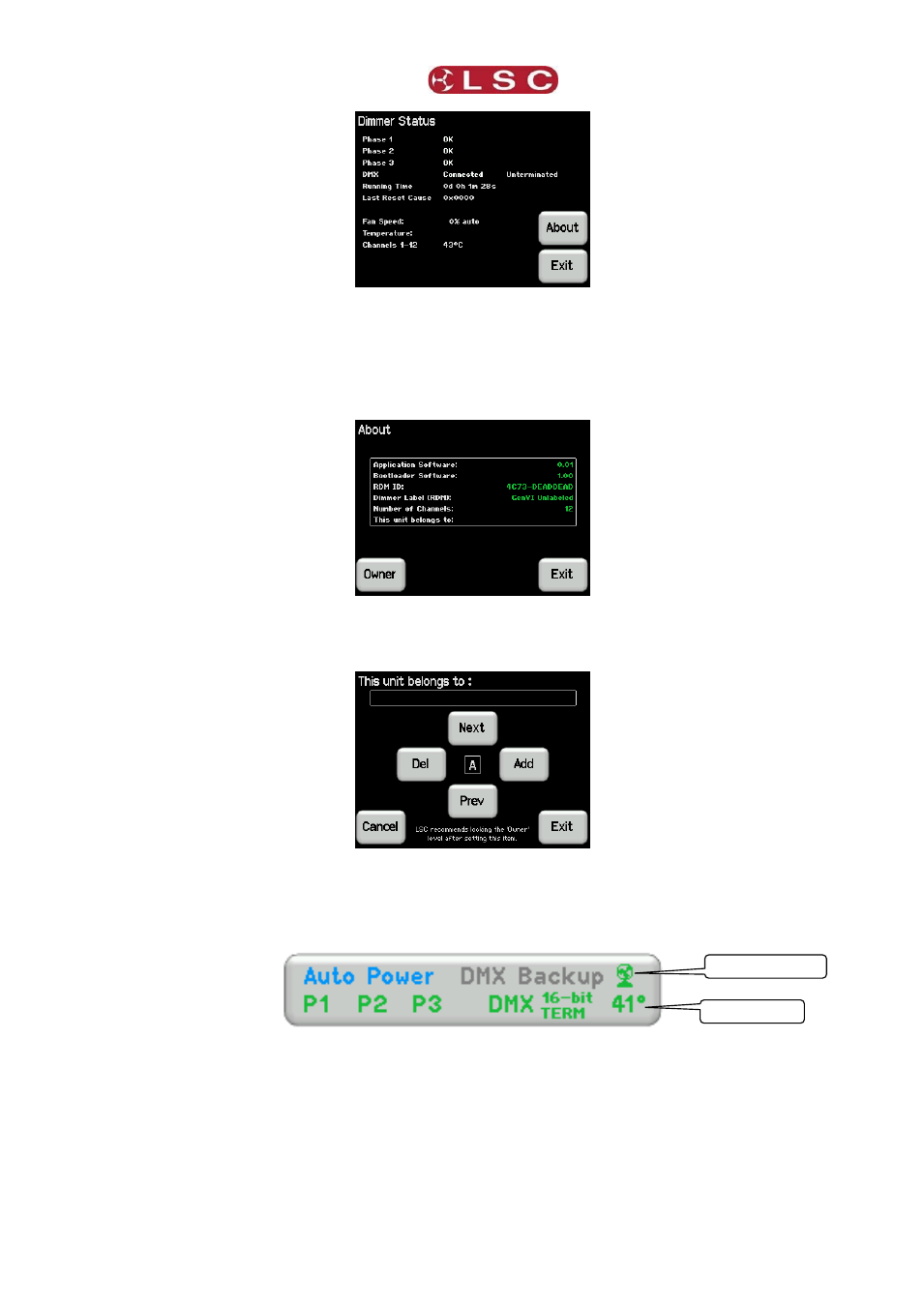
GenVI Dimmer
Menu System
Operator Manual V1.0
Page 7
It shows the presence of the input power phases, DMX presence, position of the DMX
termination switch, dimmer running time, last cause of a reset, internal temperature and the
fan speed and fan setting (constant speed or automatic).
Pressing About shows the software versions, RDM ID and the optional “Owner” name.
Pressing Owner allows you to enter a name for the dimmer. This owner name can be
password locked. See section 3.12
3.4 DIMMER STATUS
The large button at the bottom of both home pages shows the status of the following…
Auto Power shows the status of the “Auto power” function that switches on selected
channels when DMX is present. See section 3.8.4
Blue is active. Grey is not active.
DMX Backup is the “DMX loss” memory. See section 3.8.3
Blue is active. Grey is not active.
Fan is running
Temperature