4 auto power, Auto power – LSC Lighting GenVI User Manual
Page 22
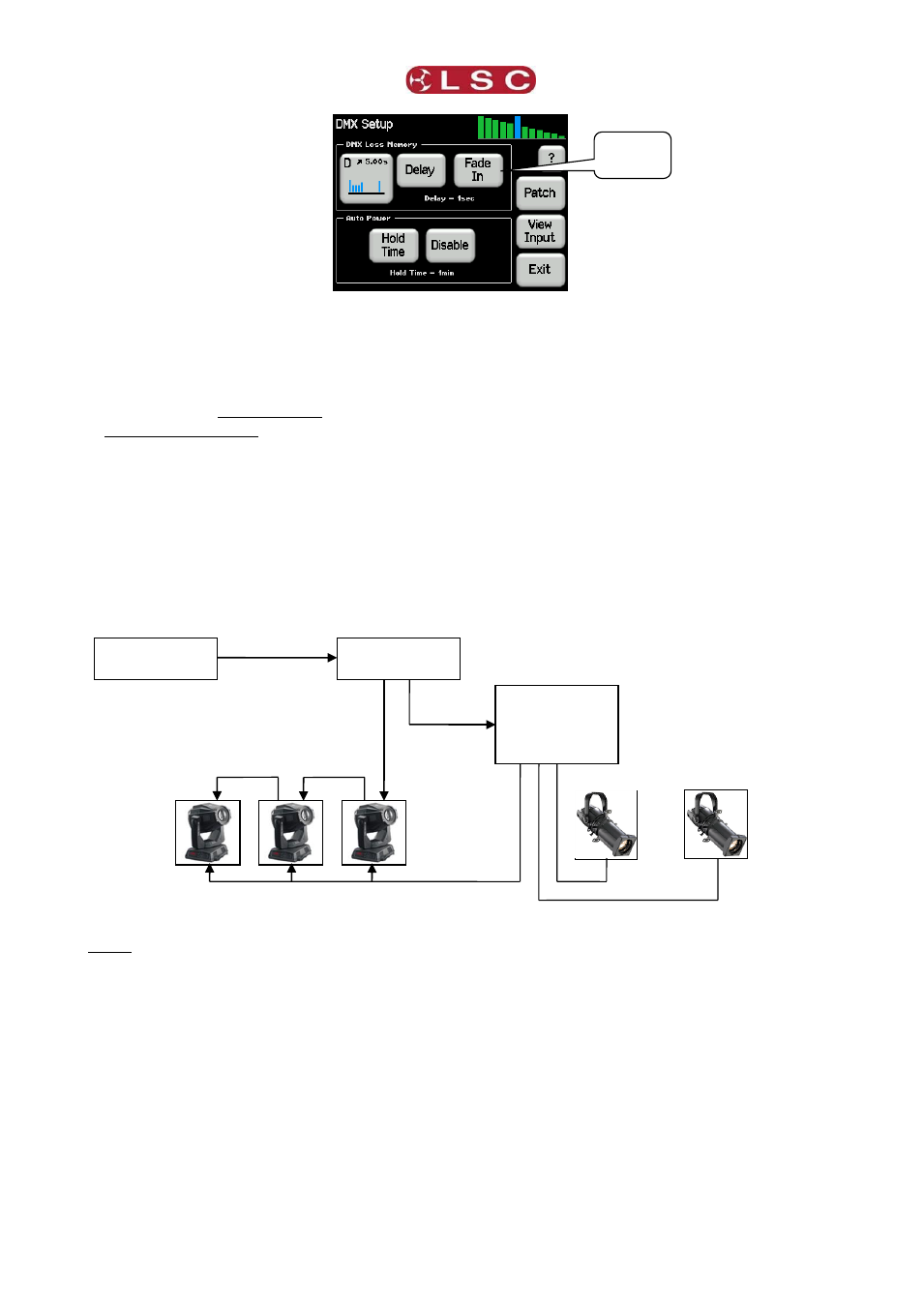
Menu System
GenVI Dimmer
Operator Manual V1.0
Page 18
3.8.4
Auto Power
Many lighting fixtures such as LED’s and moving fixtures require a constant source of non-
dimmed power when they are operating. Normally you would manually switch on the power
to these devices prior to a show and manually switch them off at the conclusion. Auto Power
is a feature that automatically switches selected GenVI channels to full ON whenever there is
a DMX signal present on the input to the GenVI and switches them OFF when the lighting
controller is turned off and the DMX signal is not present. A “Hold Time” can be set to prevent
fixtures being turned off if there is a short interruption to the DMX signal and also to allow for
a cool down period for the fixtures.
In the following example, the 3 moving fixtures require non-dimmed power plus DMX for
control. They are connected to a GenVI channel that is configured for “NonDim” and “Auto
Power”. The 2 conventional fixtures are connected to GenVI channels configured for either “S
Curve” or “L Curve” dimming outputs. When the lighting controller is switched on, the GenVI
detects the DMX signal and automatically switches on the power to the moving fixtures.
Note: To make a channel switch On when DMX is present you must “Enable” Auto Power as
described below and also select “Non Dim” as the channel’s “Curve” and “Auto Power” as the
channel’s “Control Source”. See section 3.7 for details.
To enable “Auto Power” select the DMX Setup menu by pressing Config, DMX.
Dimmed
Power
DMX
DMX
Non-dimmed Power
Lighting
Controller
GenVI
Dimmer
DMX Splitter
Fade In/
Fade Out