LSC Lighting iSeries User Manual
Page 18
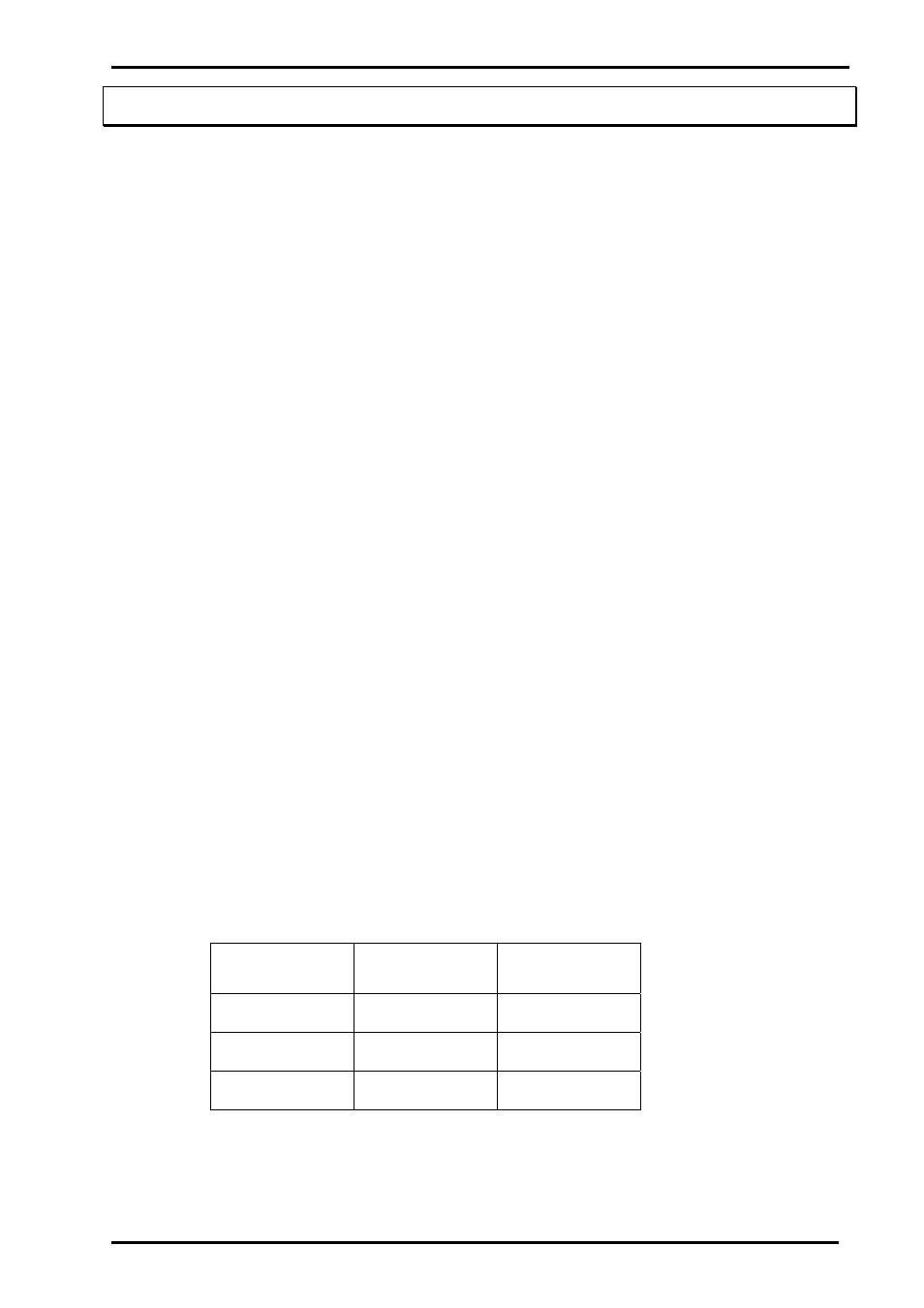
V1.21 September 2007
iPAK/iPRO Dimmer Operator Manual
LSC Lighting Systems (Aust) Pty Ltd
14
5.0 SOFTWARE
5.1
Resetting the Dimmer
The iPAK and iPRO dimmers can perform two types of reset.
a)
System Reset - saves all stored information, including the DMX512 Start Address
into its memory and then does a power down and re-boot of the electronic
circuitry. This is useful to reset the dimmer without disconnecting power and
maintain all stored memories.
To do a System Reset, press and hold both Scroll Buttons for five seconds. This can be activated
from any mode the dimmer is in. The following message will then scroll across the Status Display
– “
sys reset inc – yes dec – no”. INC means the increment(∧) Scroll Button and DEC means
the decrement(
∨) Scroll Button. Press the increment button to do the System Reset.
b)
Total Reset - clears all stored memory and then does a power down and re-boot
of the electronic circuitry. This reset returns the dimmer back to its original default
position when it left the factory. The DMX512 Start Address defaults back to “1”,
the Scene Storage is blank and the curve setting for each channel is defaulted to
the “S Curve”.
For a Total Reset, repeat all the steps to do a System Reset, but press the decrement button to
say “No” to the System Reset. This will bring up a new message on the Status Display – “
total
reset inc – yes dec – no”. Press the increment button to do the Total Reset. At this point if
you do not wish to proceed with the Total Reset, press the decrement button to exit.
5.2 Software
Upgrades
Future Software upgrades are possible by returning the Dimmer to LSC Lighting Systems (Aust)
Pty. Ltd. or its distributors, or by the CodeLINK option.
CodeLINK is a PC based software program that allows the uploading of Software releases to the
dimmer from a PC style computer or laptop. Latest Software releases will be available via email
at [email protected] or from downloading at LSC’s Web site –
www.lsclighting.com.au. Included with the CodeLINK option is a serial cable that connects the
computers serial port to the DMX512 input connector on the dimmer, a 3.5” floppy disk
containing the latest software and an instruction sheet.
Using the spare two pins on the DMX512 connector, new data can be sent from the PC or
Laptop to update the dimmers ROM (Read Only Memory).
CodeLINK Cable connections
Signal
DMX512 Male
5 pin AXR
Comms port 9p
Female D-Type
GND 1 5
Tx 4 3
Rx 5 2