Chapter 5 installation and connections, Start ok, Install software – Lumens Technology DC-W50 User Manual
Page 11: Install hardware, 1 installation flow chart, Start using
Advertising
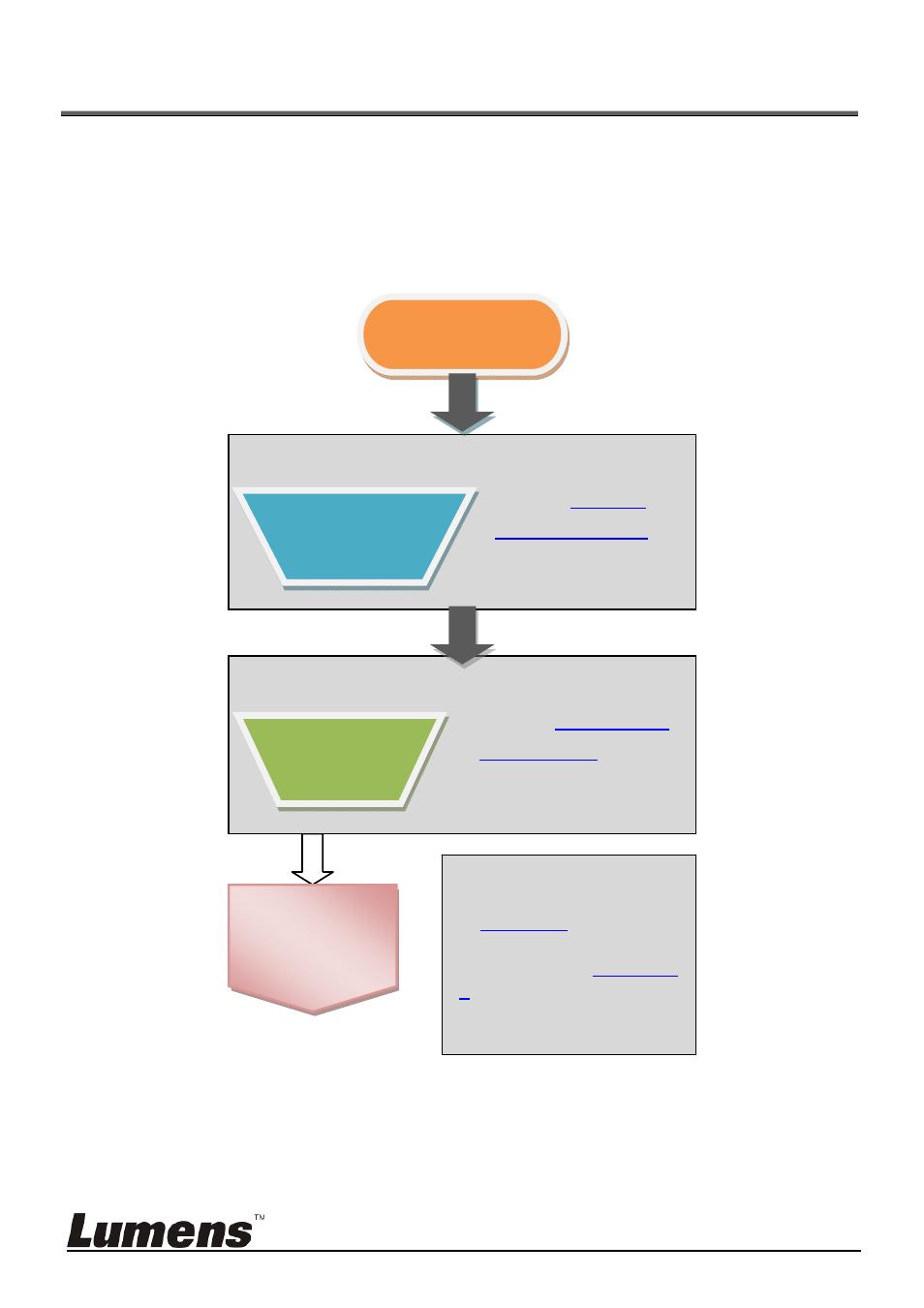
English - 10
Chapter 5 Installation and Connections
5.1 Installation flow chart
This product shall be used together with our company’s special
software Ladibug and USB Document Camera, please install and
use in accordance with the instruction as shown in the picture below.
Start
OK
Start Using
To start using and
connection, please refer
to
Chapter 6
.
Please refer to
Chapters
7
for details of DC-W50
administrative
management programs.
Install software
Refer to
Ladibug
Software Manual
for
software installation
Install
Ladibug™
Install hardware
Refer to
Sections 5.3
Install DC125
for
hardware installation
Install USB
Document
Camera
Advertising