2 installing application software, 1 system requirements, 2 install ladibug – Lumens Technology DC-W50 User Manual
Page 12
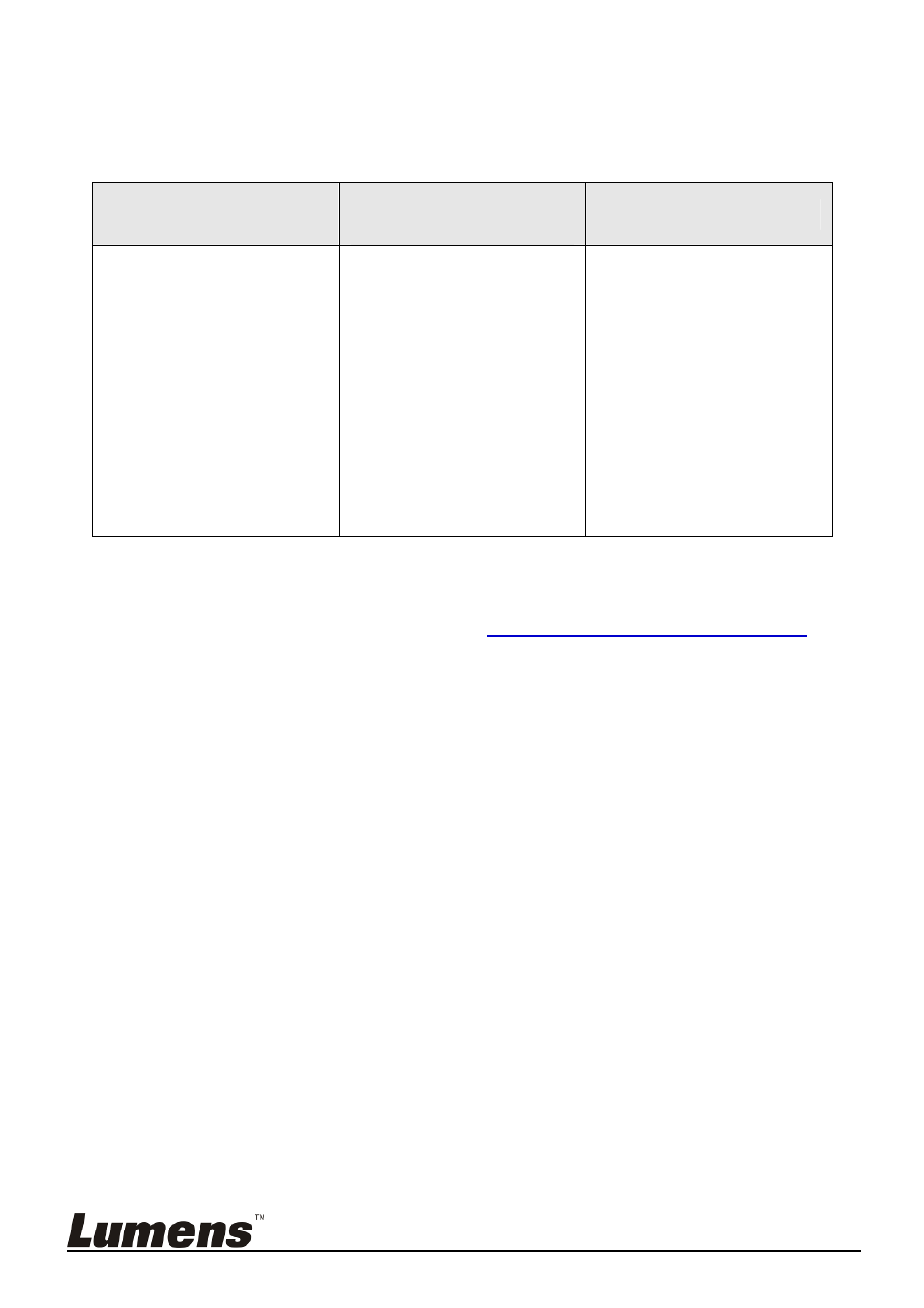
English - 11
5.2 Installing Application Software
5.2.1 System Requirements
Windows XP
Windows Vista /
Windows 7 / 8
MAC OS X 10.7 / 10.8 / 10.9
Min CPU: Intel Core 2
Duo 2 GHz
Min Memory: 1 GB RAM
Supporting Direct X 9
Min Resolution: 1024 x
768
Min Hard Drive Space: 1
GB
Windows XP SP2 or
above
Min CPU: Intel Core 2
Duo 2 GHz
Min Memory: 1 GB
(32-bits)/2 GB(64-bits)
Supporting Direct X 9
and WDDM 1.0
Min Resolution: 1024 x
768
Min Hard Drive Space: 1
GB
Min CPU: Intel Pentium
®
2 GHz Intel Core 2 Duo
Min Memory: 1 GB
DDR2 667 Hz or above
Min Resolution: 1024 x
768
24-bit full color display
Min Hard Drive Space: 1
GB
QuickTime 7.4.5 or
above
5.2.2 Install Ladibug™
Please download Ladibug™ and
Ladibug Software User Manual
software at Lumens website.
a. Windows System: Please use Ladibug PC 3.x
b. MAC System: Please use Ladibug MAC 3.x
c. iOS System: Please search Ladibug on App Store, iPad shall use iOS
7.0 version or above