Lumens Technology DC-W50 User Manual
Page 5
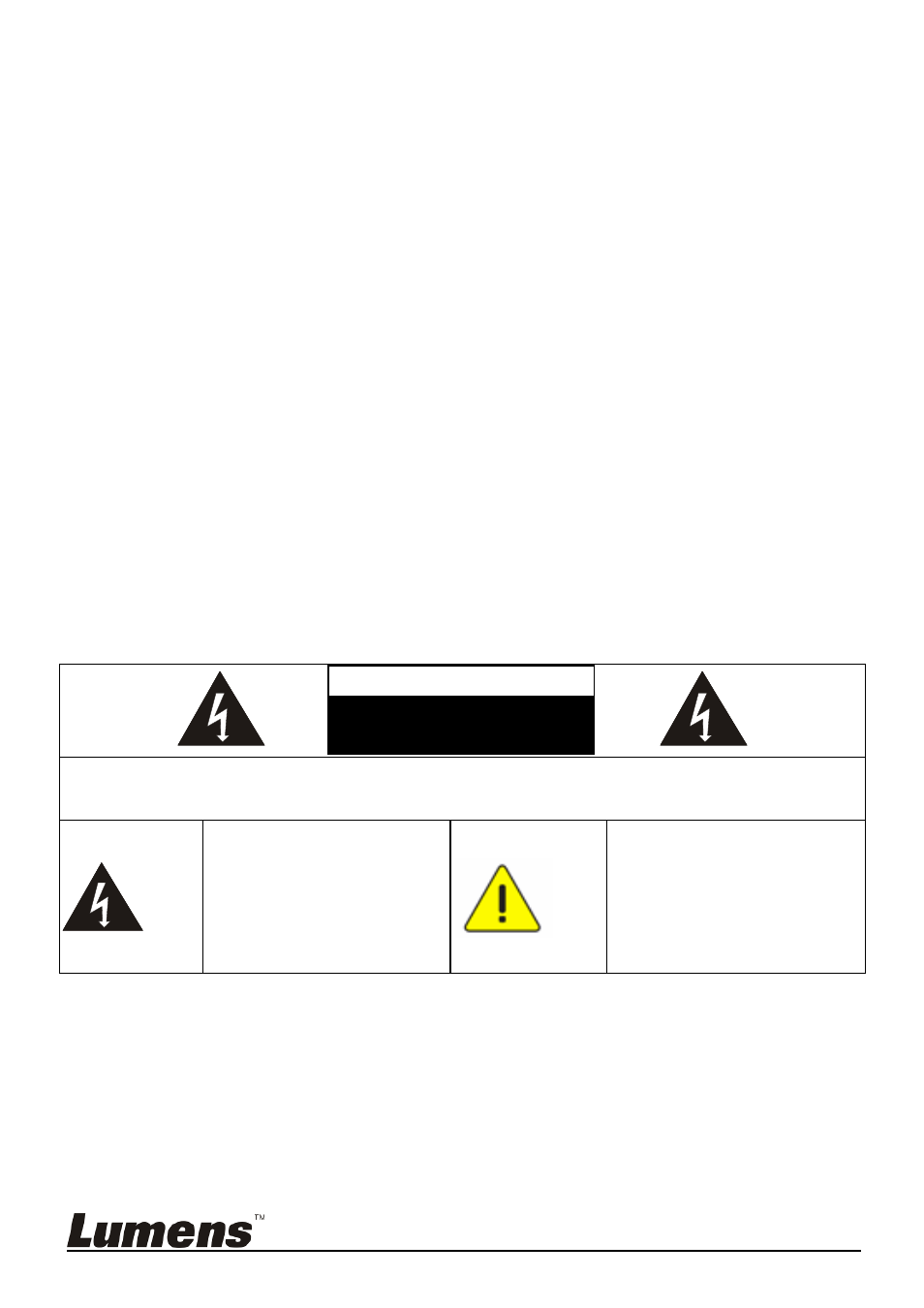
English - 4
3.3 The charging of the product may cause overheating, do not place the
product in the place where it is badly ventilated.
4 Storage
4.1 Do not place the Product where the cord can be stepped on as this may
result in fraying or damage to the lead or the plug.
4.2 Never push objects of any kind through cabinet slots. Never allow liquid of
any kind to spill into the Product.
4.3 Unplug this product during thunderstorms or if it is not going to be used
for an extended period.
4.4 Do not place this product or accessories on top of vibrating equipment or
heated objects.
5 Cleaning
5.1 Unplug all the cables before cleaning. Use a damp cloth for cleaning. Do
not use liquid or aerosol cleaners.
Precautions
Warning 1: To reduce the risk of fire or electric shock, do not expose this
appliance to rain or moisture.
Caution: To reduce the risk of electric shock, do not remove cover (or back). No
user-serviceable parts inside. Refer servicing to licensed service personnel.
This symbol indicates
that this equipment may
contain dangerous
voltage which could
cause electric shock.
This symbol indicates that
there are important
operating and
maintenance instructions
in this User Manual with
this unit.
FCC Statement
This equipment has been tested and found to comply with the limits for a Class A
digital device, pursuant to part 15 of the FCC Rules. These limits are designed to
provide reasonable protection against harmful interference in a residential
installation. This equipment generates, uses and can radiate radio frequency
energy and, if not installed and used in accordance with the instructions, may
Note
Risk of Electric Shock
Please do not open it by yourself.