Lumens Technology VC-A20P User Manual
Page 31
Advertising
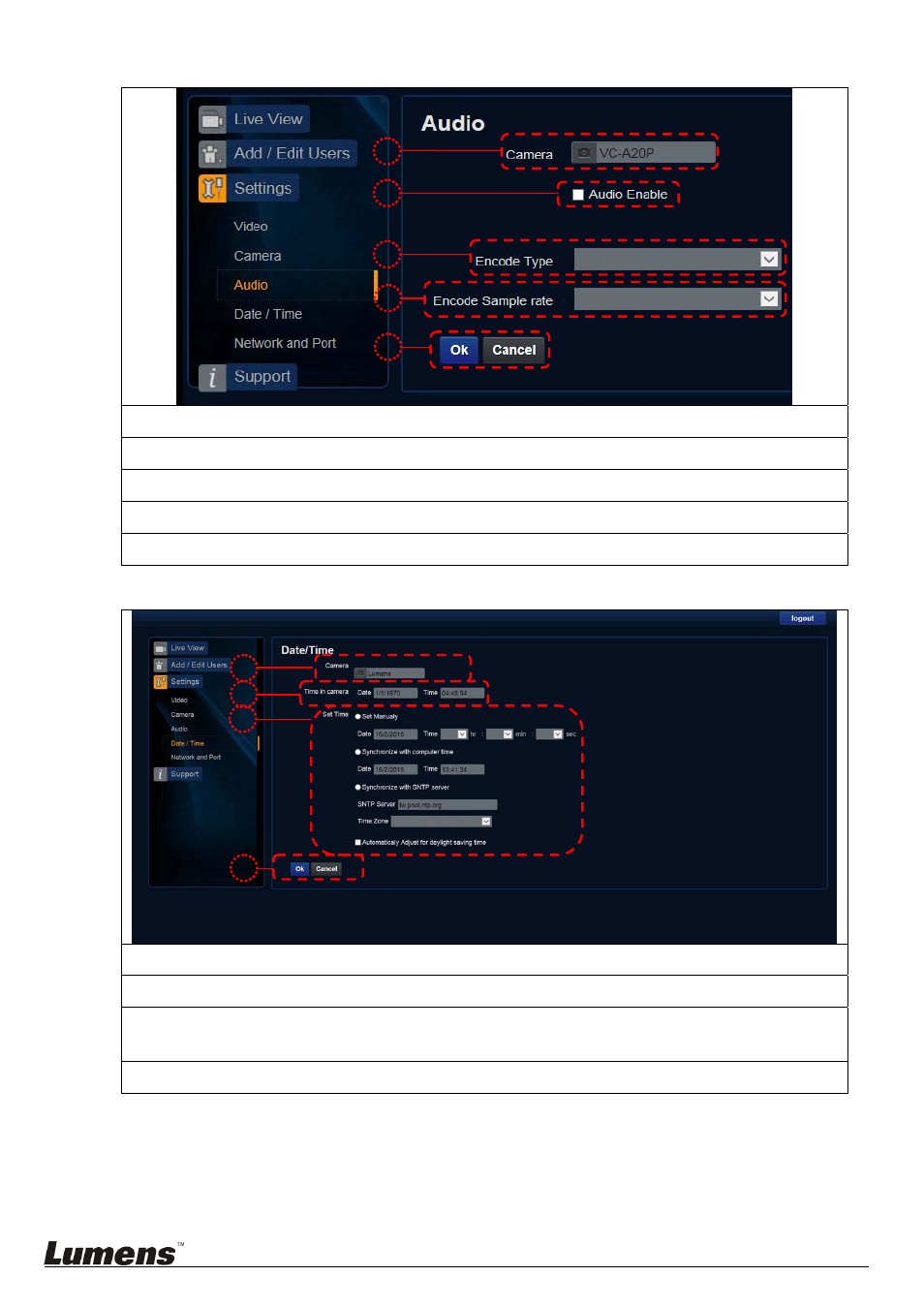
English - 30
7.2.7
Setting - Sound
1. Name of current connected camera
2. Turn on/off sound
3. Set Encode Type(AAC / G.711)
4. Set Encode Sample rate
5.
Preset Save
7.2.8
Setting - date and time
1. Name of current connected camera
2. Current camera date and time
3. Set the Time: Manual setting/synchronous computer time/synchronous SNTP server time/time of
automatic adjustment of daylight saving
4. Preset Save
<Remark> SNTP server address: Please change in network setting
1
2
4
3
1
2
3
4
5
Advertising