Chapter 3 setting menu – Lumens Technology VS-K20 User Manual
Page 11
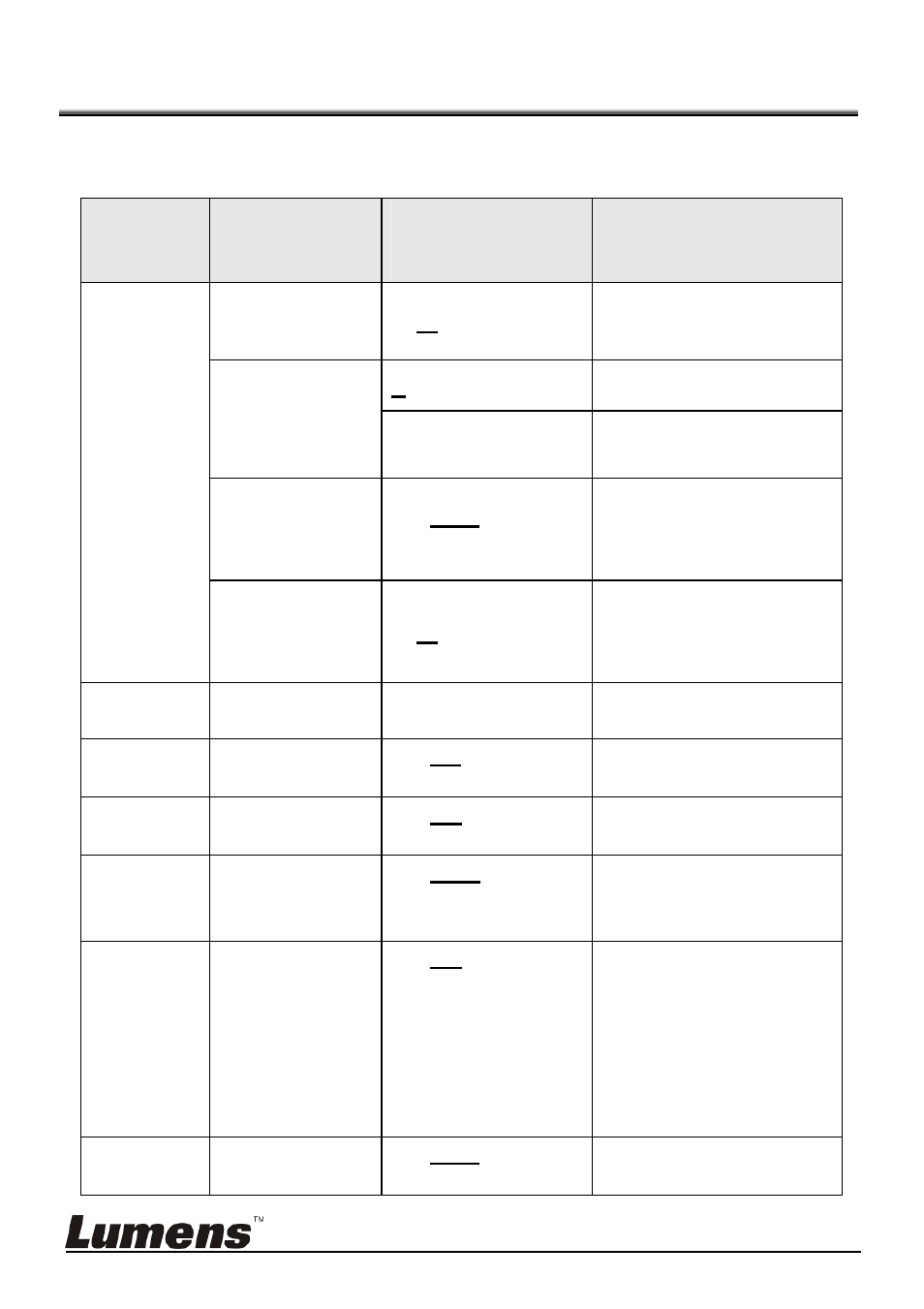
English
-
10
Chapter 3 Setting Menu
<Remark>
Press [SETUP] on the remote control to enter the setting menu; the
bold underlined
values in the following table are defaults.
1
st
Level
Major
Items
2
nd
Level
Minor Items
3
rd
Level
Adjustment
Values
Function
Descriptions
Camera
Setting
Camera ID
1~ C ~255
Set camera ID
VISCA only works with
ID 1~7
Protocol
V
V:VISCA,ID 1~7
PD
PD : PELCO D , ID
8~255
Baud Rate
1. 9600
2. 38400
Set baud rate. This
baud rate must be the
same as the camera’s
baud rate.
Address
1~ C ~7
Camera’s address,
this address must be
the same as the
camera’s ID.
Time
Setting
Set Time
xx:xx:xx
Set time in 24 hour
format
Time
Display
1. On
2. Off
Set the time display
Volume
Setting
-
1. Off
2. 1~6
Adjust the volume of
the controller
Backlight
Setting
-
3. Auto
4. On
5. Off
Set the backlight of
the controller on or off
Sleep
Setting
-
1. Off
2. 60m
3. 30m
4. 10m
5. 5m
6. 1m
7. 30s
Set sleep time of the
controller.
Pin
Setting
-
1. User
2. Admin
Set user and admin
pins of the controller