2 time setting, 3 volume setting, 4 backlight setting – Lumens Technology VS-K20 User Manual
Page 14
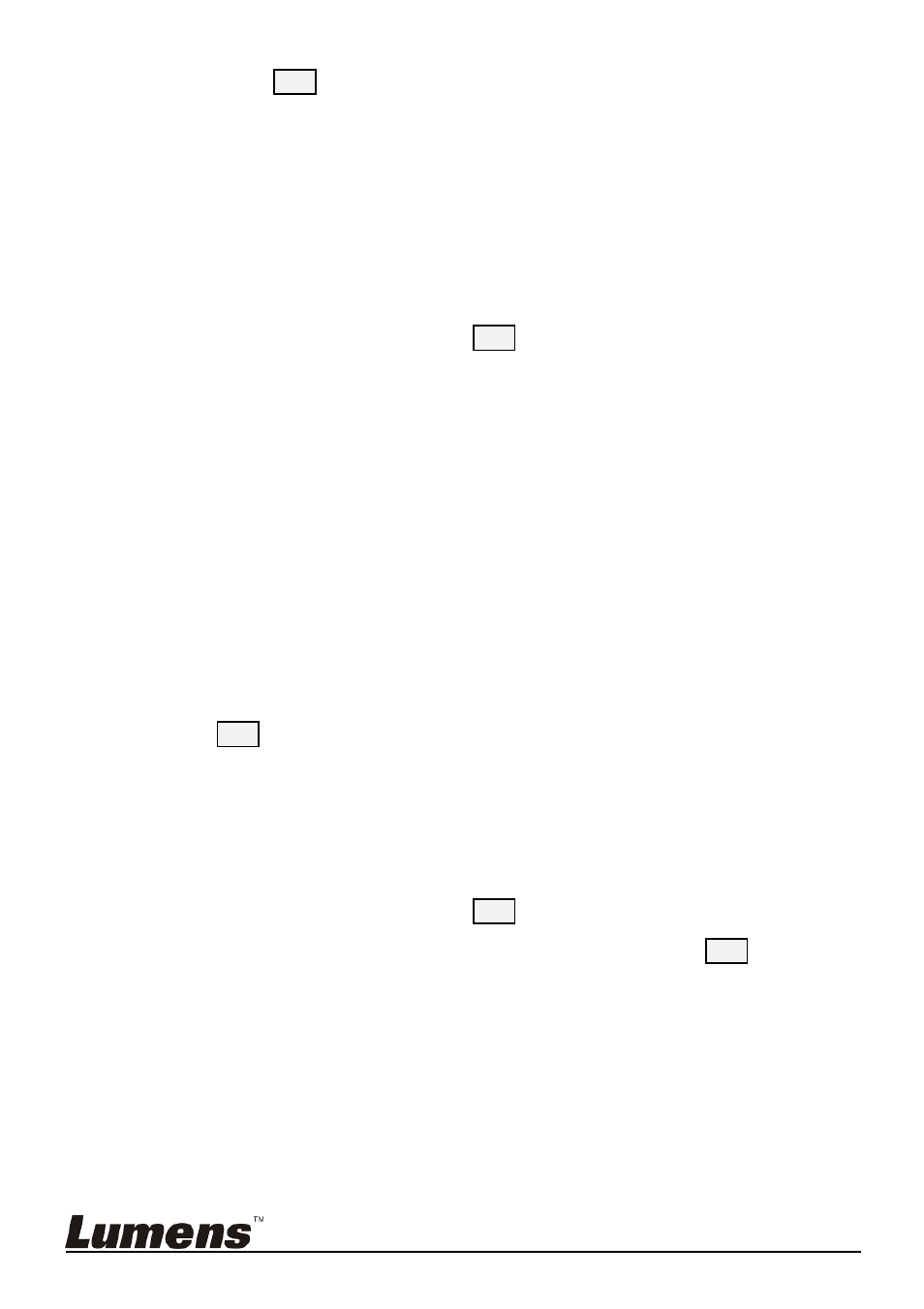
English
-
13
1~7). Press
ENT
to confirm.
6. After the camera setting is finished, the system will automatically
return to the main menu.
4.2 Time Setting
Set time in 24 hour format.
1. Move the joystick up/ down, choose ”TIME SETTING”.
2. Right move the joystick or press
ENT
to get into time setting menu,
“H” hour becomes editable, input digits from keypad or move
joystick up / down to set the “H” (range: 0~23).
If input digits by keypad, after the hour has been set, it will
automatically get into “M” minute setting;
if set by joystick, right move the joystick to get into “M” minute
setting. Move right / left the joystick to select from “H”, “M” and “S”
settings.
3. “M” minute setting menu. Set the “M” minute and “S” second, refer
to “H” hour setting.
4. Press
ENT
to save and return to Main Menu.
4.3 Volume Setting
6 levels of volume from low to high are available to choose from.
1. Move the joystick up/down, select “ VOLUME SETTING”.
2. Right move the joystick or press
ENT
to get into “ VOLUME
SETTING” ; after setting right move the joystick or press
ENT
to
confirm.
4.4 Backlight Setting
Back light mode enables the keys to be clearly presented even at very
dark environment.
1. Move the joystick up/ down, select “ BACKLIGHT MODE”.