Identifying the components – Luxi Electronics DIY-28DS10 User Manual
Page 2
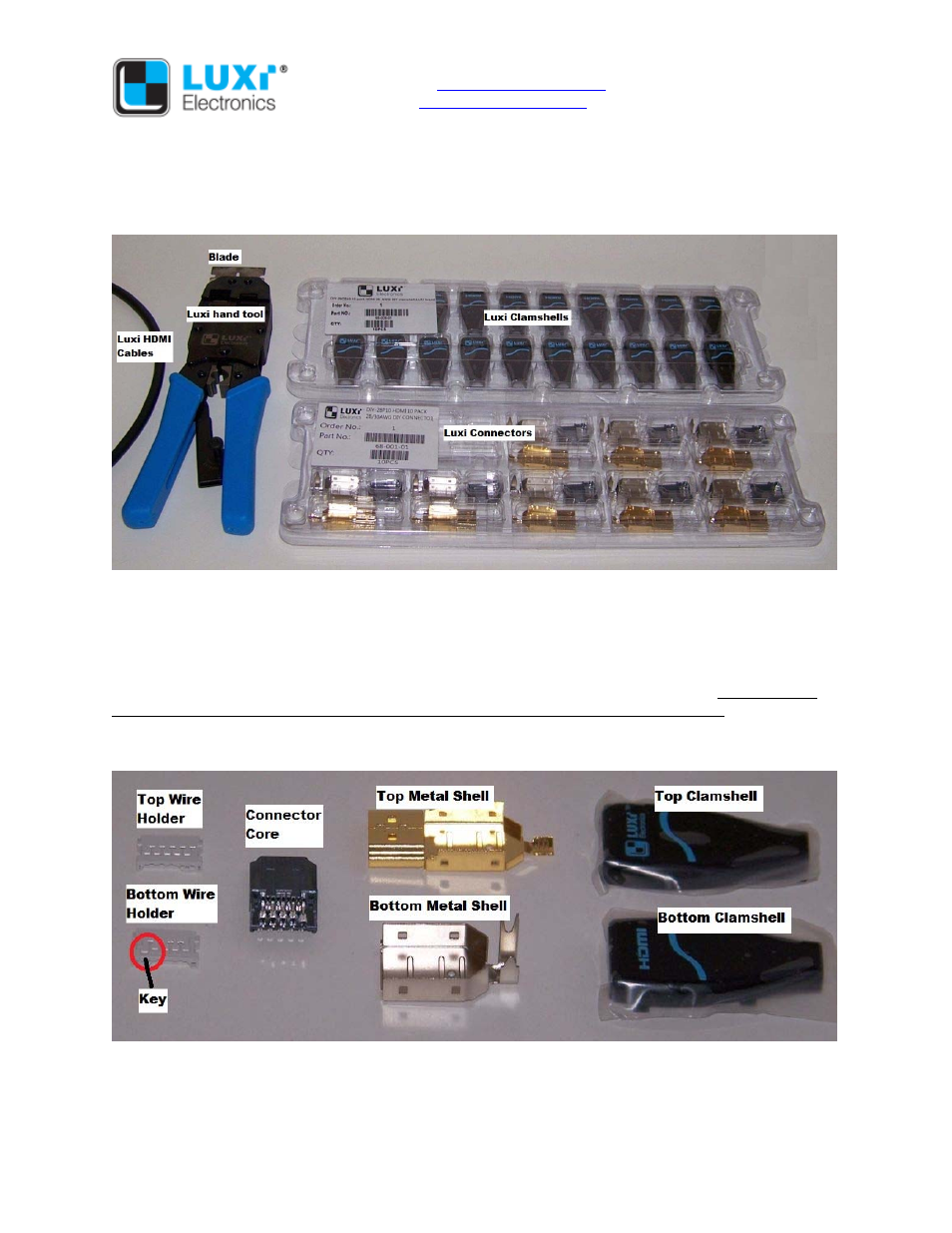
Website:
www.luxielectronics.com
Email:
Phone: +1 (949) 654-2047
Address: Irvine, CA, USA
HD DIY user manual regular wires
Revision: 2.00
Date: 1/26/2015
US patents: 8002572, 8500489 issued; additional patents issued or pending in multiple countries
Identifying the components
First, make sure you have all the necessary parts for the field termination.
As shown in the picture above, you need the Luxi HDMI DIY connector components (5-piece), Luxi
connector clamshell (2-piece), Luxi HDMI regular wires (or other brand), Luxi hand tool and a knife.
Be familiar with the component names as show below. HDMI connector has a wider side with 10 pins
and a narrower side with 9 pins. We call the wider side the top side. The bottom wire holder can be
easily identified by a keyed slot off the rest of the slots, see the red circle in the picture. The newer top
wire holders are black, while the bottom wire holders remain white for easy identifications. For the two
wire holders, the side with many slots is the inner side; this is the side which will be pushed onto the
sharp pins of the connector core.