Preview – MacroSystem Motion 3D Pack 1 and 2 User Manual
Page 3
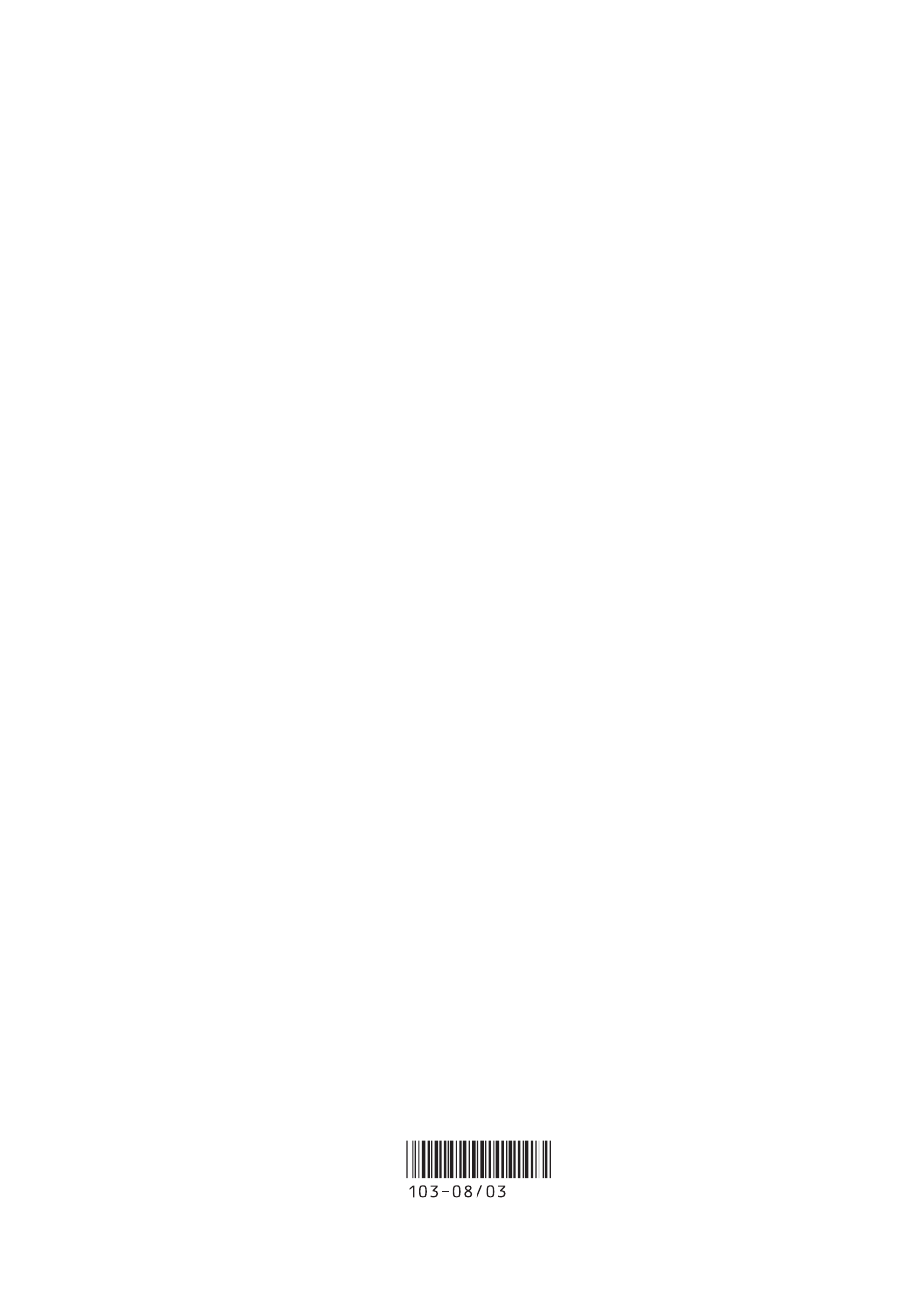
Motion 3D Pack 1 and 2
- 3 -
© MacroSystem Digital Video AG
Background Color/Pattern (Select Color/Pattern)
With some operators, it is possible to select a color or pattern for the background here.
First select whether the background should consist of one color (color) or a pattern. The
desired color and/or pattern can be selected under ÒSelect Color/PatternÒ.
Preview
The normal preview can be started directly from this window.
3.3 Edges
In Motion 3D, the images are generally rendered in very high quality. You have an option
when it comes to the edges: the ÒNormalÓ setting permits slightly jagged edges which,
however, are mostly not visible when the surfaces are in motion.
With some sequences of motion however, especially very slow ones, these jagged
edges may be distracting. In this case, choose the setting ÒSmoothÓ. This may, however,
result in a considerable increase in computing time depending on the number and length
of the edges.
3.4 Archives
Here you can save your own creations and reuse them later.
4. Preview
The preview is a good means of assessing, before rendering, what the effect will look like
later.
Because of the large amount of computing time required, previews may sometimes be a
little choppy, especially with large areas and more complex sequences of motion.
The Preview that is sometimes available in submenus is equivalent to that in the Effect
menu.
In order to start the Preview, the effect must be in the storyboard.
5. Notes
¥ Requires SMART EDIT 2.3a or higher (or the Casablanca system software 1.9)!
¥ Motion 3D Pack 1 and Motion 3D Pack2 support the ÒPower Key OptionÓ. Press ÒF2Ò to
ÊÊsee theÊpossible keyboard shortcuts.
¥ The packages Motion 3D can be used with VGA.