20 shuttle tt with quadcam – MacroSystem Shuttle TT User Manual
Page 10
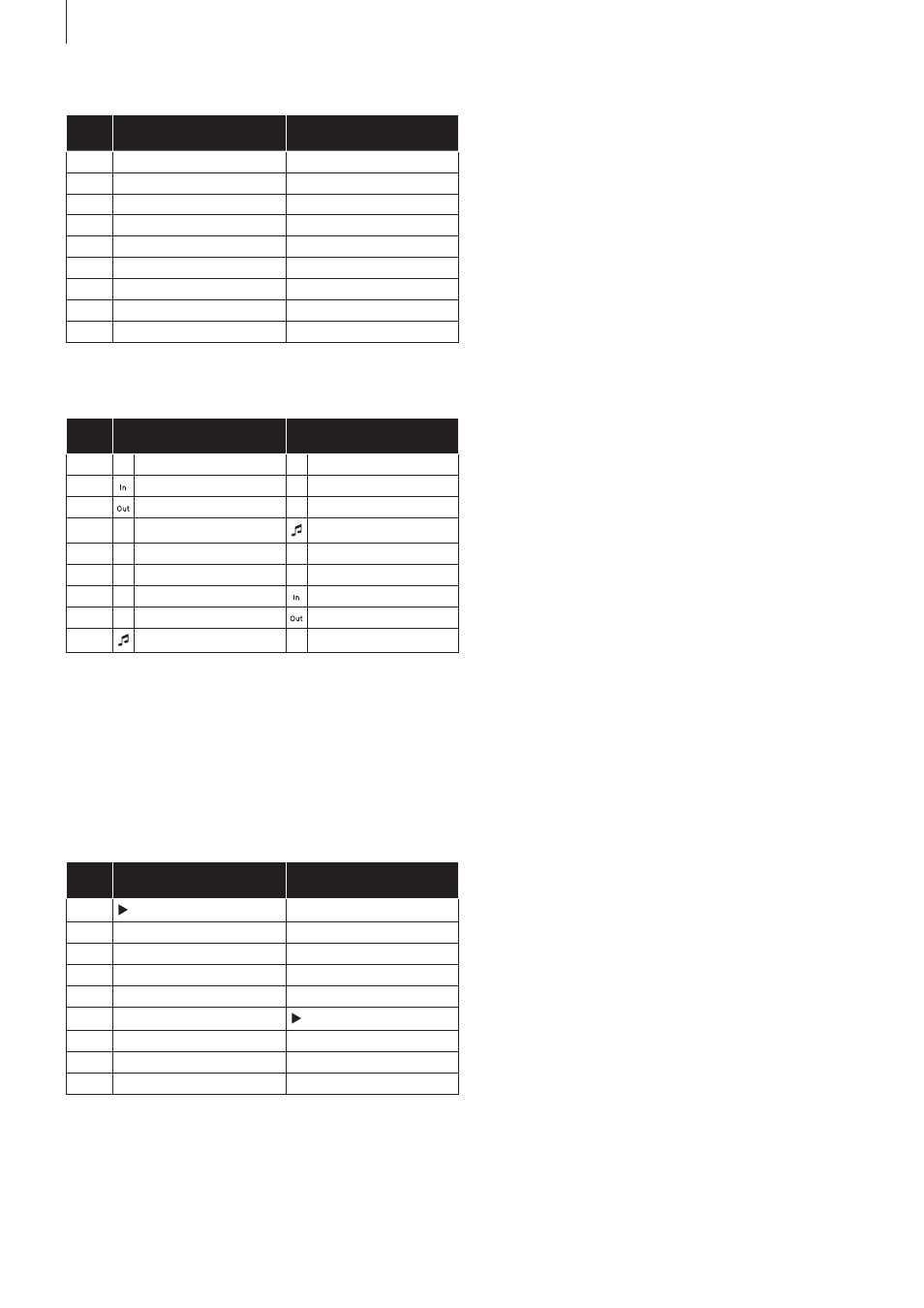
10
3.2.18 Specifying duration (image processing effects)
But-
ton
Assignment 1
Assignment 2
A
-
-
B
Select “1s at the start”
-
C
Select “1s at the end”
-
D
Select “Entire scene”
-
E
Select “Duration”
Select “Duration”
F
-
-
G
-
Select “1s at the start”
H
-
Select “1s at the end”
I
-
Select “Entire scene”
3.2.19 Duration menu (in “Specify duration” of the
image processing effects):
But-
ton
Assignment 1
Assignment 2
A
-
-
B
IN/select start
-
C
OUT/select end
-
D
-
Sound on/off
E
-
-
F
-
-
G
-
IN/select start
H
-
OUT/select end
I
Sound on/off
-
3.2.20 Shuttle TT with QuadCam
Shuttle TT also supports working in the (optionally available)
QuadCam software product.
The
L and R buttons support here, just as in other menus, the
confirmation or cancellation of an action.
The assignment of buttons
A-I in QuadCam is as follows:
But-
ton
Assignment 1
Assignment 2
A
Play
Select insert 1
B
-
Select insert 2
C
-
Select insert 3
D
-
-
E
Select background
Select background
F
Select insert 1
Play
G
Select insert 2
-
H
Select insert 3
-
I
-
-