1 main menu, 2 video settings, 3 edit – MacroSystem Shuttle TT User Manual
Page 7: 4 splitting (edit), 5 trimming (edit)
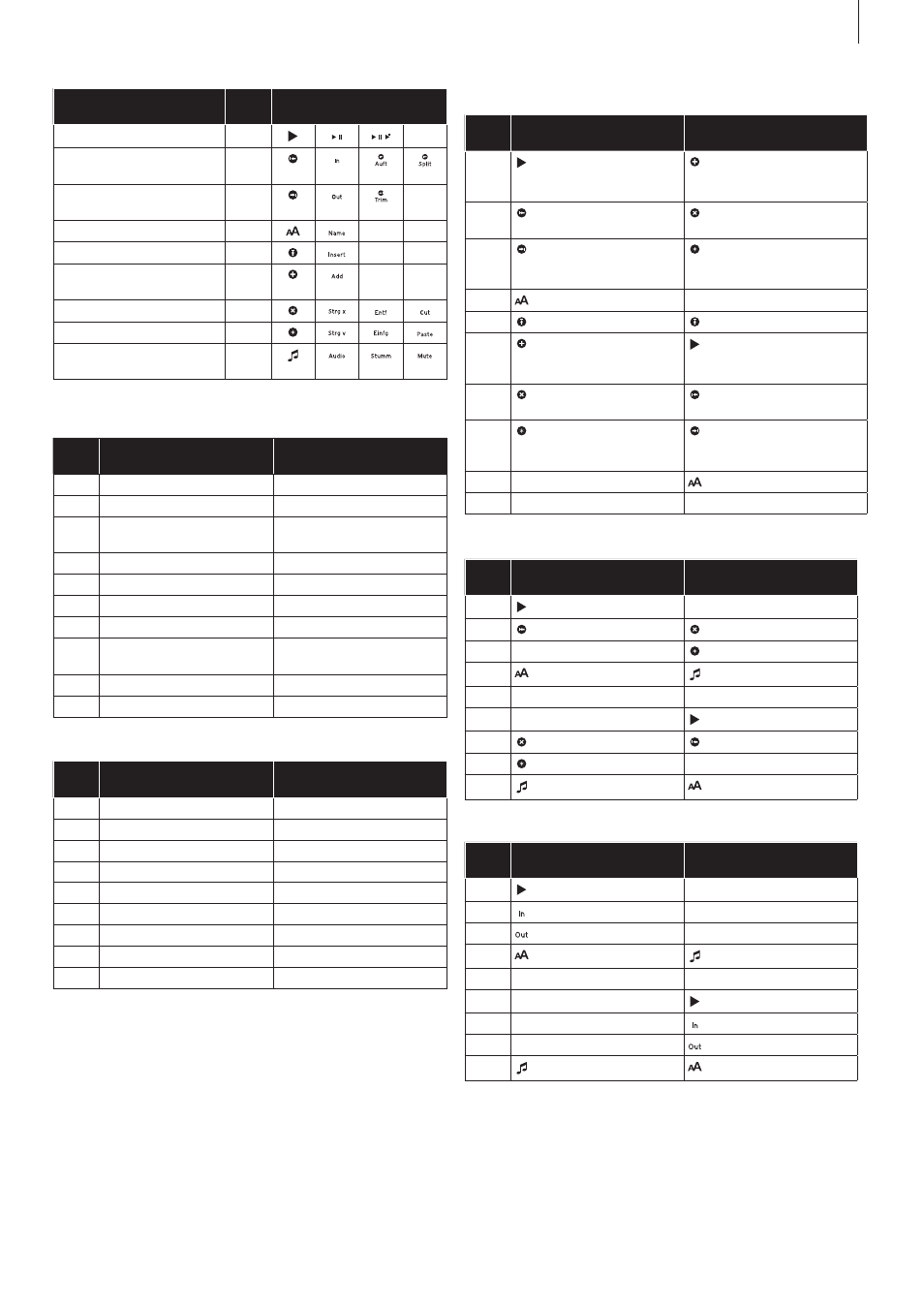
7
Shuttle TT for Casablanca User manual
Function
But-
ton
Symbols
Play, pause, preview
A
IN, start, position, index,
splitting, length, up, left
B
OUT, end, trimming, down,
right
C
Rename
D
Insert, duration (audio)
E
Inserting scene in story-
board
F
Remove, erase
G
Insert
H
Sound, scrubbing on/off,
sound volume
I
3.2.1 Main menu
But-
ton
Assignment 1
Assignment 2
A
-
Activate audio dubbing
B
Activate video
Activate transition effects
C
Activate recording
Activate image processing
effects
D
Activate editing
Activate title effects
E
Activate recording, editing
Activate recording, editing
F
Activate audio dubbing
-
G
Activate transition effects
Activate video
H
Activate image processing
effects
Activate recording
I
Activate title effects
Activate editing
3.2.2 Video settings
But-
ton
Assignment 1
Assignment 2
A
Brightness selection
SVHS input selection
B
Contrast selection
DV input selection
C
Color selection
-
D
-
E
Back cinch input selection
Back cinch input selection
F
SVHS input selection
Brightness selection
G
DV input selection
Contrast selection
H
-
Color selection
I
-
-
3.2.3 Edit
But-
ton
Assignment 1
Assignment 2
A
Play selected scene or
storyboard, pause when
pressed again
Inserting selected scene in
storyboard
B
Activate splitting menu
Delete selected scene
from storyboard
C
Activate trimming menu
Fetch back scene deleted
from storyboard or scene
bin
D
Rename selected scene
-
E
Activate insert menu
Activate insert menu
F
Insert selected scene in
storyboard
Play selected scene or
storyboard, pause when
pressed again
G
Delete selected scene
from storyboard
Activate splitting menu
H
Fetch back scene de-
leted from storyboard or
scene bin
Activate trimming menu
I
-
Rename selected scene
3.2.4 Splitting (Edit)
But-
ton
Assignment 1
Assignment 2
A
Play
-
B
Select split position
Discard
C
-
Use
D
Rename scene
Sound on/off
E
-
-
F
-
Play
G
Discard
Select split position
H
Use
-
I
Sound on/off
Rename scene
3.2.5 Trimming (Edit)
But-
ton
Assignment 1
Assignment 2
A
Play
-
B
IN/select start
-
C
OUT/select end
-
D
Rename scene
Sound on/off
E
-
-
F
-
Play
G
-
IN/select start
H
-
OUT/select end
I
Sound on/off
Rename scene