Playing an ipod, Mode input info, Enter random repeat – Marantz CD6005 User Manual
Page 35: Uio p
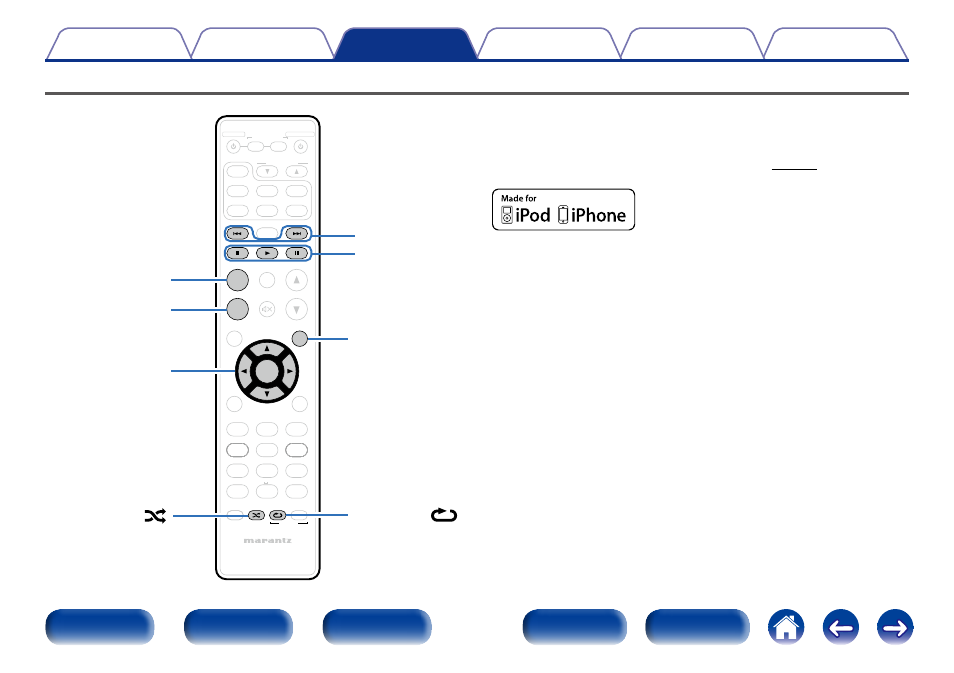
35
Playing an iPod®
MENU
HOME
M-DAX
TIME
FAVORITE
PROG
VOLUME
SEARCH
A - B
RANDOM
DIMMER
REPEAT
MUTE
SOURCE DIRECT
REMOTE MODE
TUNER PRESET
RC001PMCD
POWER
AMP POWER
. /
ABC
DEF
GHI
JKL
MNO
PQRS
a /A
TUV
WXYZ
*
PHONO
CD
TUNER
COAXIAL
OPTICAL
RECORDER
NETWORK
SOUND
MODE
CLEAR
+10
NET
CD
INPUT
MODE
ENTER
1
2
3
4
5
6
7
8
9
0
INFO
MODE
INPUT
INFO
uio p
ENTER
RANDOM
REPEAT
8
,
9
2
,
1
,
3
• You can use the USB cable provided with the iPod to connect the iPod
with the unit’s USB port and enjoy music stored on the iPod.
• For information on the iPod models that can be played back with this
unit, see “Supported iPod/iPhone models” (vpage 20).
“Made for iPod” and “Made for iPhone” mean that an electronic accessory
has been designed to connect specifically to iPod or iPhone, respectively,
and has been certified by the developer to meet Apple performance
standards.
Apple is not responsible for the operation of this device or its compliance
with safety and regulatory standards. Please note that the use of this
accessory with iPod or iPhone may affect wireless performance.
iPhone, iPod, iPod classic, iPod nano, iPod shuffle, and iPod touch are
trademarks of Apple Inc., registered in the U.S. and other countries.
• Individual users are permitted to use iPhone, iPod, iPod classic, iPod
nano, iPod shuffle, and iPod touch for private copy and playback of
non-copyrighted contents and contents whose copy and playback is
permitted by law. Copyright infringement is prohibited by law.