0 positioning the mounting brackets, Step 3 step 4, Step 5 – Marantz WB4001T User Manual
Page 6
Advertising
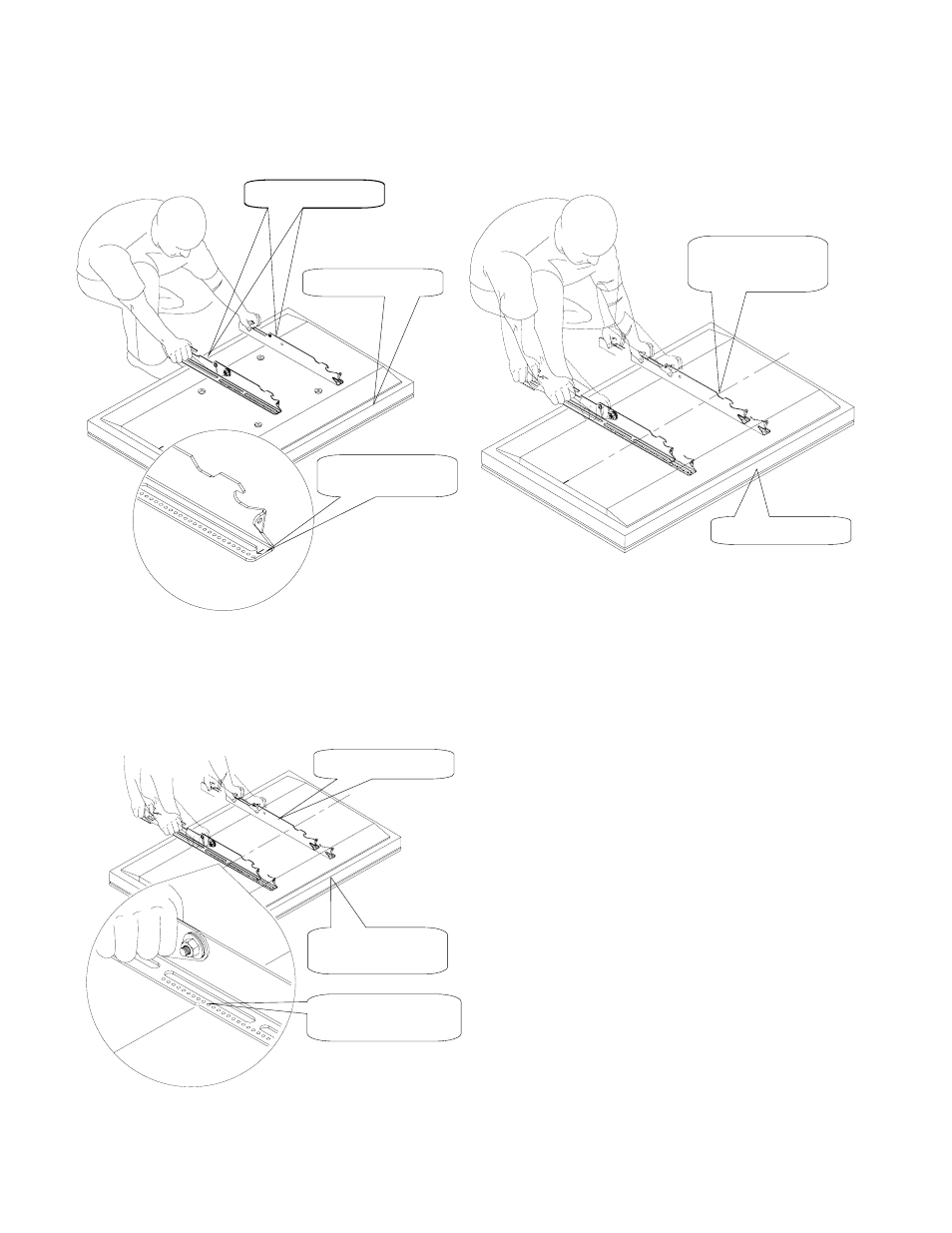
- 6 -
3.0 POSITIONING THE MOUNTING BRACKETS
Step 3
Step 4
Lay the mounting brackets (stamped arrows
facing out) Figure 3
.
Match the center of viewing guide with the center
line you marked in Step 1 (Figure 4).
L
C
Figure 3
Figure 4
Step 5
The mounting brackets are designed with a
center of viewing guide on the side of them
(Figure 5).
Figure 5
Mounting brackets
Arrows facing out
Bottom of flat panel
Bottom of flat panel
Align the mounting
brackets
Bottom of flat
panel
Mounting bracket
Center of
viewing guide
Advertising