MBM Corporation IDEAL 0101 HDP User Manual
Page 8
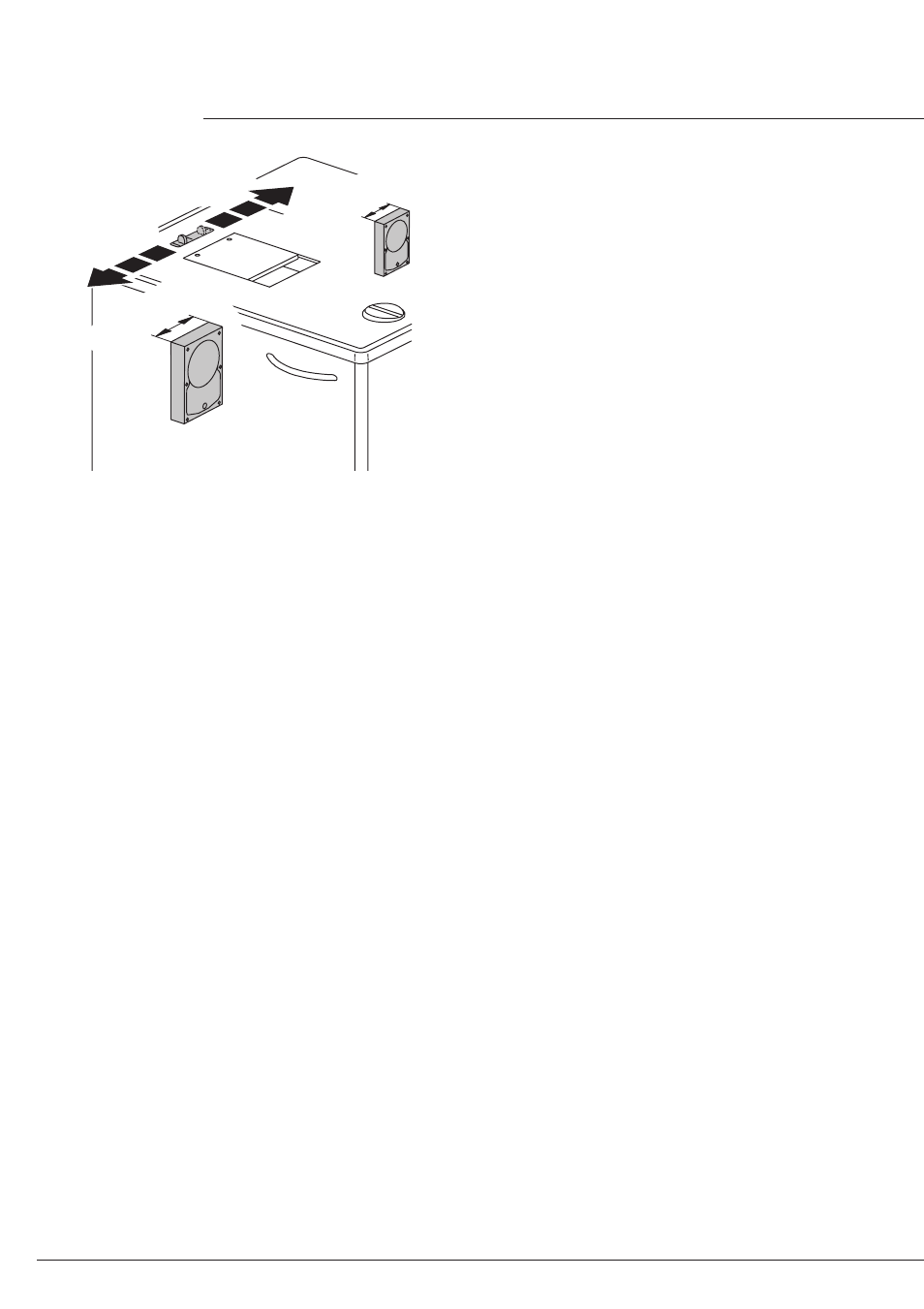
- 8 -
IDEAL 0101 HDP
•
Bedienung
•
Operation
•
Utilisation
•
Obsługa
•
3,5"
2,5"
102 mm
70 mm
D Festplattengröße einstellen.
2,5'' Festplatten B=70 mm)
➞ Schieber auf Stellung 2,5''
3,5'' Festplatten B=102 mm)
➞ Schieber auf Stellung 3,5''
Achtung!
Es ist unbedingt die passende
Schiebereinstellung zu wählen.
• Bei falscher Schieberstellung ist ein
Vernichten der gespeicherten Daten
nicht sichergestellt.
• Bei falscher Schieberstellung können
Schäden am Gerät entstehen.
GB Set the hard drive size.
2,5'' hard drive B=70 mm)
➞ slide bar to position 2,5''
3,5'' hard drive B=102 mm)
➞ slide bar to position 3,5''
Warning!
It is important that the slide bar is in the
correct position.
• If the slide bar is not in the correct
position there is no guarantee that the
data will be destroyed correctly.
• Damage can be caused to the
machine if the slide bar is not in the
correct position.
F
Réglage de la taille du disque dur.
Disque dur 2,5 pouces : B = 70 mm :
➞ positionner le curseur sur 2 ,5
Disque dur 3,5 pouces : B = 102 mm :
➞ positionner le curseur sur 3 ,5
Attention !
• choisir la position adéquate du
curseur
en fonction du disque
dur, afin que
celui-ci
soit détruit correctement et
éviter la détérioration du container.
PL Ustalić rozmiar dysku twardego.
Dysk 2,5” B=70 mm) – przesunąć
suwak do pozycji 2,5”
Dysk 3,5” B=102 mm) – przesunąć
suwak do pozycji 3,5”
Uwaga!
•
Jeśli suwak nie jest ustawiony we
właściwej pozycji, nie ma gwarancji
że dysk zostanie zniszczony
poprawnie.
•
Niszczarka może ulec zniszczeniu
jeśli suwak nie jest ustawiony
poprawnie.