Trouble-shooting – MBM Corporation IDEAL 4109 User Manual
Page 15
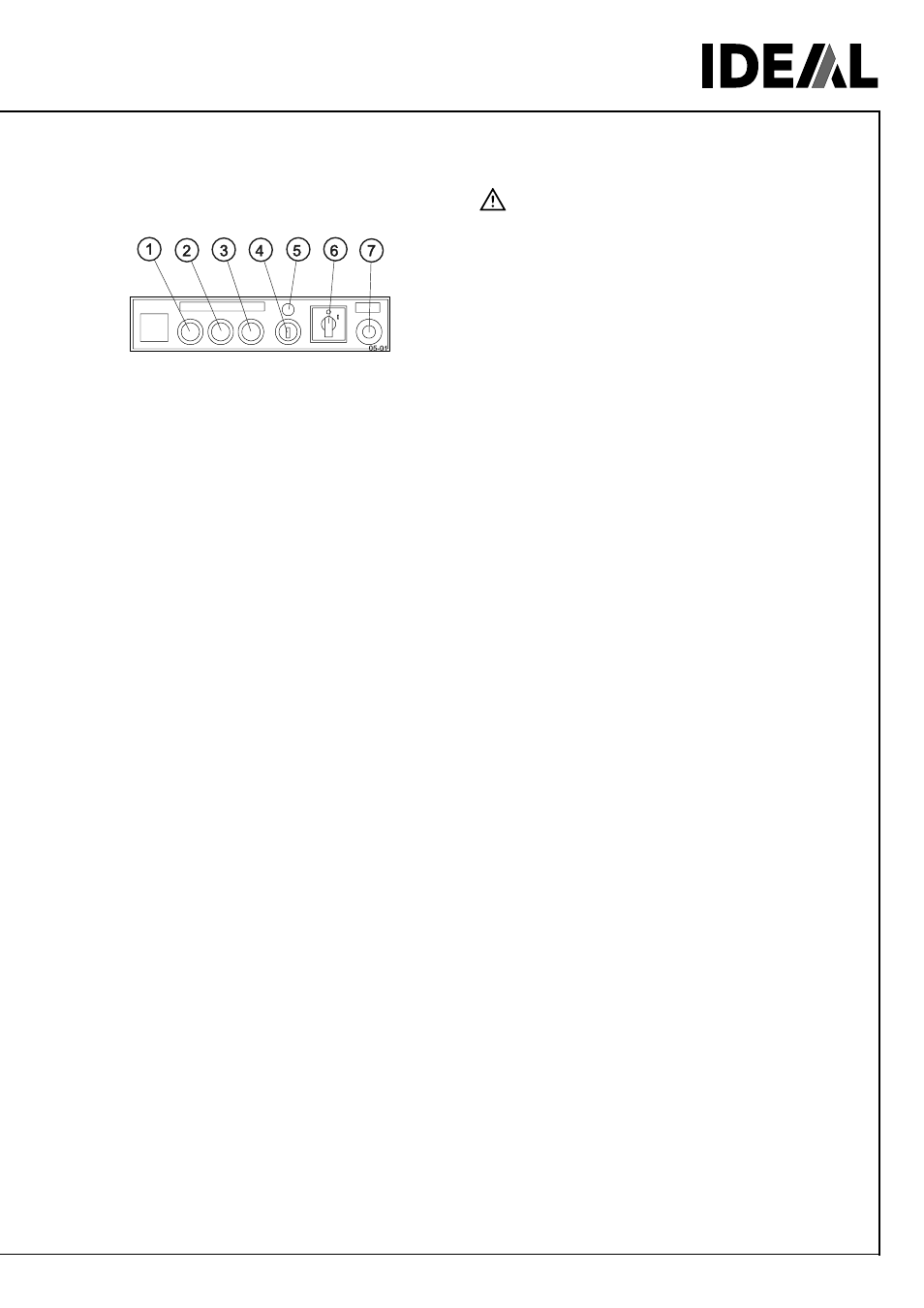
15
123456789012345678901234567890121234567890
123456789012345678901234567890121234567890
123456789012345678901234567890121234567890
123456789012345678901234567890121234567890
123456789012345678901234567890121234567890
123456789012345678901234567890121234567890
123456789012345678901234567890121234567890
123456789012345678901234567890121234567890
123456789012345678901234567890121234567890
123456789012345678901234567890121234567890
123456789012345678901234567890121234567890
4. Trouble-shooting
Danger!
Disconnect from the mains before starting any
service work or before removing the cover.
Malfunction:
Standby (5) is not lighting up / machine does not
start.
Cause:
- Door / bale ejecting guard open
- Main switch “OFF“
- Emergency button is pressed
- Key switch is vertical
- Machine is plugged in
- On-site fuse
- Machine is overloaded - The motor protection
switch releases the machine after approx.
2 min.
- Central lubrication IDEAL 4109
Malfunction:
Motor hums and has no power.
Cause:
One phase is missing.
Remedy:
Ensure that voltage is on all 3 phases
Malfunction:
Machine switches off during normal operation.
a) Cause:
Indicator for “Bag full“ / “baler full“ lights
Shred bag / baler is full.
Remedy:
Renew plastic bag / empty baler.
b) Cause:
Machine is overloaded too frequently.
Remedy:
Check on-site fuse
Motor protection switch releases the machine
after approx. 2 min.