Operation – MBM Corporation IDEAL 4109 User Manual
Page 7
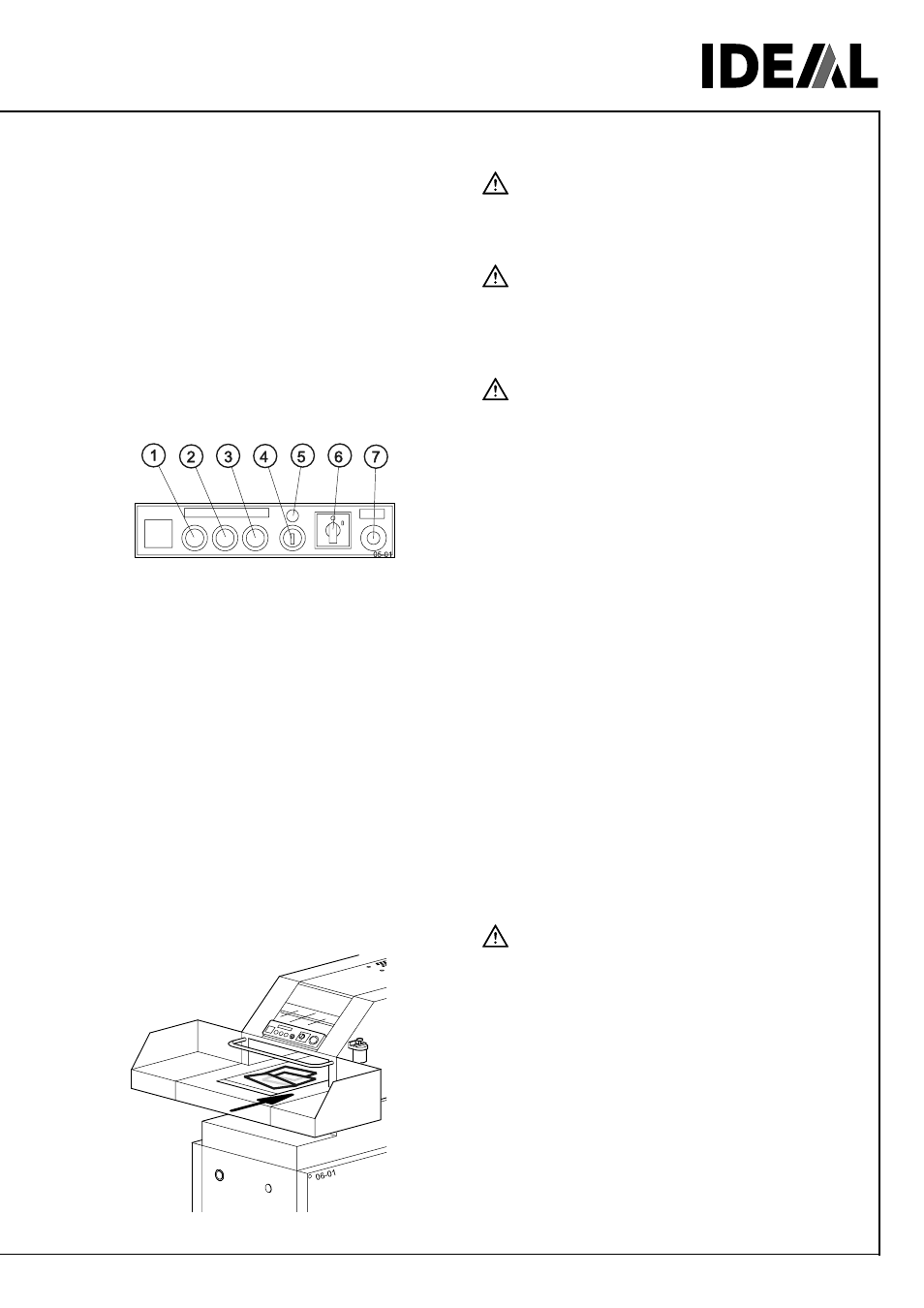
7
123456789012345678901234567890121234567890
123456789012345678901234567890121234567890
123456789012345678901234567890121234567890
123456789012345678901234567890121234567890
123456789012345678901234567890121234567890
123456789012345678901234567890121234567890
123456789012345678901234567890121234567890
123456789012345678901234567890121234567890
123456789012345678901234567890121234567890
123456789012345678901234567890121234567890
123456789012345678901234567890121234567890
3. Operation
Danger!
The machine may only be operated by
persons who have read and understood the
operating instructions.
Danger!
Do not reach into the running shredding
mechanism!
The shredding mechanism may cause serious
injury!
Danger!
The machine will only run when the door is
closed.
3.1 Operating elements IDEAL 4107
(1) Start
(2) Stop
(3) Reverse switch and lamp showing “bag full“
(4) Key switch
(5) Standby
(6) Mains switch
(7) Emergency off
3.2 Operating elements IDEAL 4109
(1) Start
(2) Stop and lamp showing “baler full“
(3) Reverse switch and lamp showing “paper jam“
(4) Key switch
(5) Standby
(6) Mains switch
(7) Emergency off
3.3 Starting the machine
Danger!
Do not shred any material which may loop or
splinter. In case of danger, press emergency
off button (7).
- Turn mains switch (6) to position “ I “
- Emergency off (7) must be unlocked (turn to the
right)
- Turn key switch (4) on.
Standby (5) illuminates.
- Press and release the black button (1).
- Conveyor belt is running.
Distribute the paper over the total width of the
conveyor belt.