MBM Corporation IDEAL 2501 User Manual
Page 12
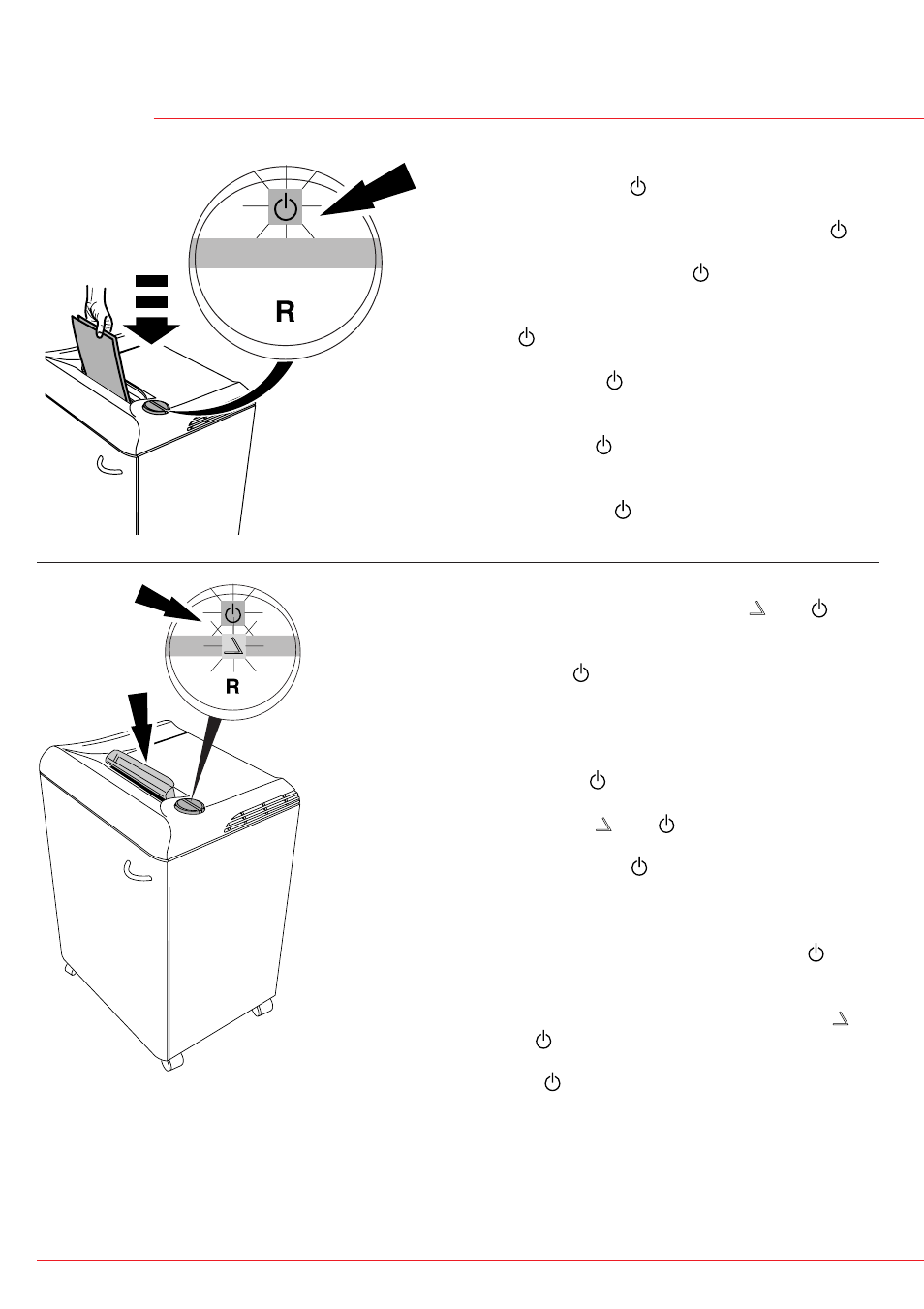
- 12 -
IDEAL 2501
1.
2.
A
•
Bedienung
•
Operation
•
Utilisation
•
Bediening
•
•
Istruzioni per l´uso
•
Funcionamiento
•
•
Handhavande
•
D Betriebsbereitschaft wiederherstellen.
Wipp-Taster
drücken, weniger Papier
zuführen.
GB Reset by pressing the rocker switch .
Re-feed the paper in smaller quantities
F
Revenir en position . Introduire des
documents moins épais.
NL Reset door de wipschakelaar in de stand
te zetten. Nu minder papier invoeren.
I
Reset premendo I´interruttore su.
posizione
. Ri-alimentare la carta in
quantità minore.
E Reinicie pulsando el interruptor en
posición
. Vuelva a introducir el papel
en pequeñas cantidades.
S Återställ genom att trycka strömbrytaren
till position . Mata sedan in papperet i
mindre mängder.
D Autom. Stopp wenn Sicherheitsklappe
(A) geöffnet wird (Symbole und
blinken abwechselnd).
Sicherheitsklappe schließen auf Wipp-
Taster drücken, Papier wird vernichtet.
Zum Enfernen von Papieresten bei
einem Papierstau, läuft die Maschine bei
geöffneter Sicherheitsklappe nur kurz
vorwärts. Bei Bedarf mehrmals Wipp-
Schalter
betätigen.
GB Automatic stop if safety flap (A) is opened
(symbols
and flash alternatively).
Close the safety flap and press the
rocker switch , paper is shredded. To
remove any paper debris from a paper
jam the machine runs for a short time
forwards with open safety flap.
If required press the rocker switch
several times.
F
Arrêt automatique lorsque le volet de
sécurité (A) est ouvert (les symboles
et
clignotent alternativement).
Fermer l’ouverture sécurisée et appuyer
sur ; les documents sont détruits. Pour
évacuer tout reste de document suite à
une surépaisseur, le destructeur
enclenche la marche avant un court
instant, volet de sécurité ouvert. Si
nécessaire, répéter l’opération plusieurs
fois.