Trouble shooting guide – MBM Corporation FMM3 User Manual
Page 18
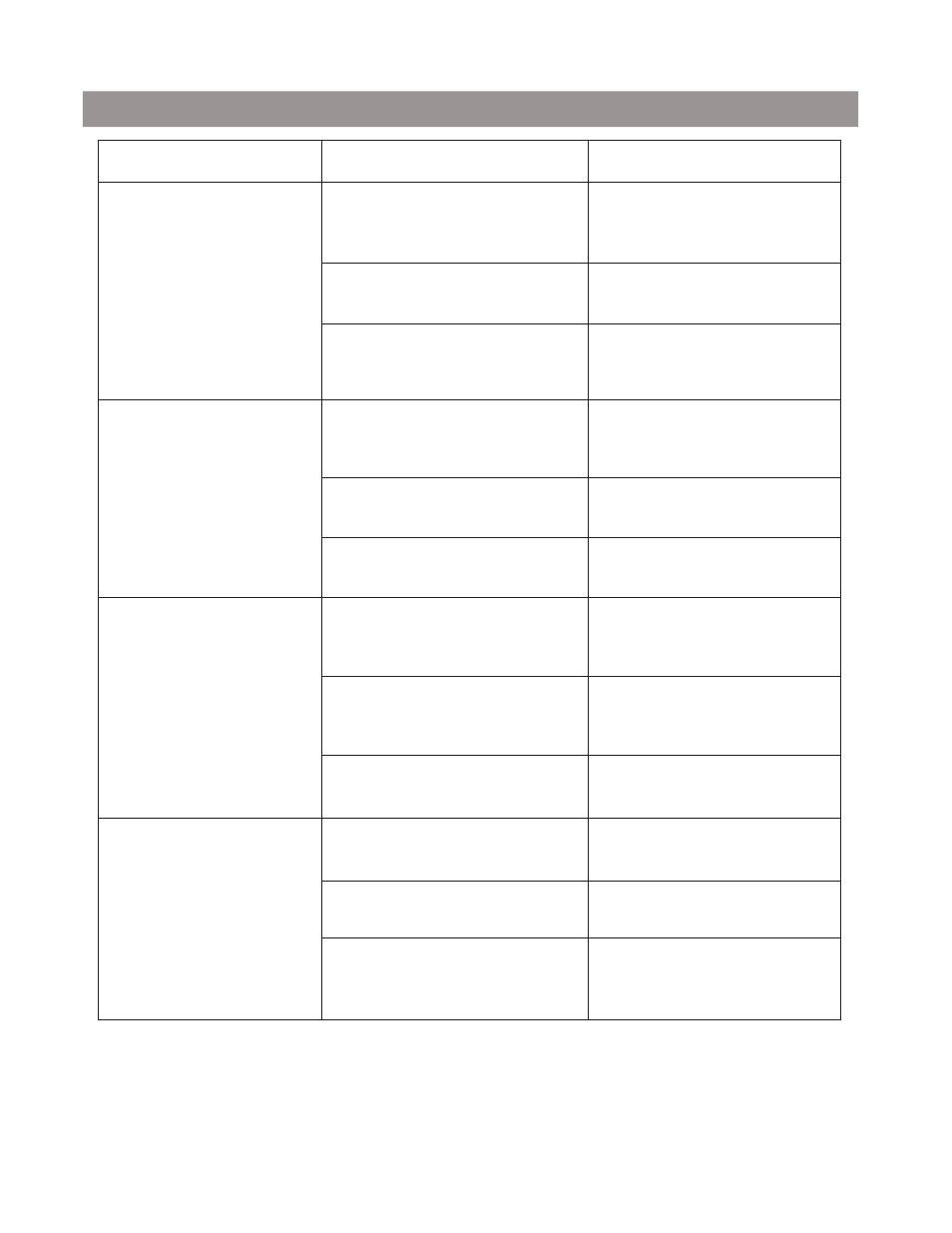
Trouble Shooting Guide
Page 17
Problem
Cause
Correction
Machine vibrates, wobbles,
resonates, etc.
The machine is not level on the
floor.
Use the leveling feet to make the
machine level on the floor. See
Setting Up Your Machine.
The drill bit(s) are drilling into
the drill strip or they are not
drilling through the bottom
sheet of the product you are
drilling.
Drill bit(s) are not adjusted
properly to the card stock/card
stock not used.
Adjust your drill bit(s) per Operat-
ing Instructions.
The outside Heads are
difficult to adjust.
The Lead Screw and/or Traverse
Rods are dry or damaged.
Lubricate per Maintenance
schedule. Check for damaged or
worn components.
The drill bit(s) do not rotate
when the motor is turned on.
A Drive Belt is broken on the
Flexible Drive System.
Replace the broken belt. See
Maintenance.
A Drive Belt is loose on the
Flexible Drive System.
Tighten the loose belt. See
Maintenance.
An Insert Retainer Screw is
hitting the inside of the Chuck
Housing.
Adjust the Chuck and tighten the
Insert Retainer Screw.
The Hand Wheel Lock is tightend
down in place.
Loosen the Hand Wheel Lock
enough so the Hand Wheel can
be turned.
An obstruction is between the
traversing heads.
Check and remove the obstruc-
tion.
The Chuck(s) were not tightened
after adjustment.
Re-adjust and tighten.
The Table Travel Stop is out of
adjustment.
Adjust to the proper Table Travel.
See Operating Instructions.
The machine is located directly
on a concrete floor.
Place a rubber mat or carpet
under the machine.
Drill bit(s) are not concentric.
Re-install drill bit(s) until they are
concentric. See Operating
Instructions.