Making spine pro, 1 square fold booklets, 2 bypass mode 3.3 stacker full sensor – MBM Corporation Spine Pro Bookletmaker User Manual
Page 8
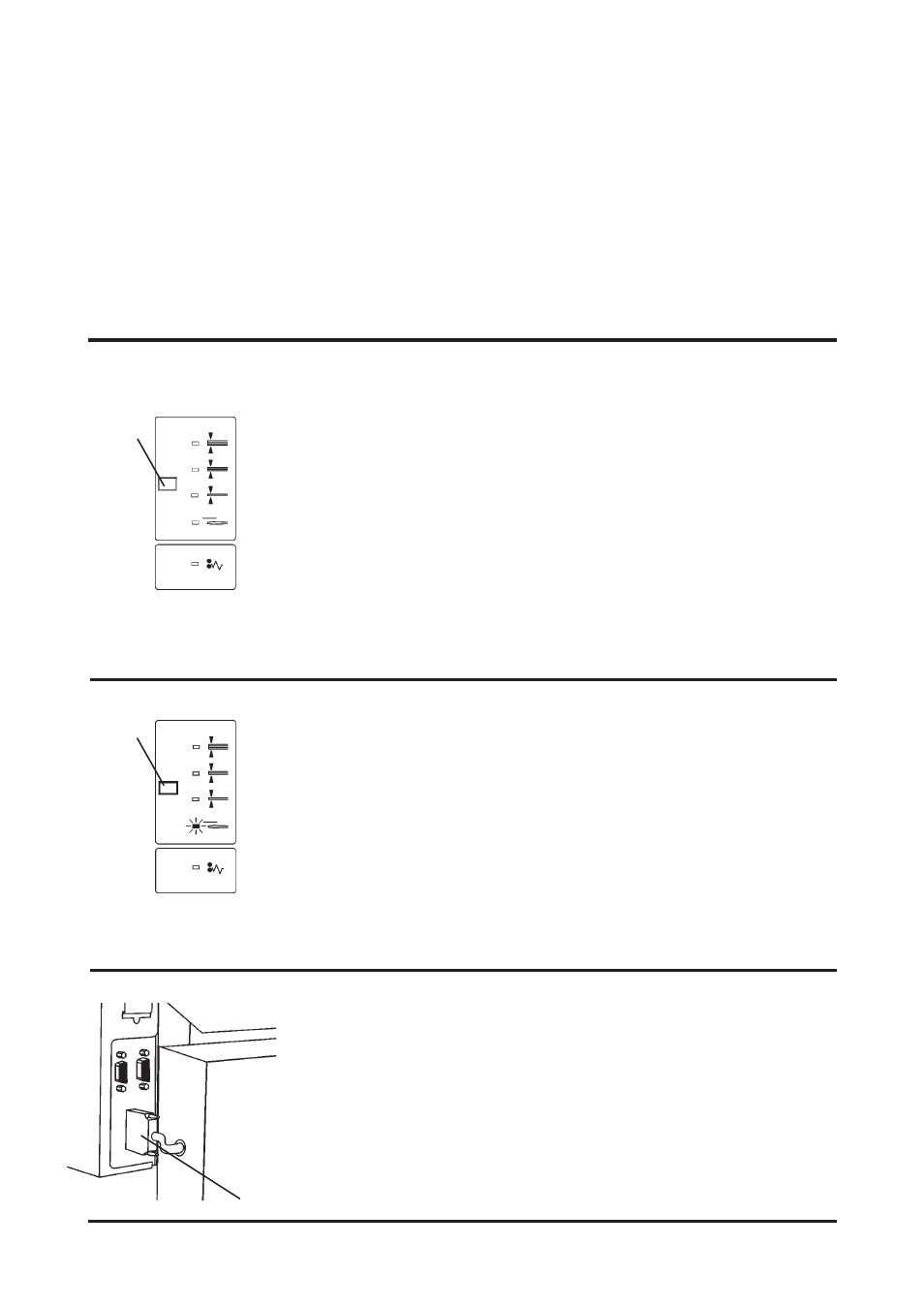
Spine Pro Operator Manual
T10132
In order to produce optimum book quality the Spine Pro unit opera-
tes in 3 different modes depending on the thickness of the book.
Select mode by pressing the mode select button.
Mode selection guide lines
• Mode 1 for 6–10 sheets (80 gsm or 20 lb bond stock)
• Mode 2 for 11–15 sheets (80 gsm or 20 lb bond stock)
• Mode 3 for 16 or more (80 gsm or 20 lb bond stock)
3. Making Spine Pro
Button
3-1
3.1 Square fold booklets
Description
The Spine Pro takes your normal booklets and makes them look more like perfect bound
(glue bound) books. The output lays flat for easy packing and you are also able to print on the
back (spine) of the book for easy retrieval in bookshelves. The Spine Pro runs up to 1800
sets / hour depending on which mode that is selected.
The Spine Pro is equipped with a stacker full sensor. In mode 1 and
2, stacker full signal appears 30 booklets after the stacker full sensor
has been blocked. In mode 3 and Bypass, stacker full signal
appears 20 booklets after the stacker full sensor has been blocked.
Whenever the books are removed the count starts from zero again. If
the stacker full function is not desired, disconnect the stacker full plug
from its receptacle.
3.2 Bypass mode
3.3 Stacker full Sensor
Forming the spine square is not adviseable for booklets containing 5
sheets or less.
Select bypass mode when making booklets with less than 6 sheets,
or when no forming of the spine is desired.
Button
Stacker Full plug