4 operating the spine pro – MBM Corporation Spine Pro Bookletmaker User Manual
Page 9
Advertising
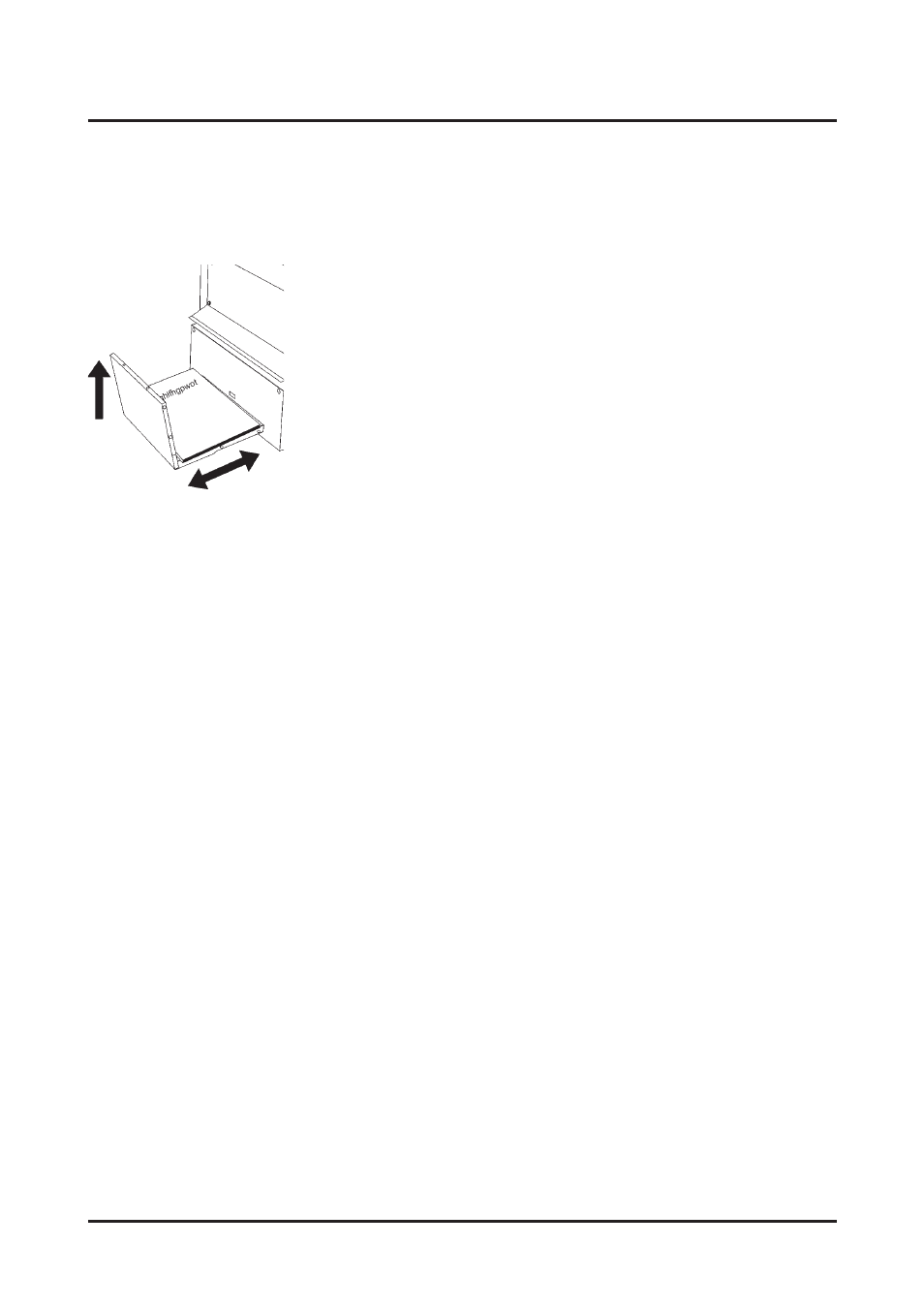
Spine Pro Operator Manual
T10132
3.4 Operating the Spine Pro
1.
Switch on the Main Power Switch.
2.
Place a finished booklet on the stacker. Adjust the stacker by
lifting up rear end and move it in/outwards to fit the booklet.
3.
Select mode according to section 3.1/3.2. The Spine Pro is
now set up to receive booklets delivered from the Trimmer or
fed by hand.
Hand feeding
4.
Adjust the manual feed tray side guide to the width of the
booklet.
5.
Place the booklet on the manual feed tray and gently push it in
(spine first). The feed belts energize automatically and pulls
the booklet into the Spine Pro. When the book exits the Spine
Pro, the next booklet can be fed into the Spine Pro.
3-2
Advertising