A2. 3, 3. 2. a – MBM Corporation TRIUMPH 6660 User Manual
Page 30
Advertising
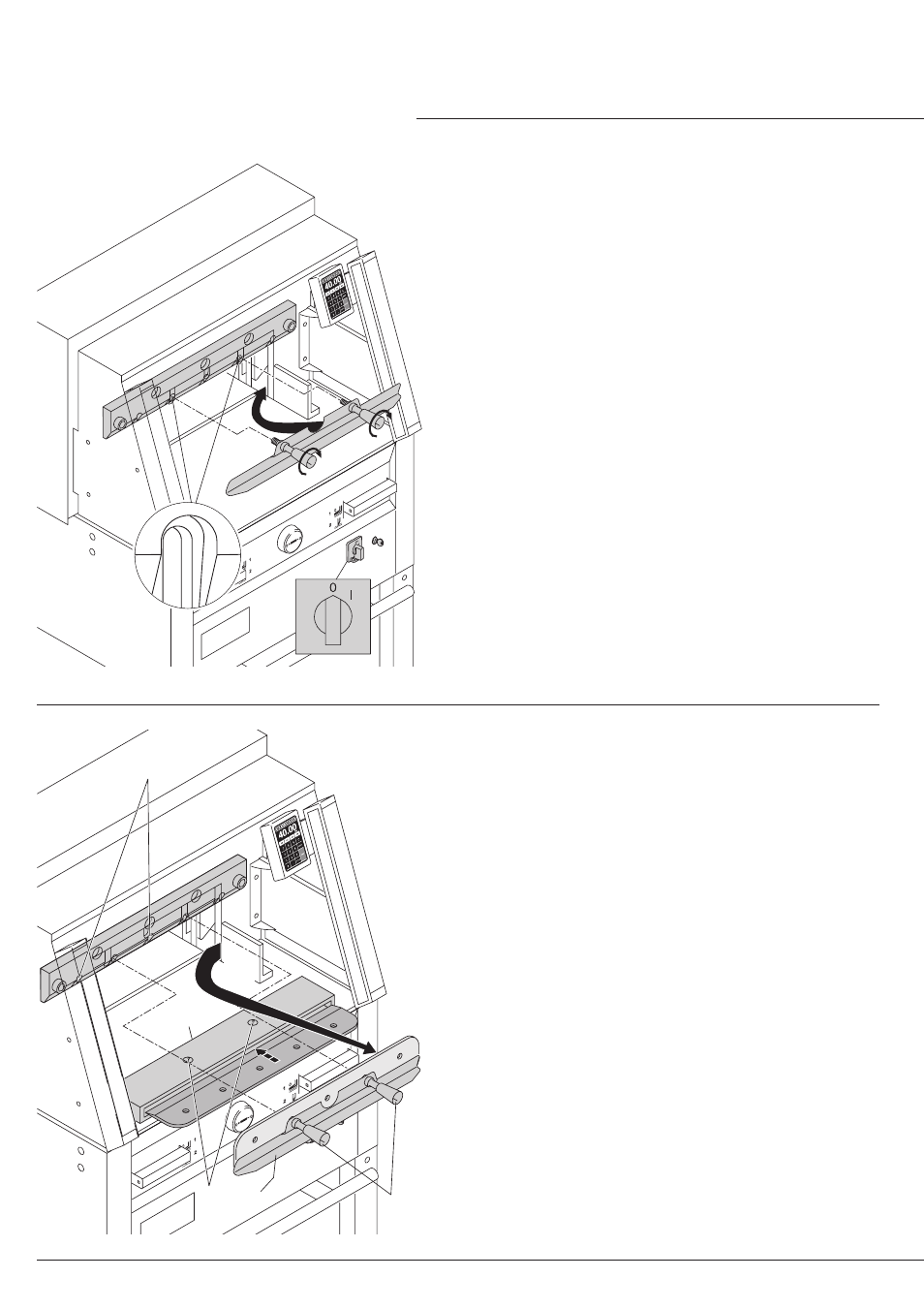
- 30 -
IDEAL 4860
•
IDEAL 5260
•
IDEAL 6660
4.
1.
B
A
2.
3.
1.
3.
2.
A
Position the main switch to "0" (1.)
Remove the 2 blade screws on the elongated
holes (2.). Then put the blade changing tool (A)
into place and fasten it to the blade (3.).
•
Blade and cutting stick replacement
•
Remove 2 blade screws IDEAL 4860 and
3 blade screws IDEAL 5260, IDEAL 6660 (1.).
Loosen the grips (2.) of the blade changing
tool (A) lightly and allow the blade to be taken
downwards out of the machine (3.). Place the
blade into the blade carrier (B) and screw it
into place (4).
Advertising
This manual is related to the following products: