MBM Corporation TRIUMPH 5551-06 EP (99 STEP MODULE) User Manual
Page 20
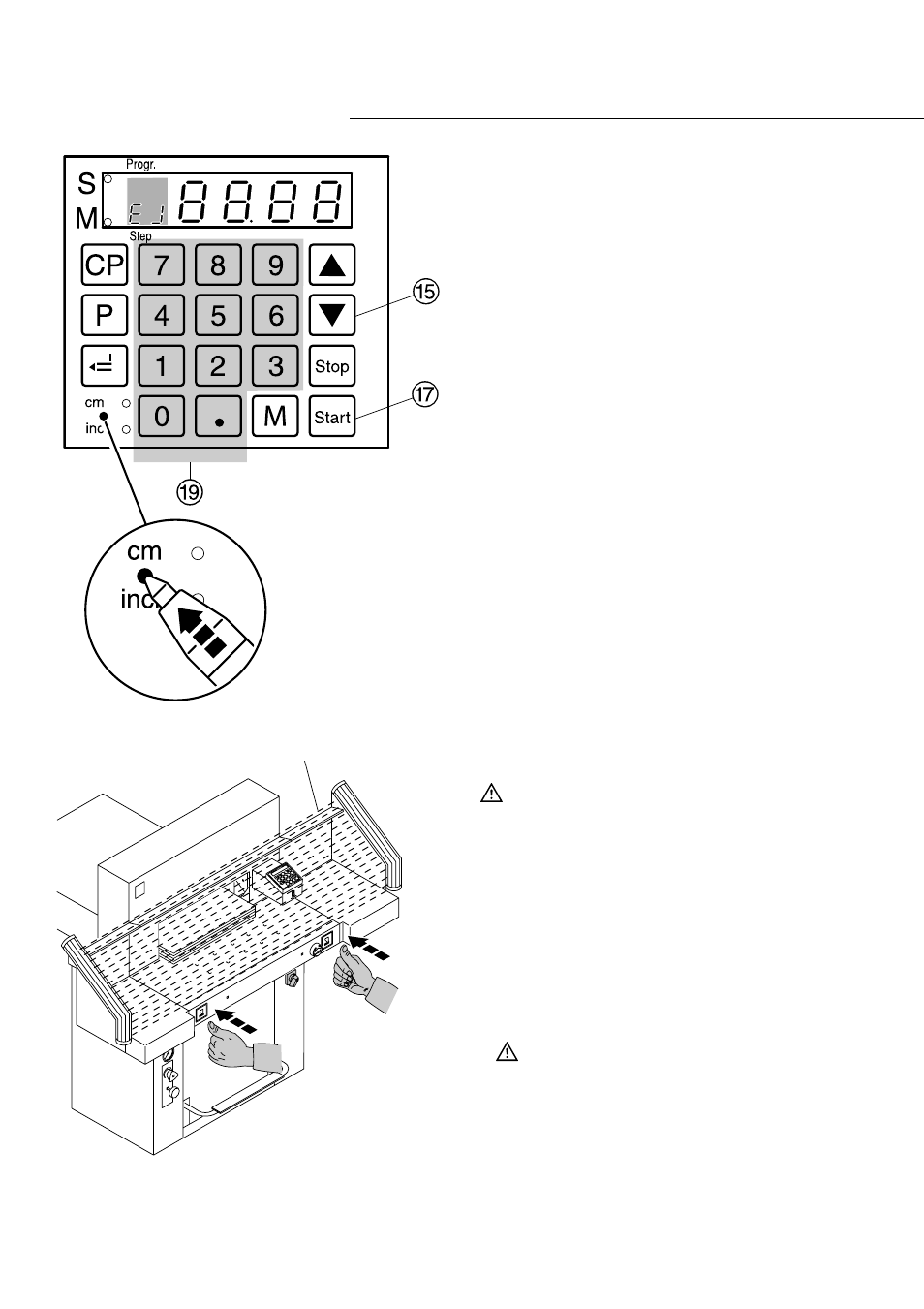
- 20 -
123456789012345678
123456789012345678
123456789012345678
123456789012345678901
123456789012345678901
123456789012345678901
EBA 551-06 • EBA 551-06 LT
A
Eject function
If button
j
O
is pressed instead of button
S
Q
, after inserting the measurement
S
, the
backgauge will advance forwards so that
paper can be removed. Finally the backgauge
moves to the last setting.
Adjust the eject-dimension
• Press
p
, hold, and press
T
e
e
e
e
e
on
display.
• Insert the desired dimension
(Standard is 20 cm).
•
g
Store dimension.
•
p
+
s
Escape the program mode.
Program buttons
b
and
j
programs
Press
p
,
hold, and press
b
(
ö
ö
ö
ö
ö
appears on the display) or
Press
p
,
hold, and press
j
(
Ü
Ü
Ü
Ü
Ü
appears on the display)
•
Enter the desired dimension (For example:
29,7 cm x 21 cm can be entered for DIN A4)
•
g
Store dimension.
Display in cm or inch
•
Press
i
display changes between cm
and inch.
Cutting activation
Warning!
• Run backgauge to the front for turning the
paper stack.
• Do not interrupt the upward movement of
the blade by performing switching
procedures.
• Release blade only when LED "
S" has gone
out.
• The safety area (
A) must be free.
• Blade must always be at the top and be
covered by the clamp. Do not touch the
blade.
Risk of injury!
• Press both buttons of the two-handed
control system simultaneously and keep
them pressed until the paper is completely
cut.
GB •
Bedienung
• Operation •