Standard folding of non-standard -size paper – MBM Corporation F45N automatic tabletop folder User Manual
Page 14
Advertising
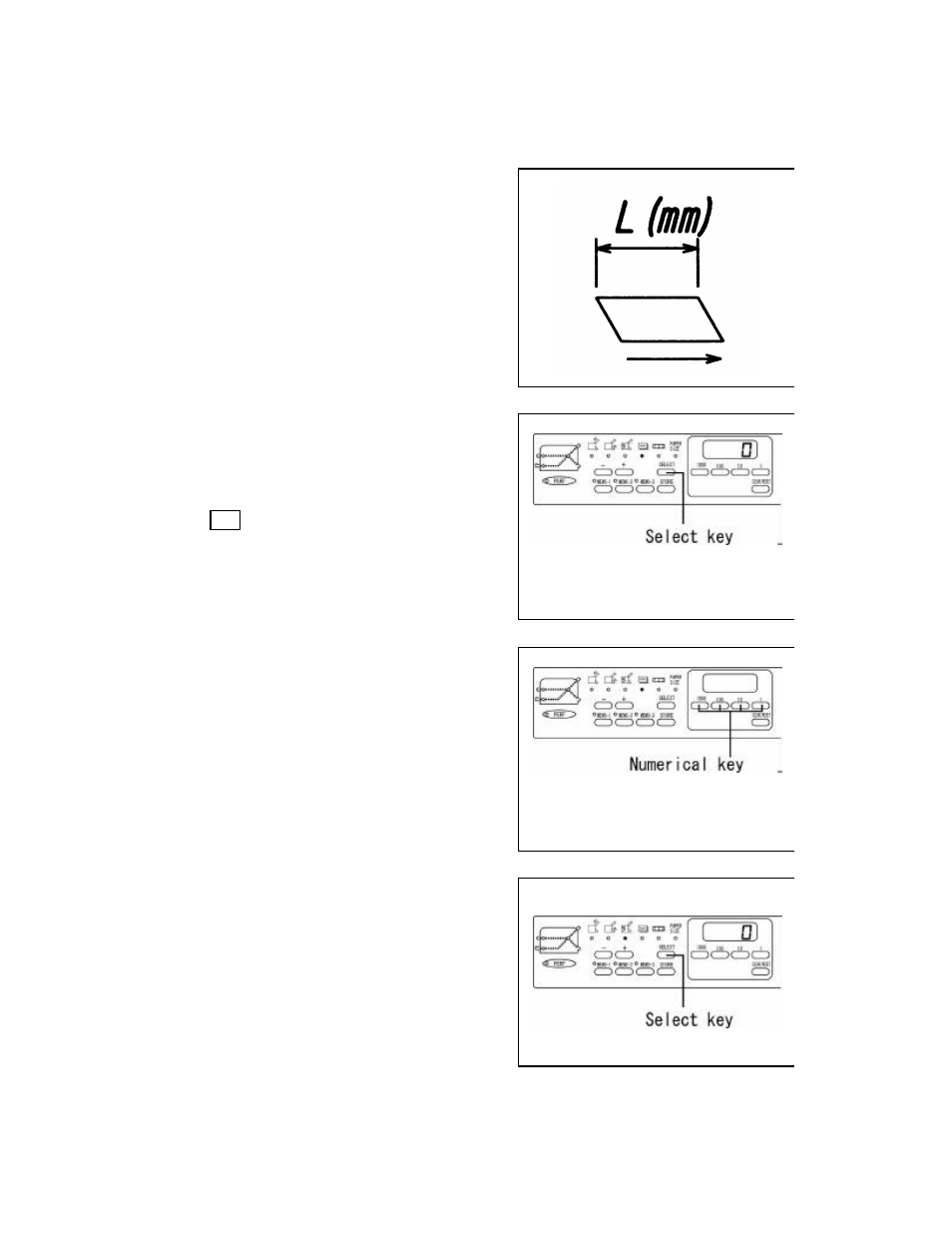
-13-
(B)
Standard Folding of Non-standard -size Paper
Determine the Paper Length
Measure the paper length.
The arrow indicates the direction of paper feeding.
Press the Select key and select the Paper Length Input
Mode.ÑÒ
(F-45N)
Input the paper length using the Numerical keys.
(F-45N)
Setting the paper eject roller.
• F-45N
Select the paper ejection roller move mode using the
Select key.
Advertising
This manual is related to the following products: