5) indication of the counter, A) addition counter, B) subtraction counter – MBM Corporation F45N automatic tabletop folder User Manual
Page 9
Advertising
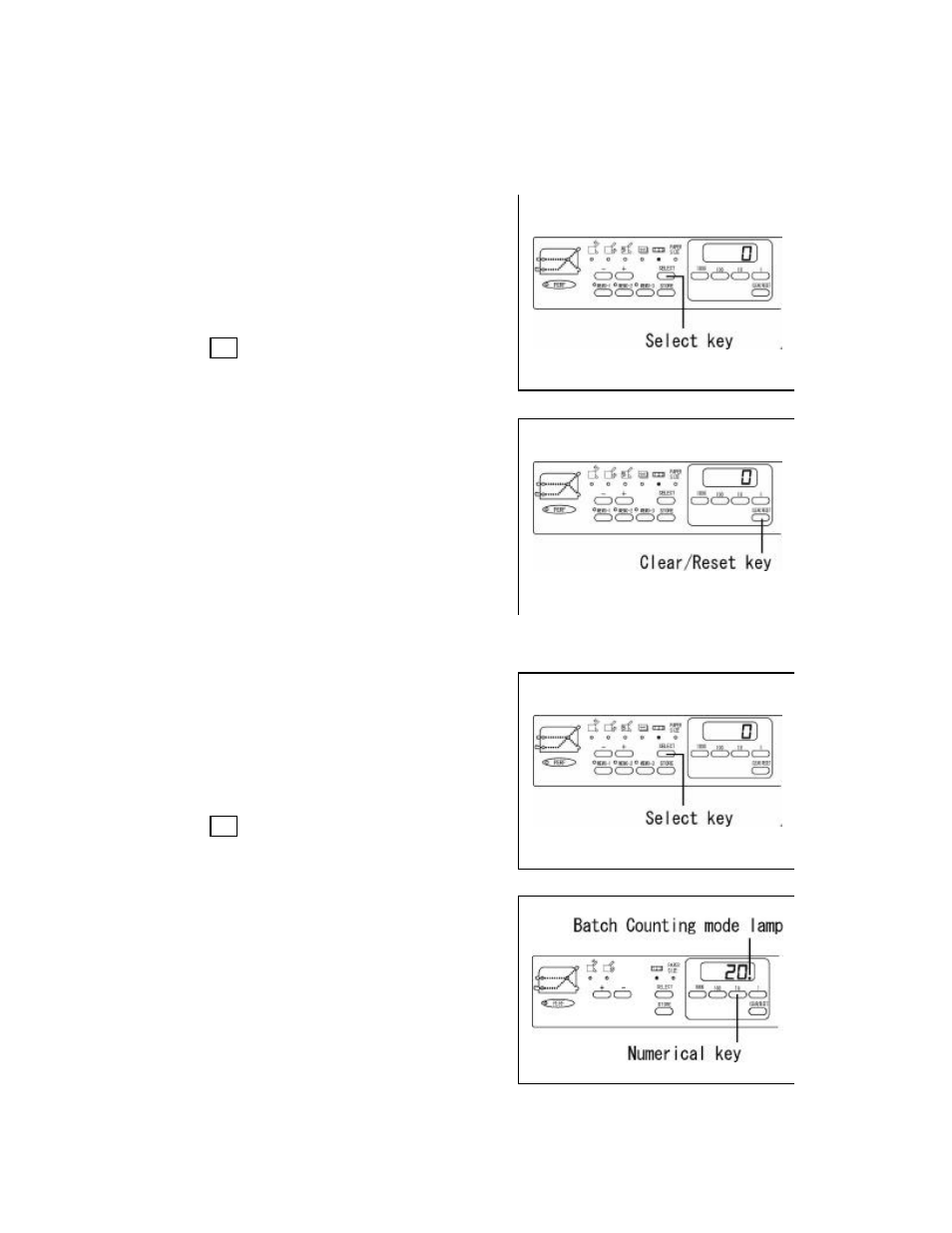
-8-
(5) Indication of the Counter
(A) Addition Counter
The number indicated on the counter increases by one
each time a sheet of paper is folded.
Press the Select key and select the Counter Input Mode
Lamp 123.
Press the Clear/Reset key and reset the number to zero
(0).
(B) Subtraction Counter
The number indicated on the counter decrease by one
each time a sheet of paper is folded.
Press the Select key and select the Counter Input Mode
Lamp 123.
Input the desired number using the Numerical keys.
(20 is input in this case)
Subtraction Mode Lamp will light.
Advertising
This manual is related to the following products: