MBM Corporation F45N automatic tabletop folder User Manual
Page 21
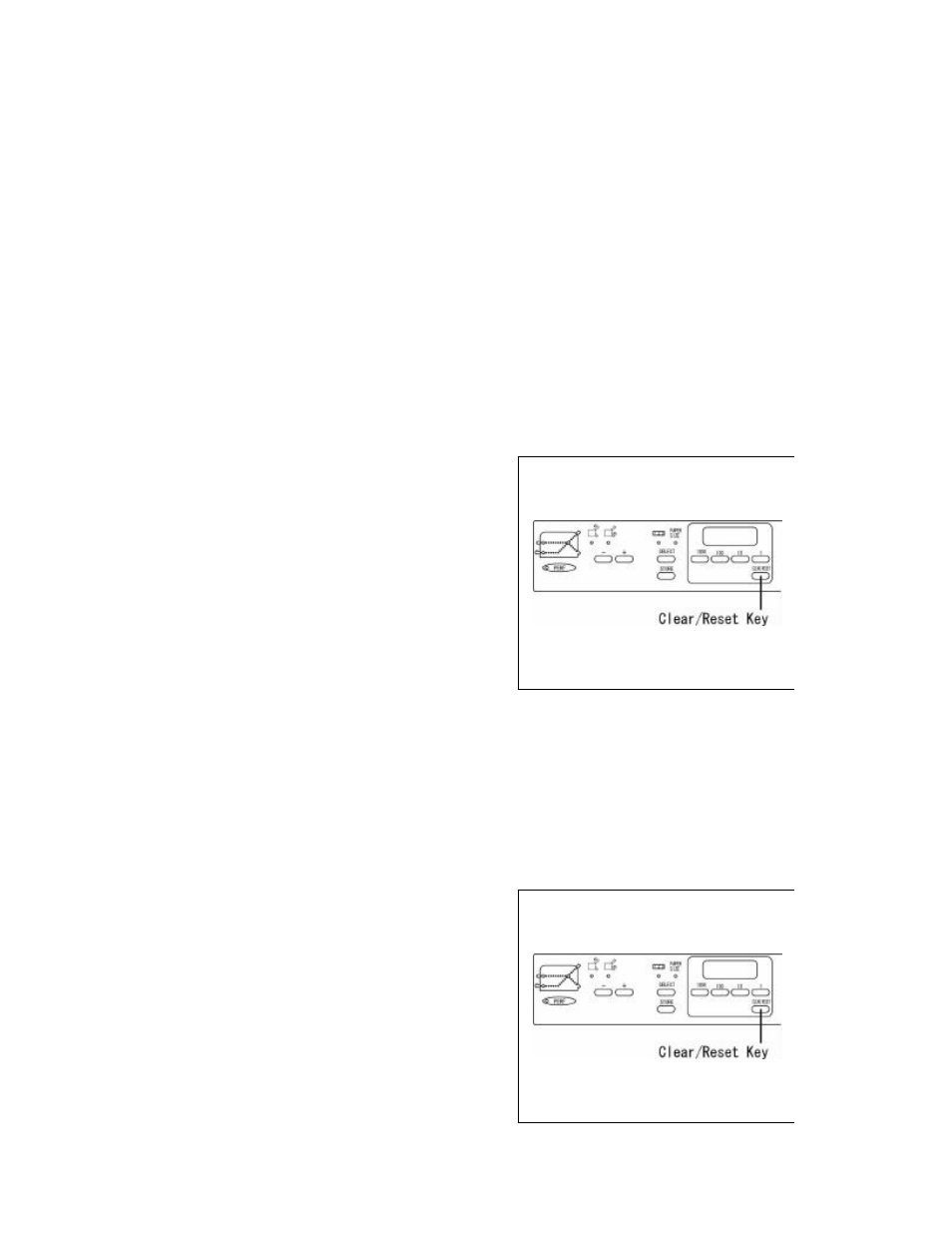
-20-
(B) Cancellation of Memory
Cancel the storage input in the memory 1/2/3 keys and the fold type keys
Important:
The machine will be enabled to perform standard folding set by the manufacturer.
Select the key in which the memory is to be cancelled.
Important:
The lamp of the key in which the storage is input flashes.
Keep pressing the Clear/Reset key and release
immediately when the alarm rings once.
The lamp of the key in which the storage has been
cancelled will light.
(C) Cancellation of total memory
Cancel all storage input in all the keys.
Important:
The machine will be enabled to perform standard folding set by the manufacturer.
Keep pressing the Clear/Reset key and release
immediately when the alarm rings twice.
The lamp for the key of which the storage has been
cancelled will light.