頁面 10, Control panel – MBM Corporation 87M User Manual
Page 10
Advertising
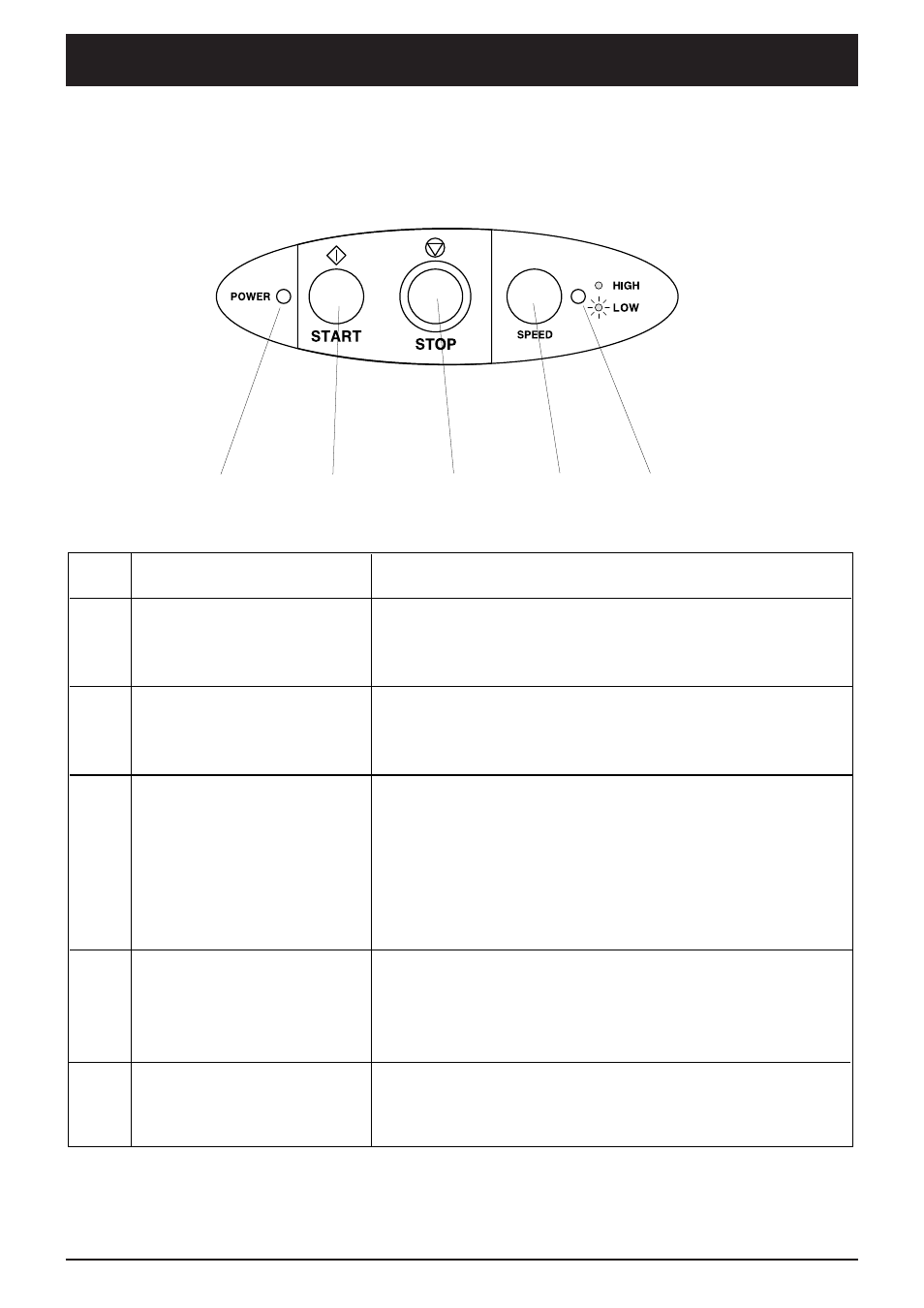
P.9
1
2
3
4
5
No
1.
Power Lamp
2.
Start Button
3.
Stop / Reset Button
Name
Lights up when the power is ON.
Press this button to start folding
Press this button to stop folding.
The machine stops also when sheets on the feed
table run out.
4.
Speed Button
5.
Low Speed Lamp
Switches high speed and low speed.
When turning the power on, it is set to high speed.
(It will not function when the machine is running.)
Indicates the machine is running at low speed.
Press this button to reset the machine after clearing a
jam in manual mode.
Operation
Control Panel
Advertising