頁面 14, Operation, Caution – MBM Corporation 87M User Manual
Page 14
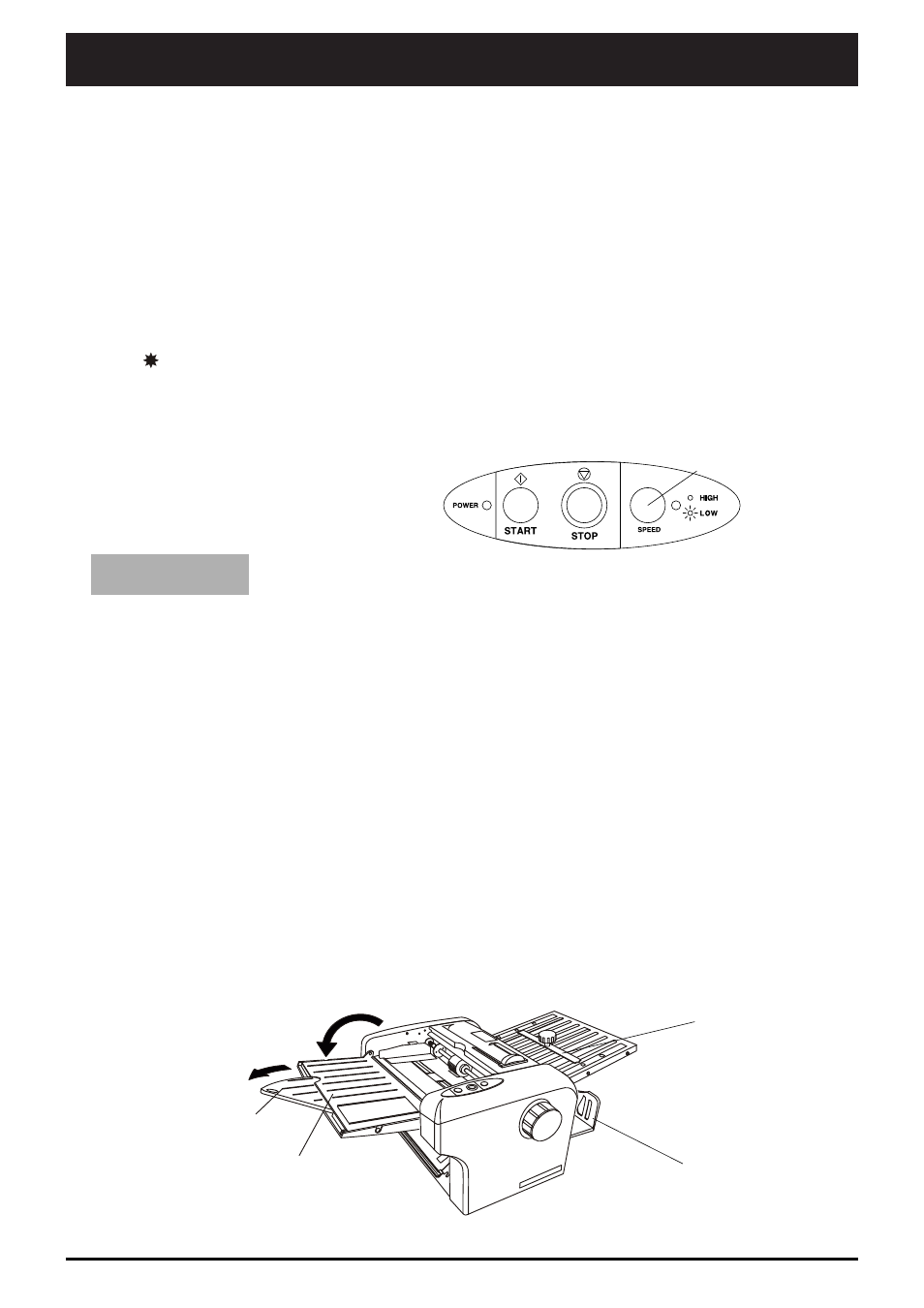
P.13
Low Speed Button
2. Auto Mode
1.
Turn on the power switch.
2.
3.
Pull the Receiving Tray fully out.
4.
Select folding speed according to the weight of paper.
5.
Open the Auxiliary Feed Table and pull out the Extension Table.
CAUTION
1.
DO NOT touch any moving part during operation.This could result in injury.
2.
Extension Table
Auxiliary Feed Table
Receiving Tray
3.
Selecting folding speed
Two folding speeds are available for better fold quality.
High speed: 120 sheets / min.
Low speed: 100 sheets / min.
To select low speed, press the Low Speed button. The Low Speed Lamp lights
up when running at low speed.
Select folding speed according to the weight of paper to be folded.
Operation
Folding speed may vary due to variations in paper and power supply.
( Default setting: suitable for normal weight of paper, more than 20LB Bond)
(Optional setting: suitable for thinner paper, light weight less than 20LB Bond)
DO NOT let hair, a necktie, or a necklace hang above the drive of the machine. Doing
so may cause injury.
Position the Fold Stop referring to the Folding Instruction.
Fold Stop