4) designation and functions of operation panel – MBM Corporation 206M User Manual
Page 8
Advertising
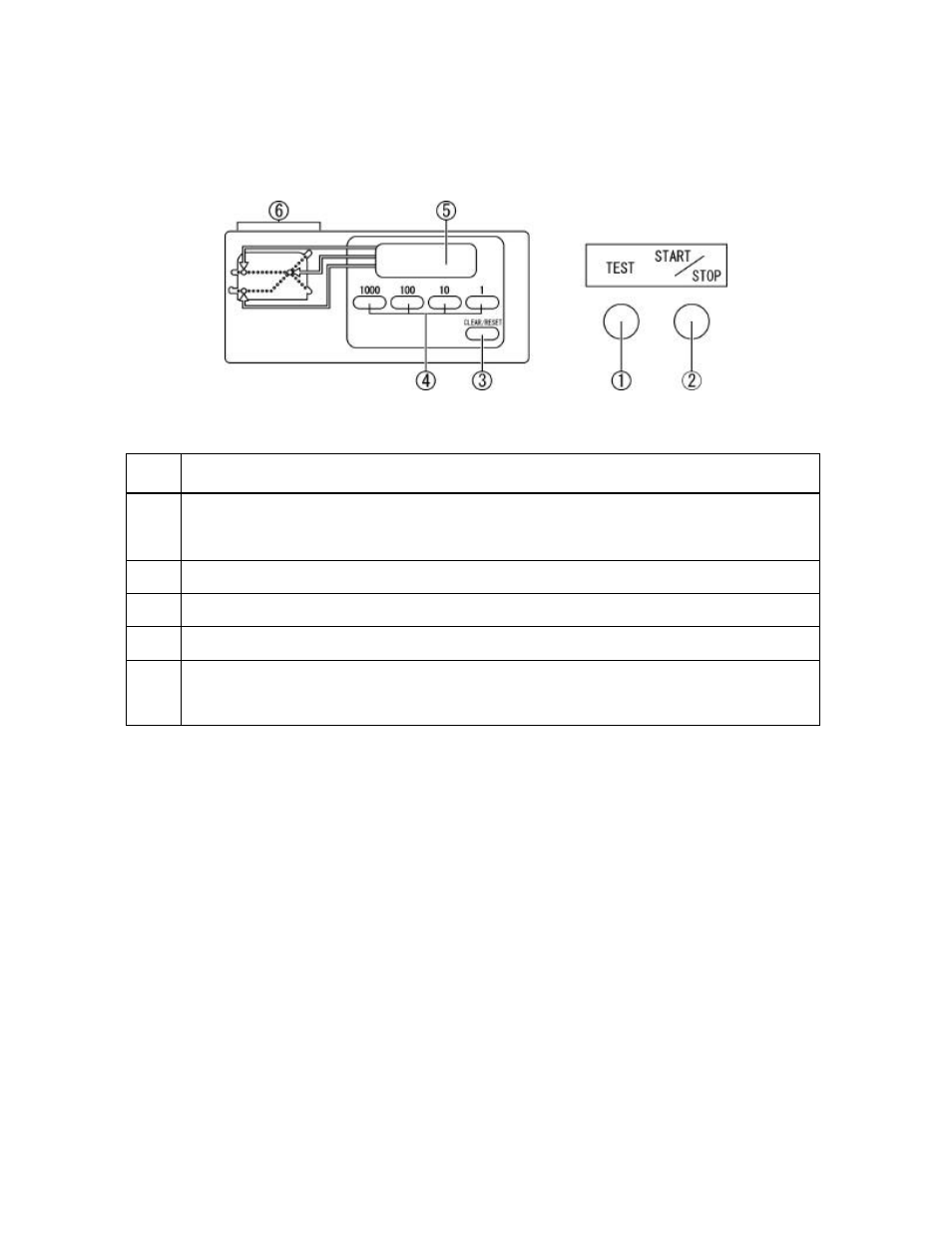
7
(4) Designation and Functions of Operation Panel
No.
Designation/Indication
Function
1
TEST key
Test folding of two sheets is performed.
2
START/STOP key
Operation starts and if pushed again, the machine stops.
3
CLEAR/RESET key
Clearing the indication of the counter / resetting an error.
4
Numerical key
Used for batch counting.
5
Counter
The number of sheets folded.
6
Check lamp
Comes on when paper stock is depleted, or indicates a place
where paper mis-feed occurs.
Advertising