Measurement Computing DAQFlex for Android Quick Start User Manual
Getting started with daqflex for android, Introducing daqflex for android, Computer and tablet hardware requirements
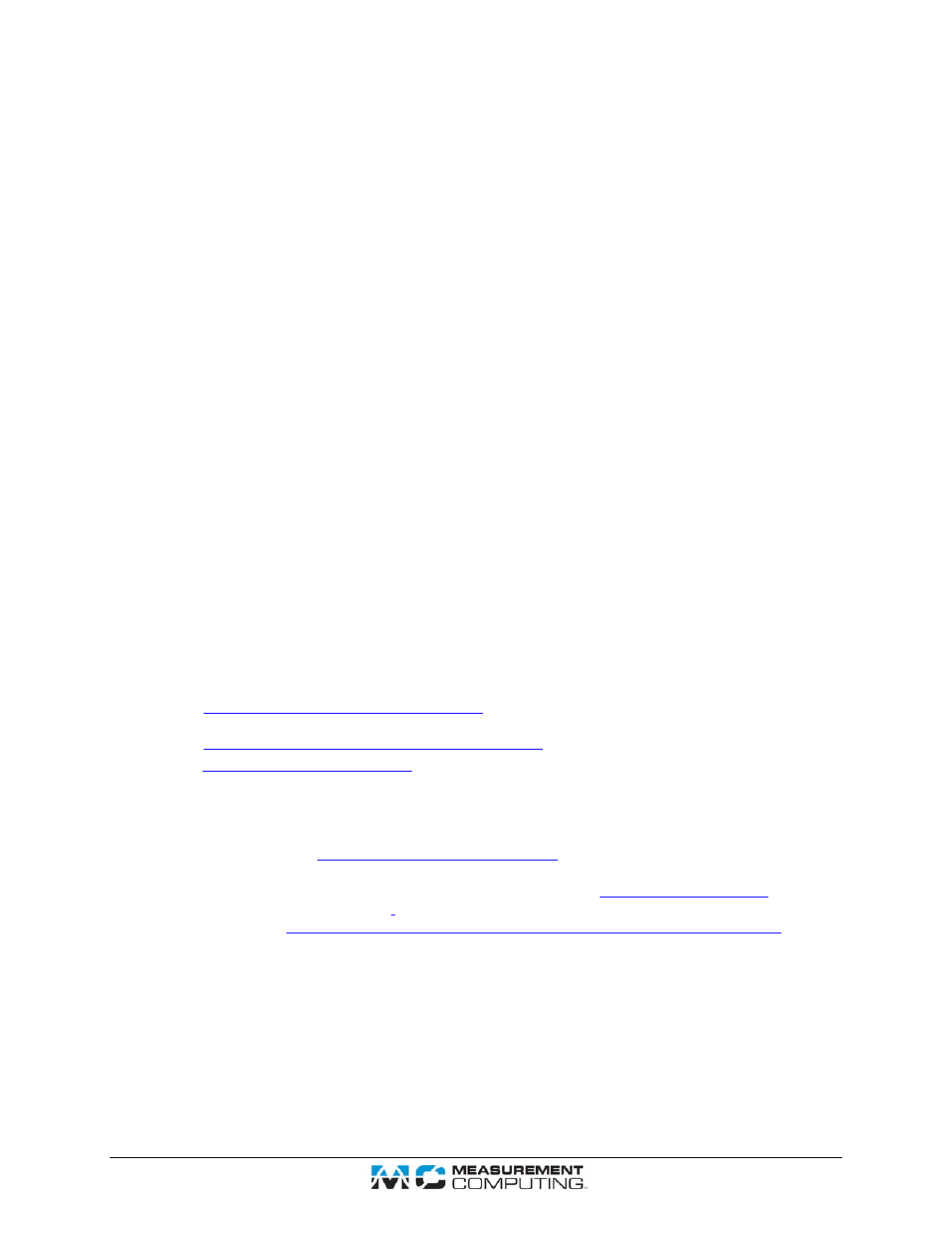
Getting Started
with
DAQFlex for Android™
Software Framework for Developing Apps for Android Tablets
Introducing DAQFlex for Android
DAQFlex for Android from Measurement Computing (MCC) is a software framework for developing data
acquisition applications, or apps, to run on Android-based tablets.
DAQFlex for Android greatly simplifies developing drivers and apps targeted for Android tablets. The
DAQFlex for Android framework consists of the DAQFlex API, device driver and the DAQ device message
engine. The message engine parses and converts the DAQFlex message-based command set, simplifying the
transfer of the DAQFlex instructions that control the DAQ device and process data.
A DAQFlex for Android program sends DAQFlex methods to the driver. The driver sends the encapsulated
messages to the DAQ device. The DAQ device interprets the message using the message engine, and sets its
corresponding attributes using the DAQ engine. The DAQ device then returns the requested data to the
DAQFlex driver, which returns the data to the program.
DAQFlex for Android includes example programs that give Android developers a head-start in creating mobile
data acquisition apps that perform common data acquisition operations.
Computer and Tablet Hardware Requirements
A computer running Windows® 8/7/Vista®/XP (SP 2 or later)
A tablet running Android 3.1 or later and with USB Host mode support
(vis
for a list of MCC-tested tablets)
A supported MCC DAQFlex device with the latest device firmware installed
(vis
for a list of DAQFlex-supported devices)
Visit
to see if you need to update the firmware on your MCC DAQ
device. If no firmware is listed at that page, there are no firmware updates available for your DAQ device.
Computer Software Requirements
Android SDK: Refer to
to download and install the Android SDK
on your computer.
DAQFlex for Android API zip file (
daqflex_android.zip
): Visit
to
download this file to your computer
.
Eclipse IDE: Visit
to
download and install this software on your computer.
Document Outline
- Introducing DAQFlex for Android
- Computer and Tablet Hardware Requirements
- Computer Software Requirements
- Importing DAQFlex for Android into Eclipse
- Running a DAQFlex for Android Example Project
- Creating a DAQFlex for Android Project
- Guidelines for developing a DAQFlex for Android project
- Sending a Message
- Reading Analog Input Scan Data
- Supported Messages
- Where to Find More Information