Name, Comments, Detailed view – Measurement Computing DBK70 User Manual
Page 49
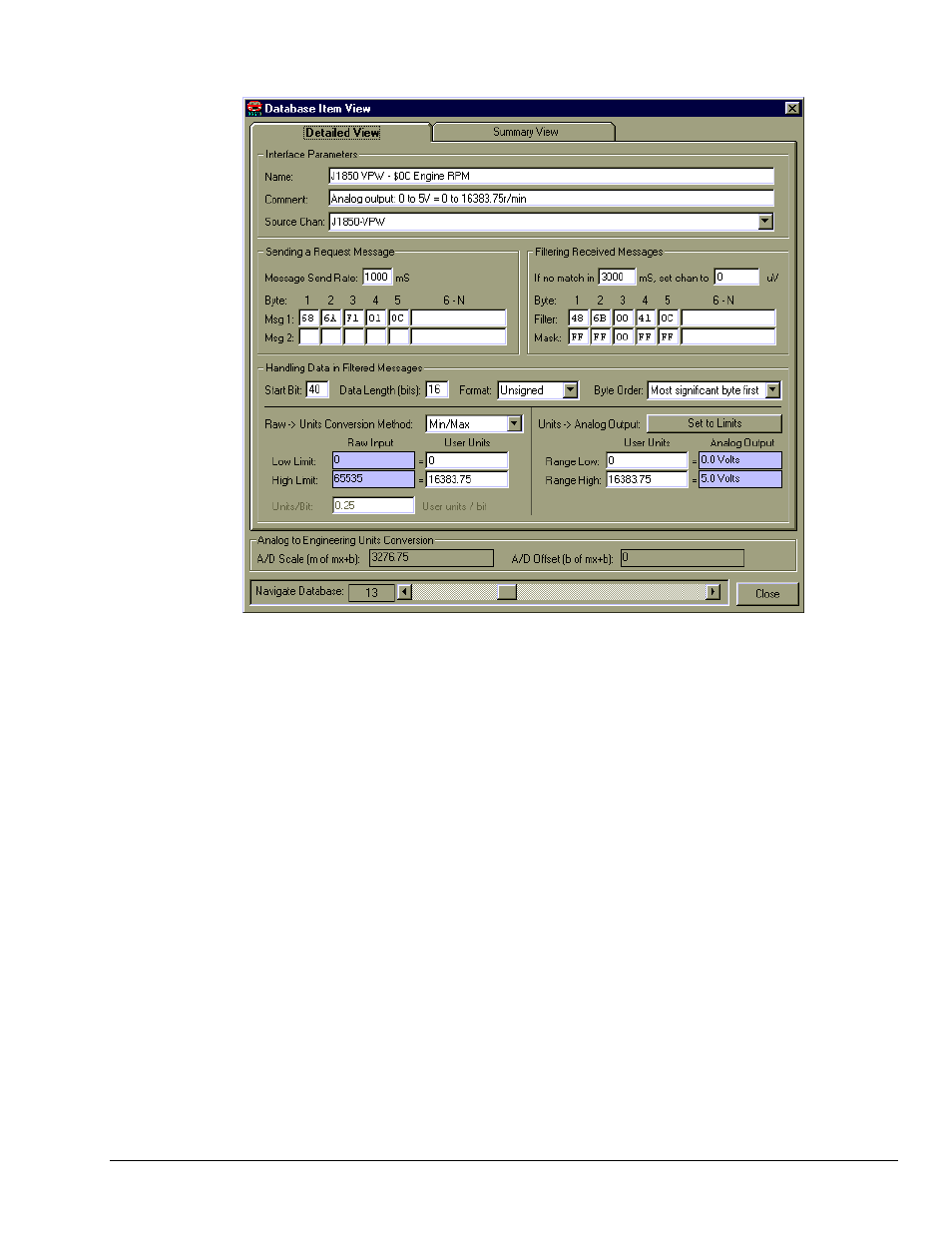
PidPRO & PidPRO+
919092
5-19
Detailed View
Database Item View Window, Detailed View Tab
Name
Each record of the DBK70 Database has a Record Name field. The contents of the Name field should be
something that is meaningful to the user of the DBK70. Typically the contents of this field are used to
identify something about the configuration such as the type of data bus, the name of data being processed,
and the output type, e.g., PWM J1979 DTC Count.
The Name field can be up to 29 characters, including blanks.
When the fields of a record [from the DBK70 Database] become the configuration for an output channel,
the Name field is included.
Comments
Like the Record Name field, a configuration’s Comments field can be used to help the user understand
something about the data being processed. Generally, the Comments field shows the general signal to data
conversion that is supported by the configuration.
An example of a Comments field is: 0v = 0 psi, 5v = 100 psi , 0Hz = 0 RPM, 6,000Hz = 6,000 RPM
The example can be considered as a good one since the general conversion values are easily recognized.
The maximum size of this field is 39 characters.