Programmable features – Measurement Computing WavePort rev.3.0 User Manual
Page 40
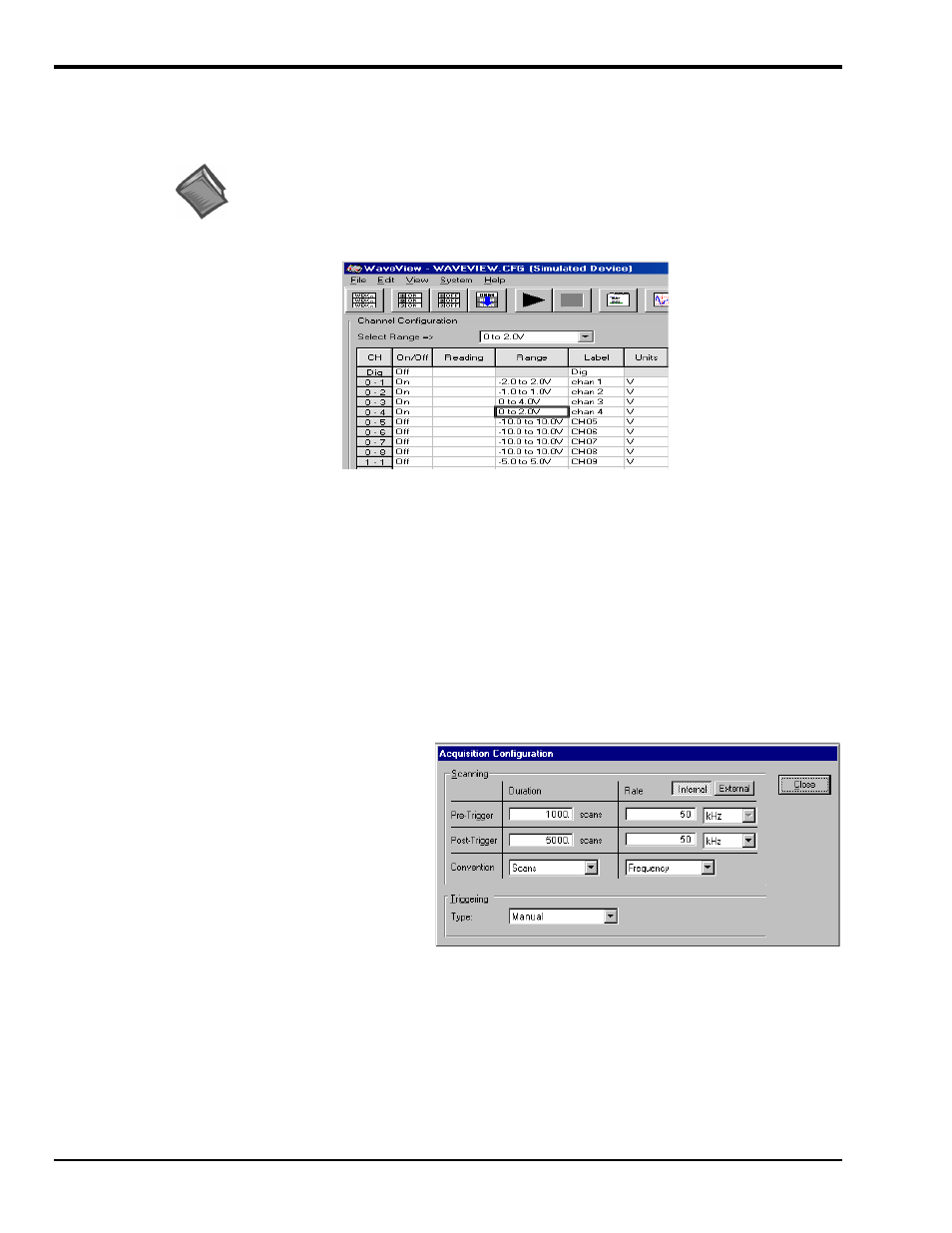
4-12 Hardware and Operation Reference
09-29-00
WavePort User’s Manual
Programmable Features
Channels can be configured through your own custom programs or through the included out-of-the-box
WaveView software. WaveView includes a Channel Configuration screen (following figure) that allows
you to turn channels ON or OFF, select channel ranges, change channel labels, and select engineering units.
Reference Note:
Chapter 6, WaveView contains more detailed information. Individuals who write their own
programs should refer to the readme.txt file on the install CD-ROM regarding the location of
API reference material, including program examples.
Configuring Channels from WaveView’s Main Window
Selecting a Channel’s Range
You can use WaveView to select a channel’s range in one of two ways.
(1) Click in a channel’s Range cell, then select the desired range from the “Select Range” pull-down list.
(2) Continue to double-click in the applicable channel’s Range cell to cycle through the available ranges.
Stop double-clicking when the desired range is indicated.
Selecting a Channel’s Units
You can use WaveView to select a channel’s units in one of two ways.
(1) Click in a channel’s Units cell, then select the desired units from the “Select Units” pull-down list.
(2) Double-click in a channel’s Units cell to cycle through the units. Note that after the mX+b dialog box
appears you must click “OK” to continue cycling.
Note: You can use the mX+b equation to adjust a channel’s scale and offset. You can enter
user-defined units from the mX+b dialog box.
After completing channel
configuration, you can select the
Acquisition Configuration option from
WaveView’s View menu or tool bar.
The figure to the right represents the
Acquisition Configuration dialog box.
The parameters shown are a result of
the values entered below the figure.
Clicking the Close button sets the
acquisition parameters as the active
parameters.
Acquisition Configuration Dialog Box
Triggering
Type: Manual
Scanning Duration
Convention: Scans
Pre-Trigger: 1000 scans
Post-Trigger: 5000 scans
Scanning Rate
Clock: Internal
Convention: Frequency
Pre-Trigger: 50 kHz
Post-Trigger: 50 kHz