Install completed, After installation completed – MicroLinks UM02 - install manual User Manual
Page 7
Advertising
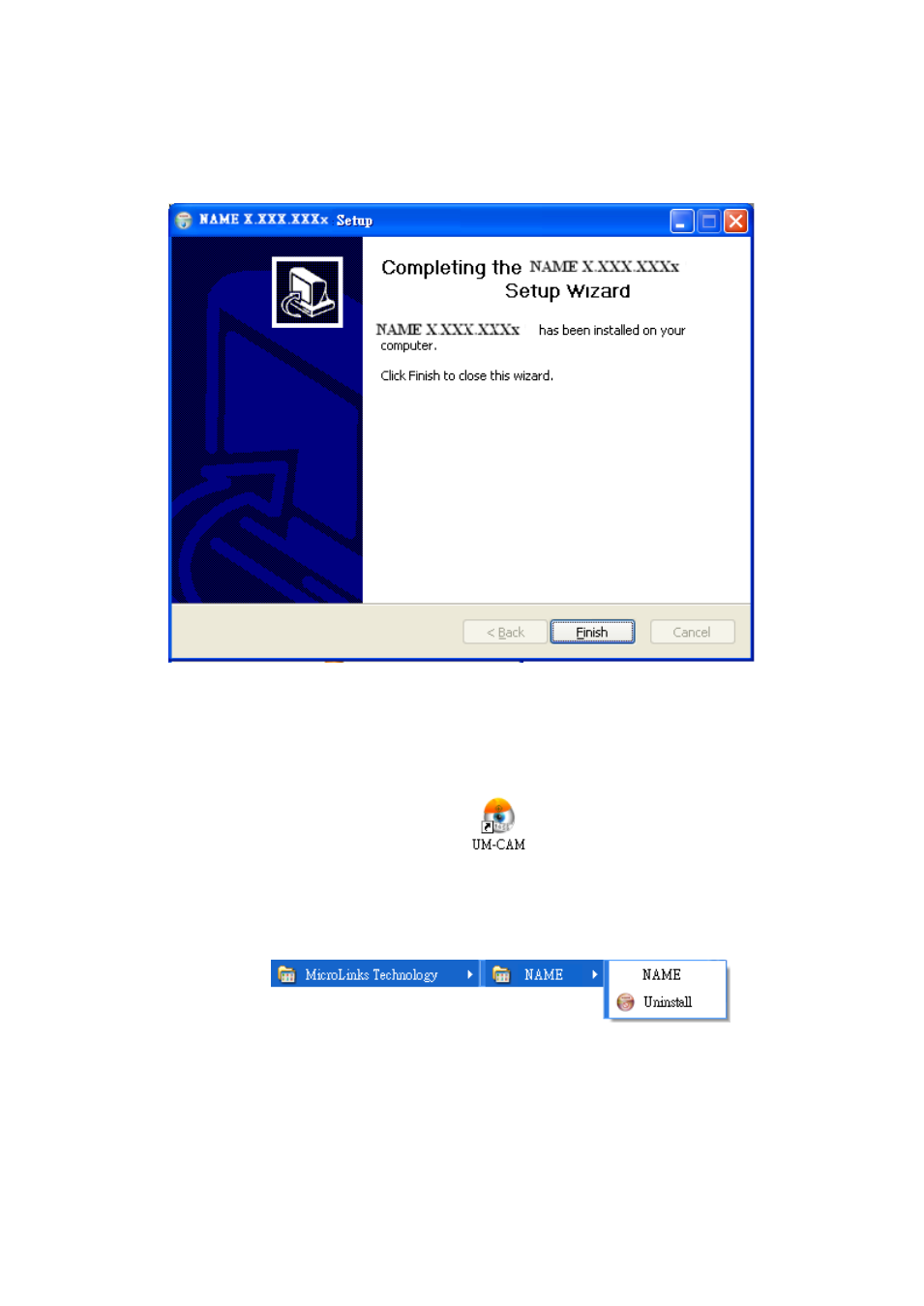
Microscope Installation Instruction http://www.ViTiny.com
7
Copyright © 2008-2012 MicroLinks Technology Corp.
2.1.5
Install Completed
When the MICROSCOPE program complete installation Fig.2-5. Please click “Finish”.
Fig.2-5 MICROSCOPE wizard install complete
2.1.6
After installation completed
MICROSCOPE application program shortcut will show on the Desktop as Fig.2-6.
Fig.2-6 MICROSCOPE shortcut
Or go “Start”-> All Programs-> MicroLinks Technology ->MICROSCOPE (see Fig 2-7).
Fig.2-7 MICROSCOPE in All Programs
Advertising