MK Products Advanced Color Logic User Manual
Page 13
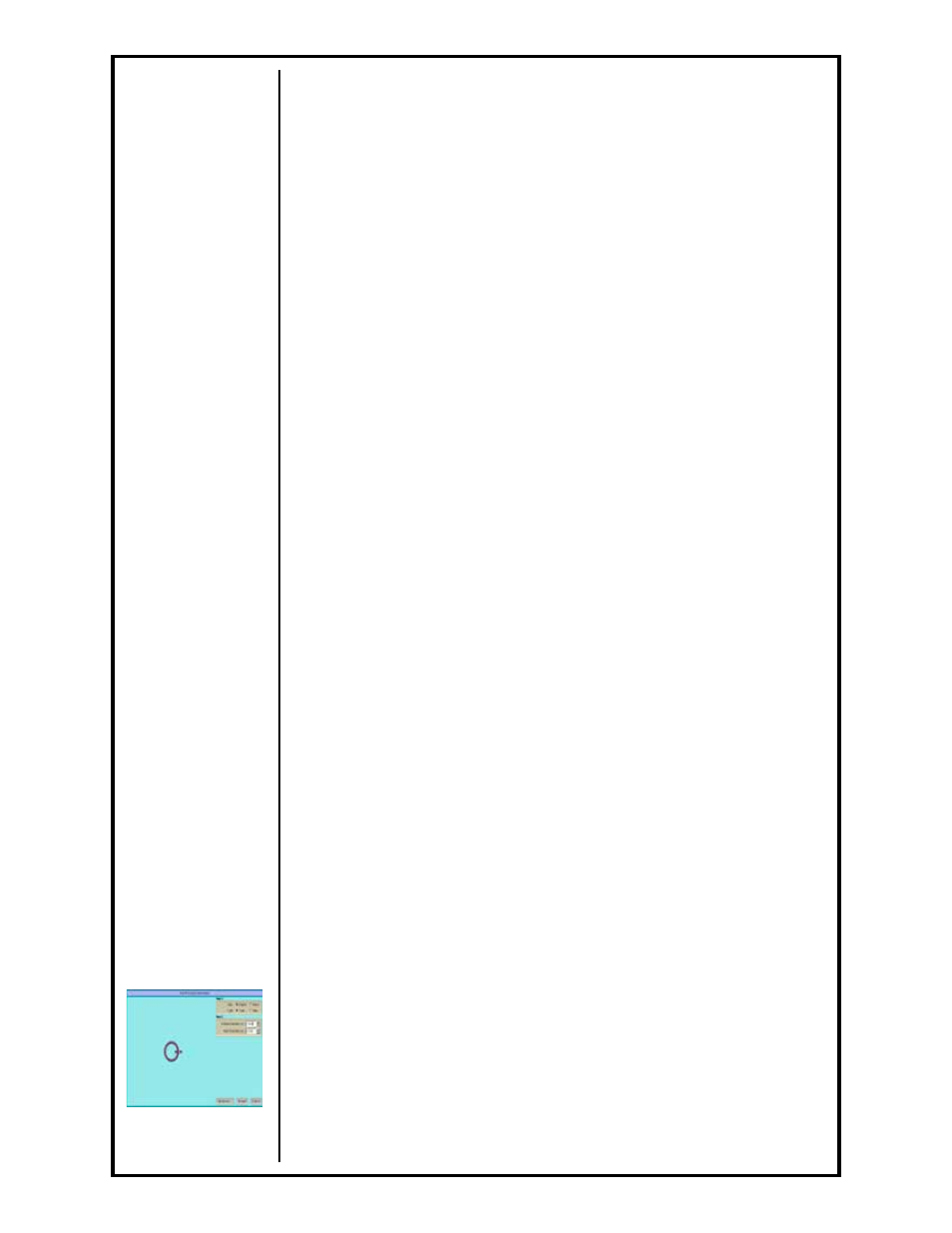
Advanced Color Logic Owner’s Manual - Page 6
At the end of the Post-Purge time, the rotor will then rotate in the
normal direction until it reaches home position. This will only occur
if the Post-Weld Home option is enabled for the procedure. When
designing a procedure from APG, this option is enabled by default.
2.5 Deviation Screen, Report & Log
Once the weld finishes, the rotor returns to home position and the gas has
stopped flowing, the weld log will appear on the screen; and if enabled it will
also print and/or save to disk.
This weld log contains all needed information concerning the status of the
completed weld. When used in conjunction with the Data Monitoring option
(see
MODIFYING WELD PROCEDURES) this log will produce a report on
the screen showing all the deviations that occurred during the entire Weld,
or Test operation.
A weld log will appear on the screen after each and every weld. A printout
of the weld log, a Deviation Report will generate only if either the Print All
Logs or Print On Error options are enabled.
The weld log consists of several items of pertinent information:
Procedure Name and Description; Name & Two Headings; Applied
Current and/or Motor Scaling; Weld Serial Number; Total Number and
Type of Deviations Detected; Procedure and Abort Limit Values (if
programmed).
The number of deviations may be large or small, depending on the type
of deviation detected. Both the screen and the printout will show the
first fifteen deviations, and the absolute last one.
If an Abort Limit caused the last deviation, the top of the deviation report
would show that the weld was aborted. The last deviation, if it greater
than the sixteenth, would show exactly what type of deviation occurred
to abort the weld.
Each procedure can be modified to not only print, but also save the weld log
at the completion of the weld.
In order to save each and every weld log, or just the weld log of those that
had deviations, at the options screen for the procedure enable either of the
two Save Log functions.
Saving a weld log requires the operator to insert an already formatted
diskette (1.44MB) into the floppy disk drive or to use USB or Ethernet
storage.
When the weld finishes, and during the time the weld log appears on the
screen, the information will also be transferred to the disk.
At this point, if saving the information is still required, revert to the LOG
MENU and save the current weld log from there (see LOG MENU
OPERATIONS). If it is not required to save this weld log, the operator may
start another weld, at which point the current weld log will be erased in order
to make room for the next weld log.
2.6 Auto-Procedure Generation (APG)
The Auto-Procedure Generation (APG) option enables the operator to utilize
the ACL to generate a weld procedure from a description of the weld to be
performed. This weld procedure, which is usually very close to the ideal
procedure, may then be adjusted and/or modified to obtain optimum welding
performance.
Prior to using this option, determine whether the procedure is to be designed
using either Standard (SAE) or Metric (SI) Units. The Auto-Procedure
Generation Information Screen is the only screen that utilizes either units
of measure. While the parameters and resultant procedure variables are
ultimately the same, it is the description that varies with the units selected
See Section G,
page 41 for more
information